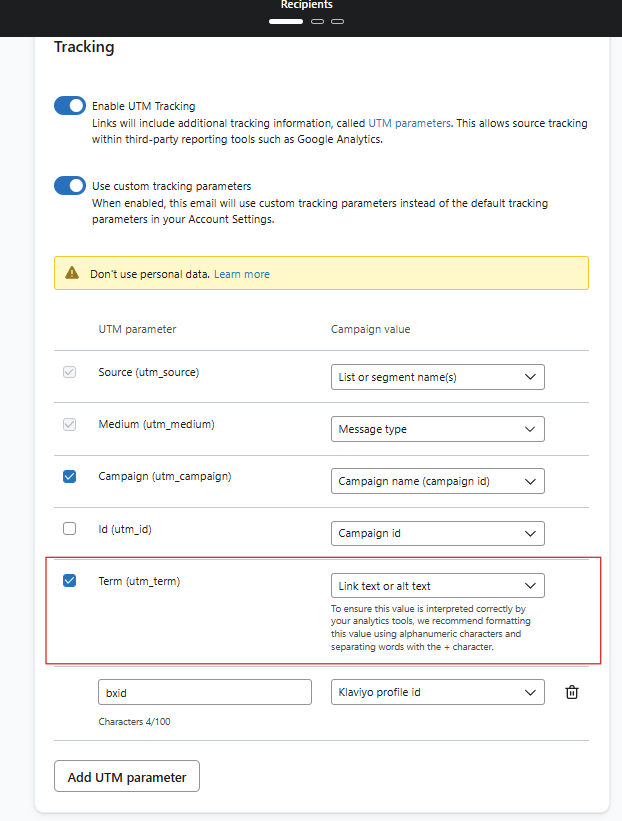Is there a way to create a custom report that shows items that are highly clicked on in an email, but with low placed order numbers? A report would tell me which products people are interested in but for some reason are not purchasing. Does such a report exist? If so, could you instruct how to build it? Thank you!
Solved
Custom Report based on highly clicked but not purchased items
 +2
+2Best answer by zacfromson
Hi
Yes — while Klaviyo doesn’t have a pre-built report for this exact use case, you can absolutely create a workaround using custom analytics and the Product Performance data from email campaigns. Here’s how to build insight into which items are getting high clicks but low purchases:
1. Go to Campaign Performance Report
- Navigate to Campaigns > [Select Campaign] > View Report
- Scroll to the “Link Activity” or “Product Performance” section (if using product feeds or dynamic blocks)
2. Export Link Click Data
- Export the report to see which product URLs were clicked the most
- Identify SKUs or product URLs with high click-through rates
3. Compare to Purchase Data
- Go to Analytics > Product Performance
- Filter by the same date range and compare the clicked products with those that had low or no sales
- Products with high clicks but low orders are your low-converting opportunities
Additional Tips:
- Set up a segment for users who clicked a product but didn’t purchase (use Clicked Email and exclude Placed Order)
- Use this to build a targeted follow-up flow or A/B test different offers or messaging on those products
- If using UTM tags or Google Analytics, you can also refine this with enhanced ecommerce reports
Log in to the Community
Use your Klaviyo credentials
Log in with Klaviyo
Use your Klaviyo credentials
Log in with KlaviyoEnter your E-mail address. We'll send you an e-mail with instructions to reset your password.