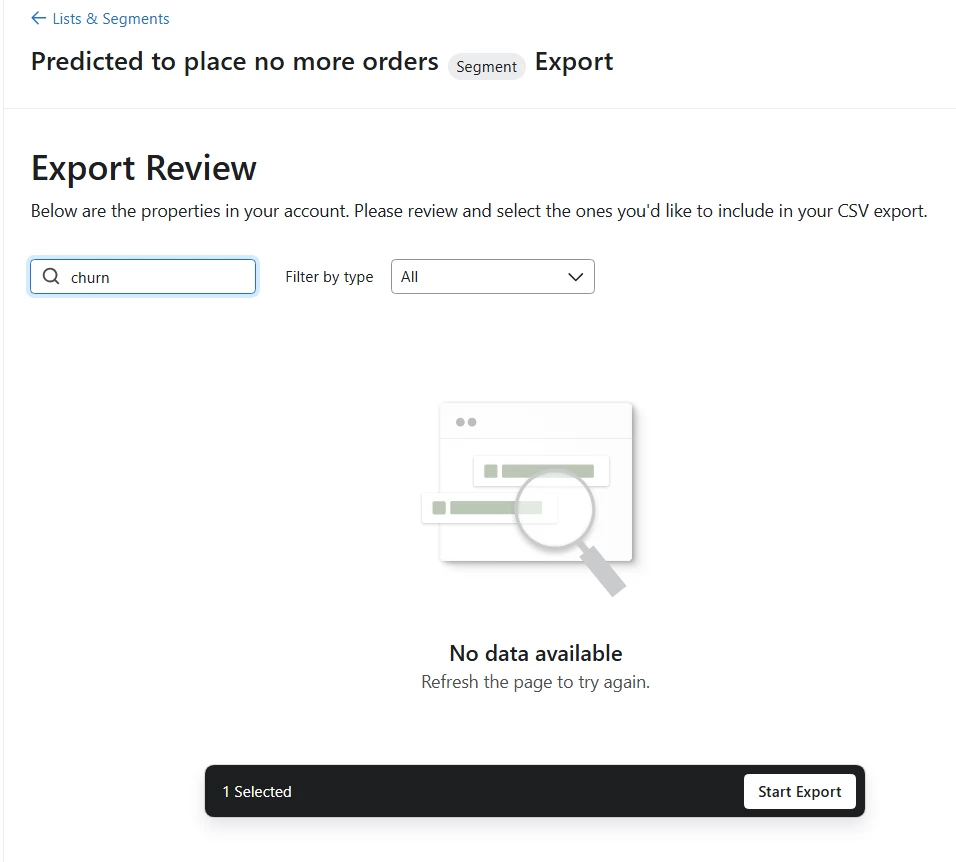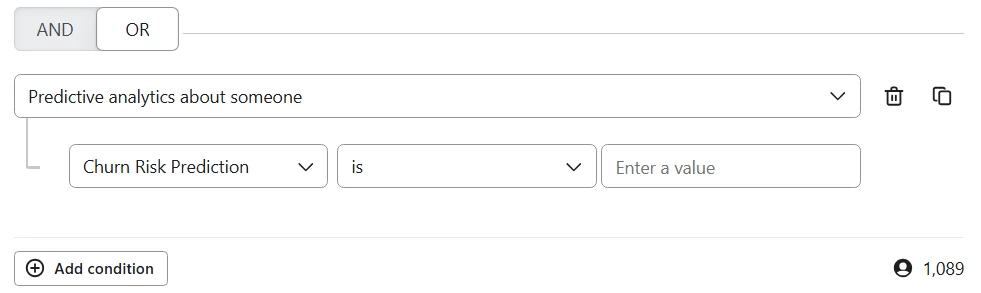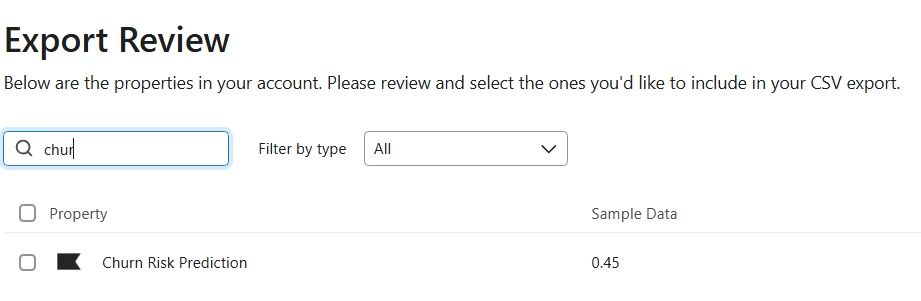The article “How to segment by customer lifetime value (CLV)” states something that I don’t find to be true anymore which is:
“Exporting CLV data can allow you to further analyze and predict the behavior of different groups of customers. In addition to your CLV and predictive analytics values, you'll be able to export Churn Risk Prediction. Churn risk will be exported into your CSV as a number between 0 and 1.”
I see each profile shows me predictive analytics, including “Churn Risk prediction” which tells me that my client has enough data to determine predictive analytics. However, When I try to export a segment via CSV, there are no property options to select for export that has anything to do with “Churn Risk”. The only predictive properties I have options to select for export or in segment definitions are the following:
- Historic Customer Lifetime Value
- Historic Number Of Orders
- Average Order Value
- Average Days Between Orders
- Predicted Number Of Orders!-->
- Predicted Customer Lifetime Value!-->
- Expected Date Of Next Order
- Total Customer Lifetime Value
- Predicted Gender



![[Academy] Deliverability Certificate Forum|alt.badge.img](https://uploads-us-west-2.insided.com/klaviyo-en/attachment/505f2253-cde5-4365-98fd-9d894328b3e0_thumb.png)