Hi,
We have klaviyo events such as this on every profile
created_at: 2025-11-24T21:36:41.084Z
initiated_by_user_id: null
type: task_completed
id: 15303601
target_type: Task
environment: production
consumer_id: ed42321a-d65f-4794-9bbf-1a2cb79e76ed
target_id: 9ec15878-3395-4427-a18e-e49b58cdf673
updated_at: 2025-11-24T21:36:41.084Z
i want to create an report for the following
select consumer_id, type, count(*) from all events group by consumer_id, type
i tried going through the documentation for custom report using metrics https://help.klaviyo.com/hc/en-us/articles/360046242952 and also the documentation for using metrics aggregate apis https://developers.klaviyo.com/en/docs/using_the_query_metric_aggregates_endpoint
but could not find any hints that will help to solve my reporting requirements.
how to achieve this via custom report , could you share some samples or create a example report in our customer reports and share details. also could you share how to make use of metrics aggregate api endpoint and create the same report.
Thanks




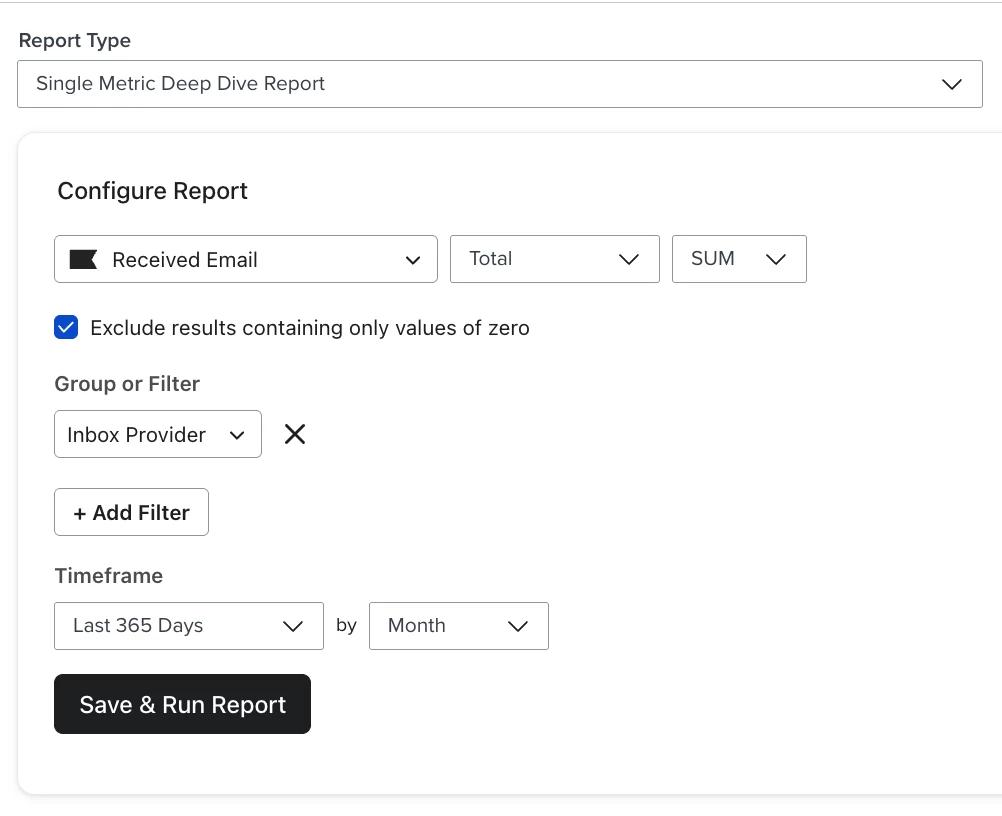

![[Academy] Deliverability Certificate Forum|alt.badge.img](https://uploads-us-west-2.insided.com/klaviyo-en/attachment/505f2253-cde5-4365-98fd-9d894328b3e0_thumb.png)
