Client Overview
The client operates a single Shopify store with two domains: .com and .com.au. The store supports multiple currencies including USD, EUR, and AUD. All integrations between Shopify and Klaviyo are properly configured.
Tracking Setup
We are currently using Shopify's Add to Cart and Checkout event metrics to monitor user interactions and conversions.
Client Requirements
Ensure the Add to Cart and Checkout flows function correctly across all regions.
Display dynamic product pricing based on the user’s geographic location in marketing emails and website feeds.
Issues Identified
#Dynamic Product Feed in Klaviyo:
Product prices in the Klaviyo dynamic cart table are showing in USD ($) by default.
In some cases, the same product appears with both AUD and USD prices, and occasionally without a currency symbol, leading to user confusion.
#Cart Flow Issue:
The dynamic cart URL generated using the following template does not retain cart contents:
Cart CTA: {{ organization.url|trim_slash }}/cart
This results in users being redirected to an empty cart.
Checkout Flow Issue:
#The dynamic checkout link:
Checkout CTA: {{ event.extra.responsive_checkout_url|default:'' }}
#does not consistently load the correct checkout page with the products included, particularly across different domains or regions.
Thank you
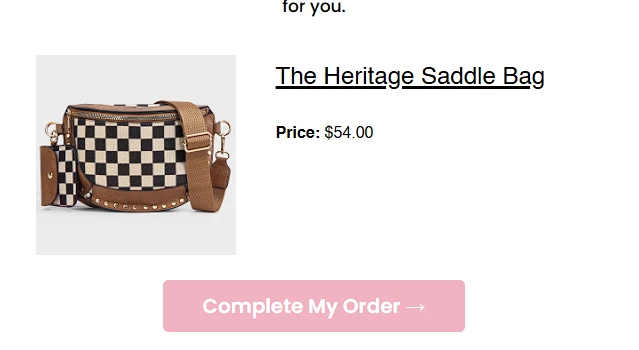
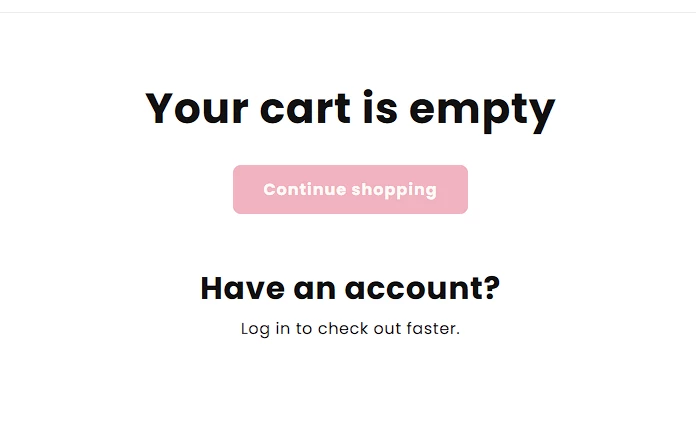
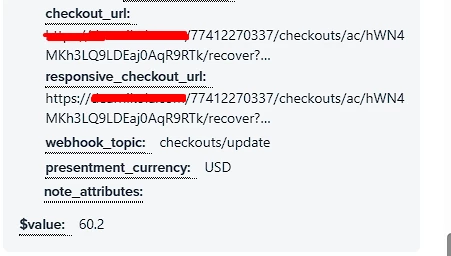




![[Academy] Deliverability Certificate Forum|alt.badge.img](https://uploads-us-west-2.insided.com/klaviyo-en/attachment/505f2253-cde5-4365-98fd-9d894328b3e0_thumb.png)
