Hi Everyone,
I have updated the sending domain and DNS changes has been done. But, I want to keep the existing sending domain for some time before the IP warming is done.
My active send: Double opt-in email
Want to activate: Welcome Series
My question is:
- Should I use the new dedicated domain for both the campaigns ? My send volume is less like maximum 5 sends for double opt-in and followed by the welcome series which will be received by the same double opt-in audience
- If I do not change the ‘Default sender email address’, Klaviyo will keep sending emails from the existing email address or it will take the new domain ?
Thanks in advance
Suchi




![[Academy] Deliverability Certificate Forum|alt.badge.img](https://uploads-us-west-2.insided.com/klaviyo-en/attachment/505f2253-cde5-4365-98fd-9d894328b3e0_thumb.png)
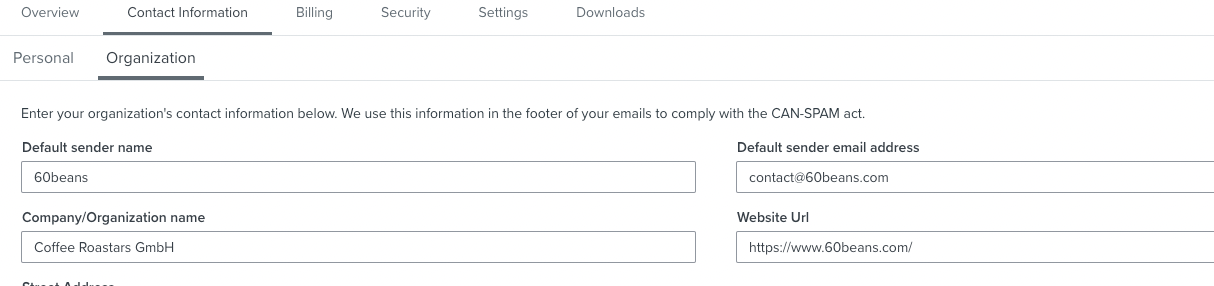
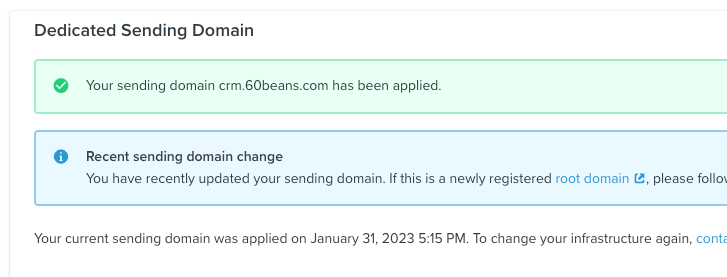
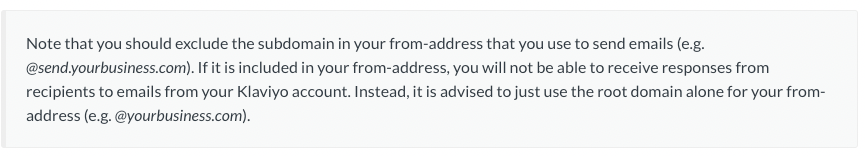

![[Academy] SMS Strategy Certificate Forum|alt.badge.img](https://uploads-us-west-2.insided.com/klaviyo-en/attachment/2f867798-26d9-45fd-ada7-3e4271dcb460_thumb.png)
