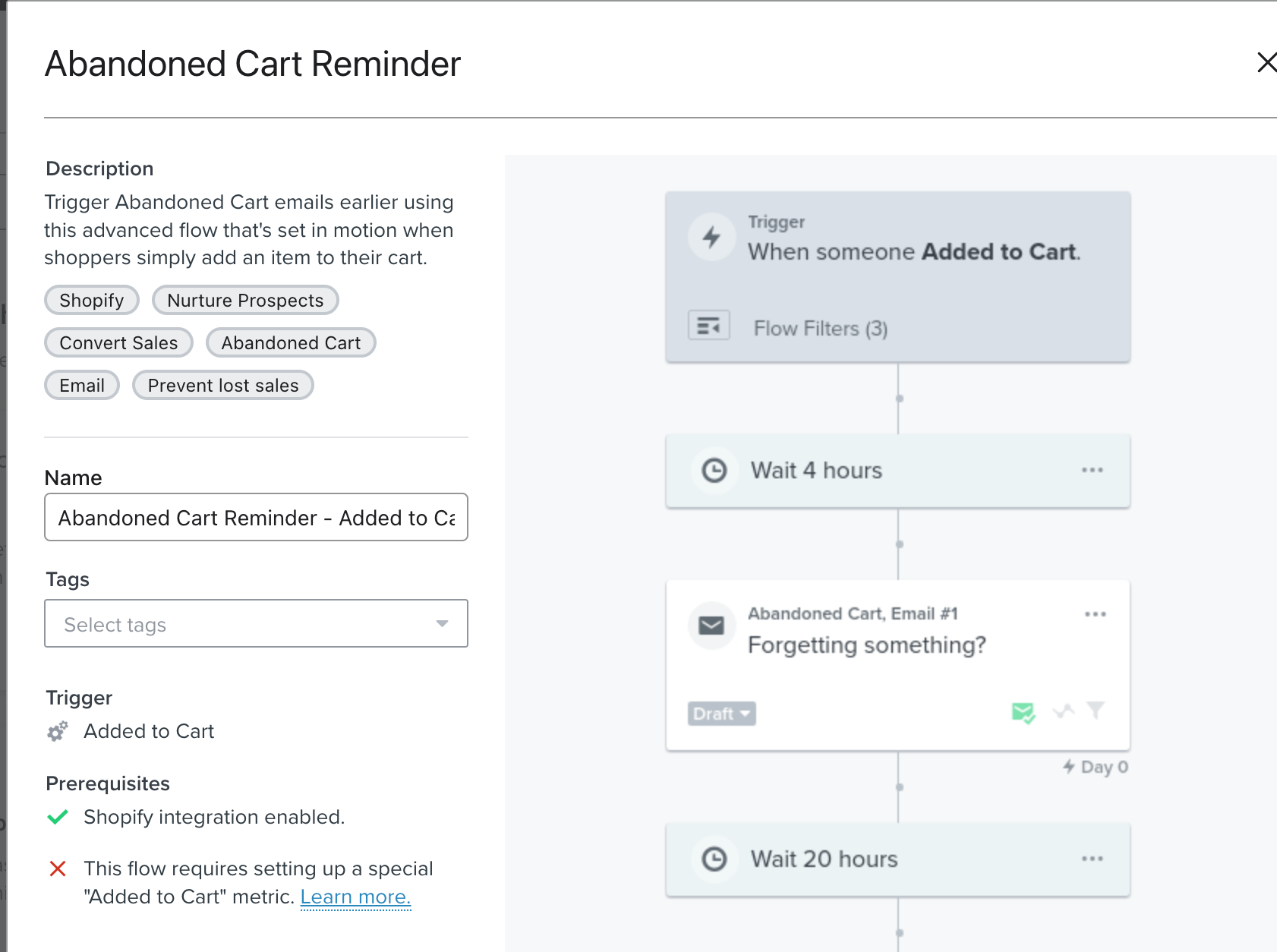
There’s still a red X indicating “this flow requires setting up a special Added to Cart metric” despite my testing as per instructions and Klaviyo successfully tracking my email via Shopify cart. Any suggestions how to fix this possible glitch?
 +2
+2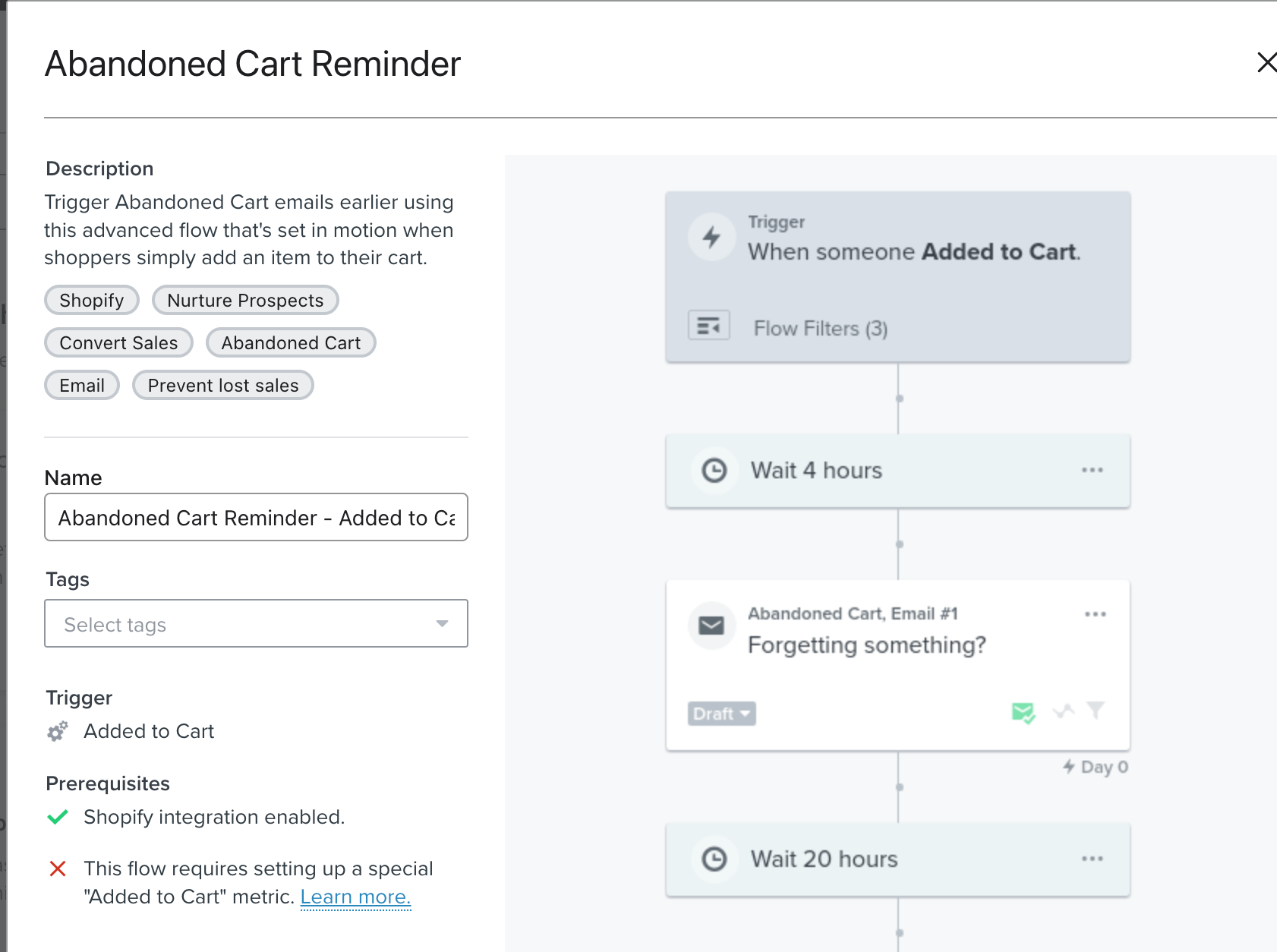
There’s still a red X indicating “this flow requires setting up a special Added to Cart metric” despite my testing as per instructions and Klaviyo successfully tracking my email via Shopify cart. Any suggestions how to fix this possible glitch?
Best answer by David To
Hello
Welcome to the Klaviyo Community!
This behavior is typical if you haven’t recorded an add to cart event in your account yet. Despite installing the code correctly, keep in mind users must be cookied before they click the add to cart button in order for the event to trigger.
You mentioned your email was successfully tracked via the Shopify cart page, I suspect you may only have been cookied during the checkout process and not prior. Instead, I would suggest testing using the method mentioned in our How to create an "Added to Cart" event for Shopify Help Center article under the Test your "Added to Cart" event subsection:
It's important to note that Klaviyo only tracks "known browsers," or those who've been cookied (via clicking through an email, filling out a form, etc). For this reason, Added to Cart events may not start showing up in your account as quickly as you expect. To learn more about more about who Klaviyo tracks, head to our article about onsite tracking.
In order to test your Added to Cart event, you'll need to manually cookie your email address. Follow these steps:
- Navigate to your website.
- On your homepage, add the following to the end of the URL, replacing testing.email@gmail.com with your email address:
?utm_email=testing.email@gmail.com- Reload the page.
- Navigate to a product page on your site and click your Add to Cart button.
- Search in Klaviyo for your email address.
You should see that a Klaviyo profile has been created for you (if one didn't exist already) and that this Added to Cart event has been tracked on your activity feed.
If you’ve ensured you’ve followed those steps when testing, this may mean the add to cart code was either not installed correctly, or you may need to use one of the alternative snippets.
When using one of the alternative snippets, keep in mind you’ll oftentimes need to adjust the code snippet to align with your store’s theme to function correctly.
I hope this helps!
David
Enter your E-mail address. We'll send you an e-mail with instructions to reset your password.