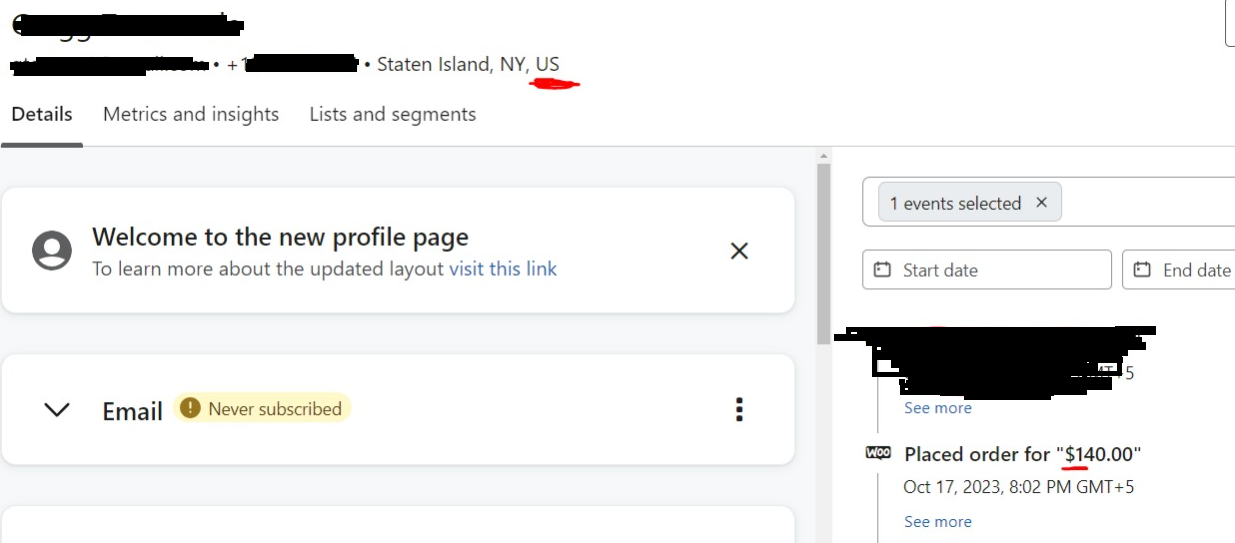On our website, we offer two currency options: 'CAD' and 'USD'. I recently examined one of our campaigns where the "Placed Order (aka Total Revenue)" amounts to $400. This amount is actually the sum of two recipients' purchases—one from the USA and the other from Canada. These recipients made purchases totaling USD 140 and CAD 260.
Klaviyo is not performing any currency conversion before adding these two different currencies amounts to show as "Placed Order (aka Total Revenue)" of the campaign. It's simply adding two different currencies together. And also displaying it as $XXX.XX for each campaign which is not right because the "$" sign means USD but it's actually the sum of two different currencies.
In Klaviyo, when the "Placed order" WooCommerce event occurs, Klaviyo is capturing two different currencies on events (as per geos). Klaviyo is not performing any currency conversion, nor does it convert currencies when displaying the total "Revenue" of the campaigns.
This leads me to a question: Are both "Attributed revenue" and "Total revenue" also represented in mixed currencies, CAD and USD? If so, then due to this total revenue(s) is getting messed up in Klaviyo (in all places campaigns, flows, and analytics).
Below you can check the both the screenshots of two different recipients.
Screenshot 1 (Recipient #1 -> CAD):
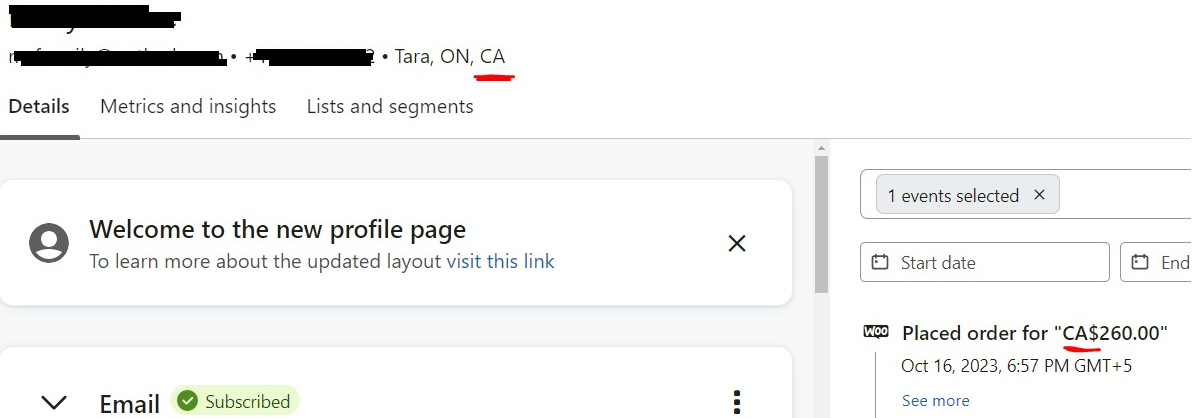
Screenshot 2 (Recipient #2 -> USD):