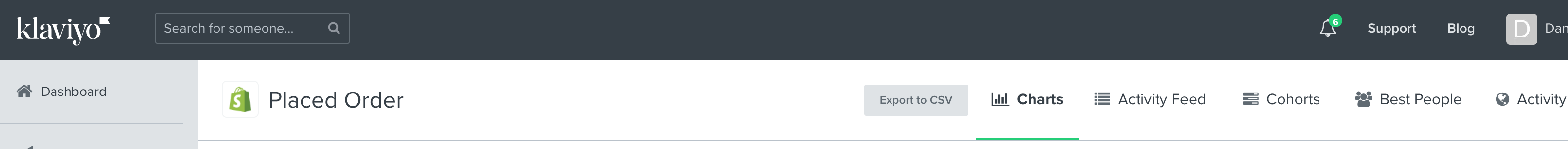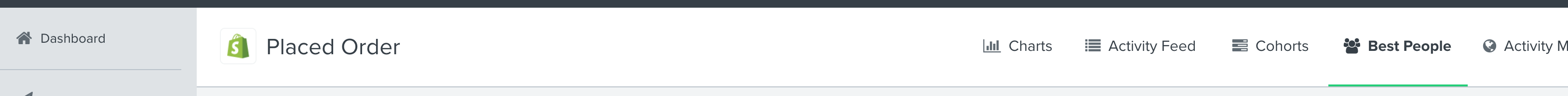Hi folks!
I’m trying to figure out the best way to calculate revenue from our email list, specifically - how much of our email revenue is coming from first time customers, versus getting existing customers to buy again.
Not 100% sure the best report to run for this.
Wondering if anyone has some good advice?
Thanks in advance,
Daniel