Hello. i have a problem. I want to make an abandoned cart email flow but I want to change "return to your cart" button URL so that it leads to cart view / view cart section, not checkout. can I do it?
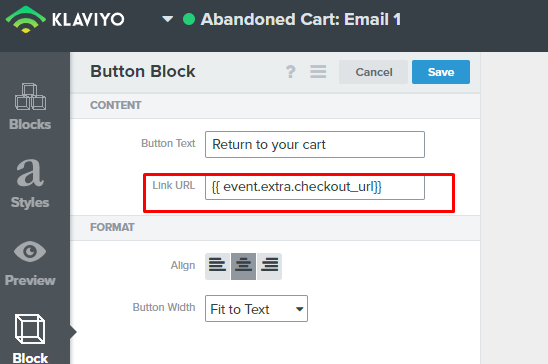
 +2
+2Hello. i have a problem. I want to make an abandoned cart email flow but I want to change "return to your cart" button URL so that it leads to cart view / view cart section, not checkout. can I do it?
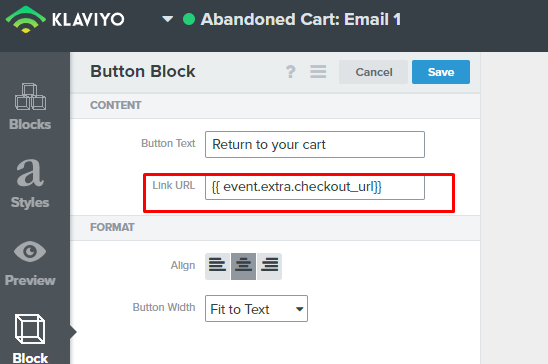
Best answer by biosnutrients
If anyone stumbles on this thread because their return to checkout link isn’t working anymore, use this instead! {{ event.extra.checkout_url|default:'' }}.
This can be found in your “test & preview” section of any email flow and you can find the link here incase it ever changes again 👇 just click the “checkout_url:” and it’ll paste to your clipboard where you can then just paste it into your link button.
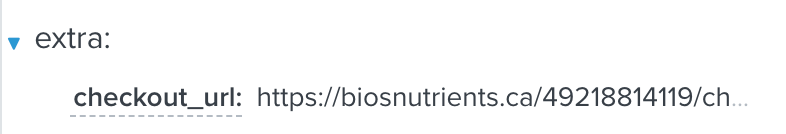
Enter your E-mail address. We'll send you an e-mail with instructions to reset your password.