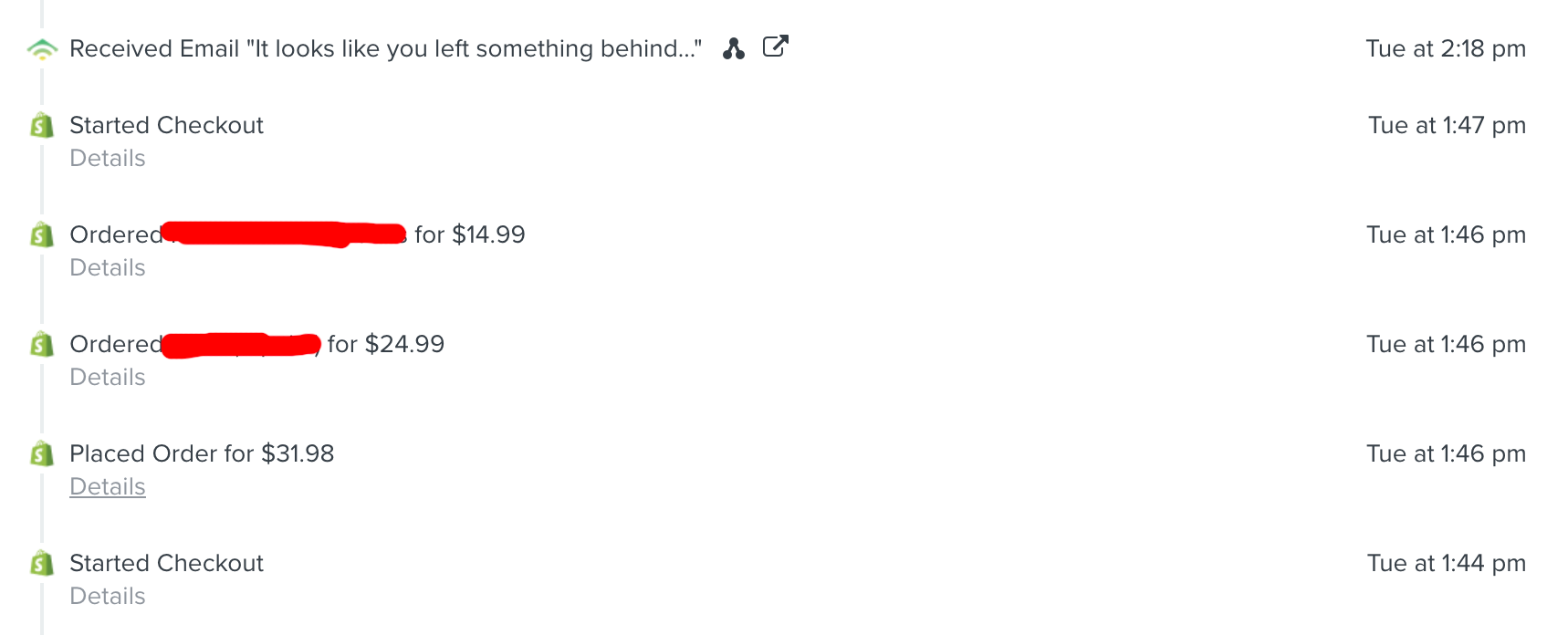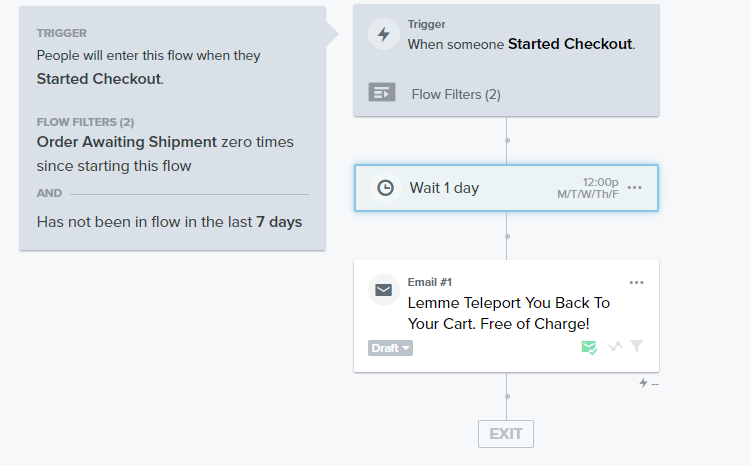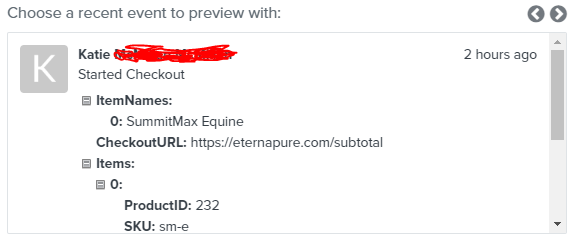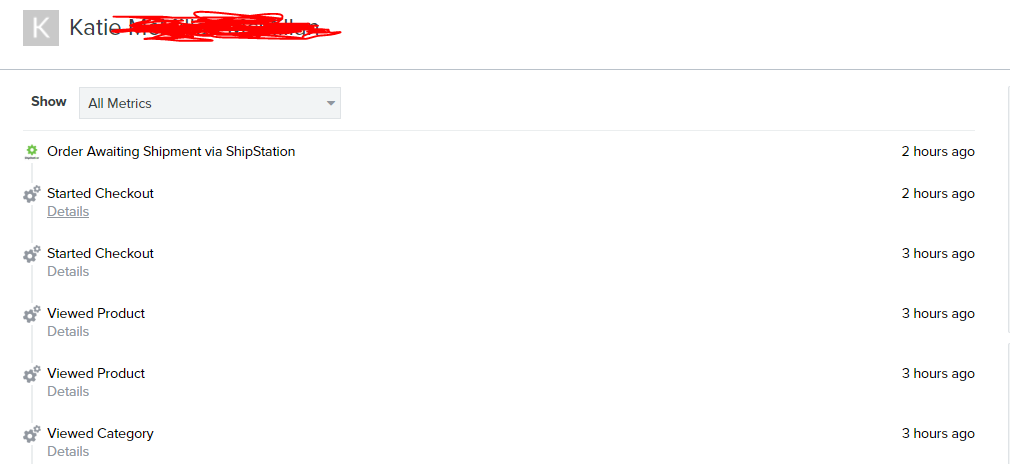With Abandoned Cart Flows, it’s best practice to send your email before your customer orders the product they “abandoned”. Sometimes though, things don’t work quite the way they should and customers might receive an abandoned cart email after ordering. Let’s take a look at some possible reasons, and how to address them.
There are four reasons that your customers may still receive an Abandoned Cart email after placing an order.
- Your time delay between a customer starting a checkout and the first email of the flow is not long enough.
We recommend waiting approximately 4 hours before sending the first abandoned cart email. Whatever you choose for your flow, you'll want to make sure it's enough time for the integration to sync. For more information, head to our article on How Often Integrations Sync. - Your customer triggered multiple checkout started events but only placed one order.
Each time your customer triggers a checkout started event, they enter your flow. - Your events are coming in out of order.
Check into the customer profile: is there a started checkout event after the placed order and ordered product events for that item? If so, comment below to receive further instructions. - The customer placed order event is not present in their profile.
If you look into the customer profile in Klaviyo and do not see a placed order event listed, but the customer states they placed an order, please reach out to your ecommerce support team to resolve this issue. - The Flow Filter uses OR instead of AND
A standard abandoned cart flow will have a flow filter “Placed order 0 times since starting this flow,” which prevents customers who purchase from receiving the email. You can add additional filters to make your abandoned cart flow more targeted and specific, but they must use and AND connector. Here’s why:- OR connectors are inclusive: someone needs to meet just one to be included. AND connectors are exclusive: someone needs to meet all conditions to be included.
- For example, say I want to send my abandoned cart to only recipients who have not completed their order and are located in Germany. That means I want to exclude anyone who does not fit both conditions and I should use an AND connector.
- If I used an OR connector, people who did not complete their purchase but live in the US could receive my message, as could people in Germany who did complete their purchase—which isn’t what I intended!
- Confused? Here’s an article to help you decide when to use AND vs. OR
Have questions about how abandoned cart flows work? Share below so our Community can help!



![[Academy] Deliverability Certificate Forum|alt.badge.img](https://uploads-us-west-2.insided.com/klaviyo-en/attachment/505f2253-cde5-4365-98fd-9d894328b3e0_thumb.png)


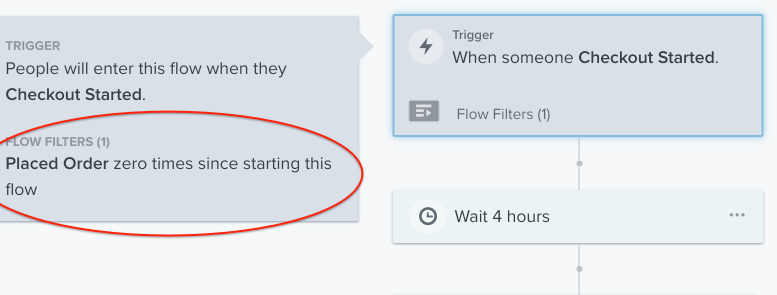
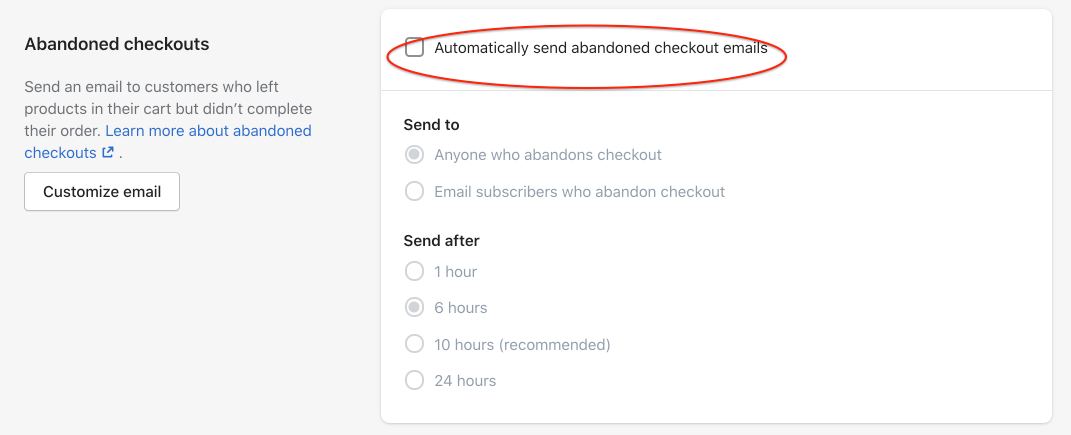
![[Academy] SMS Strategy Certificate Forum|alt.badge.img](https://uploads-us-west-2.insided.com/klaviyo-en/attachment/2f867798-26d9-45fd-ada7-3e4271dcb460_thumb.png)