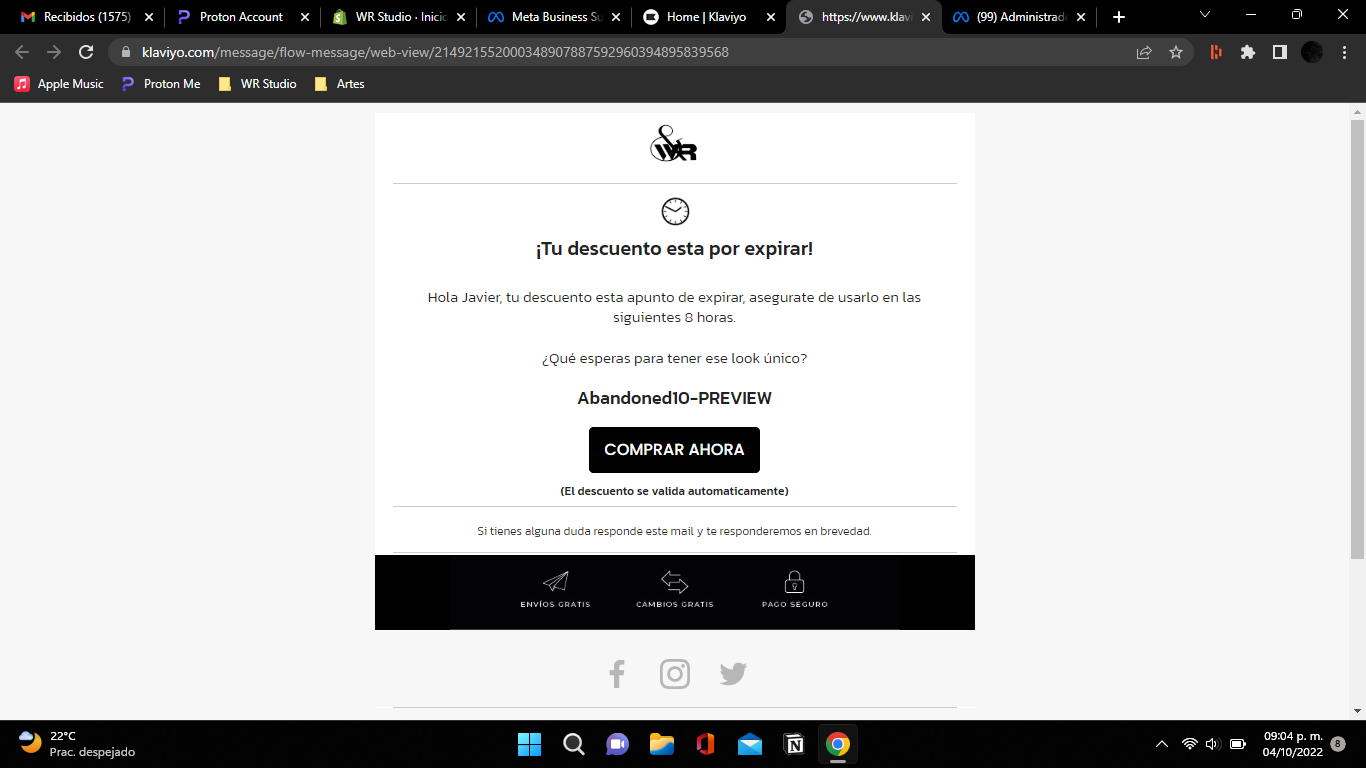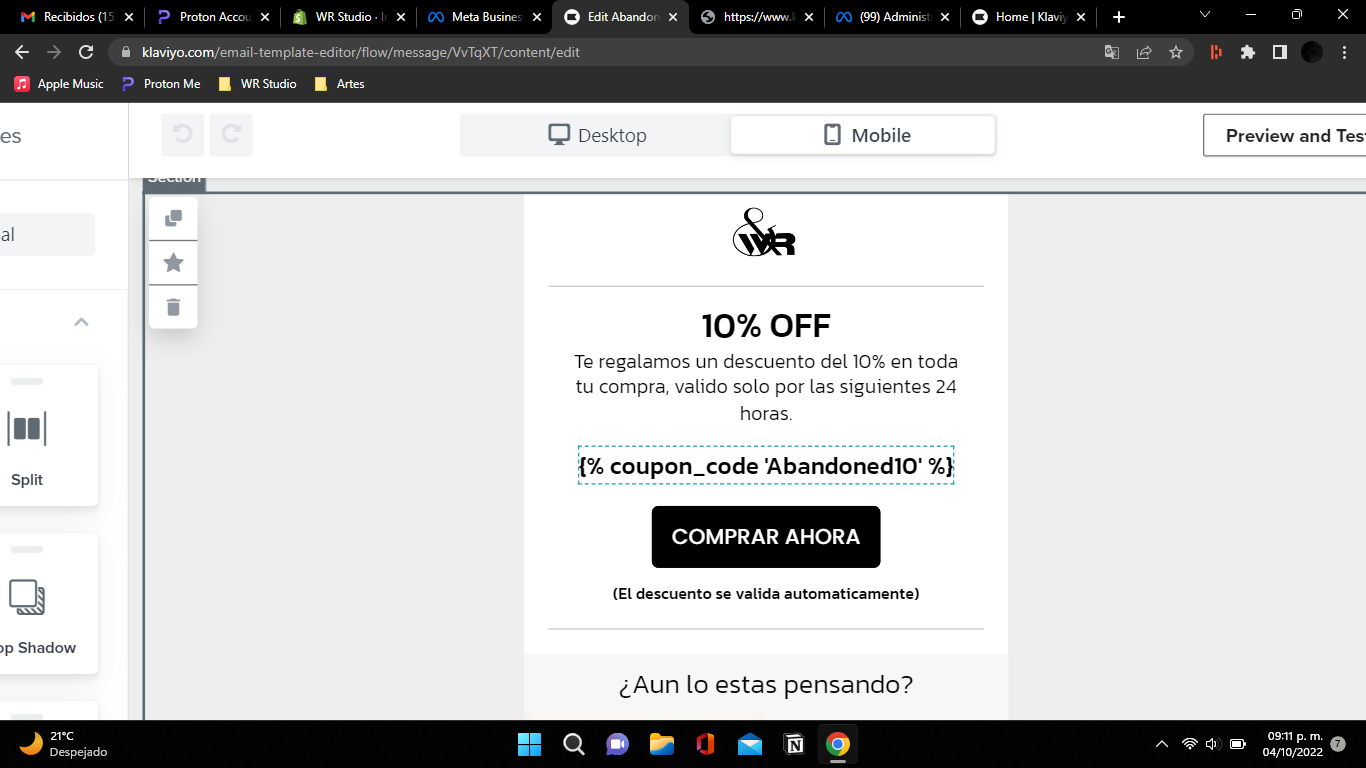Hi @Psiquis
Thanks for posting your question in the Community!
Yes, you can confirm your coupon code is working correctly by actually sending yourself a test message, but if you are seeing the “COUPON_PREVIEW” displayed in the Klaviyo preview, this is usually a good indicator as well that the coupon is working. If it wasn’t, you’d see an error in the preview.
To send yourself a test email, click on the “Preview & Test” button in the upper right corner. There will be a second button to ‘Send Test’ where you can enter in as many email addresses as you’d like who should receive the test email.
When you receive the email, you should see a coupon populated in the email, but note, this process will “use” a real coupon code from your pool so you’ll want to be sure you have enough codes available.
I hope this helps! Please let me know if you have any additional questions.
@In the Inbox