Hi, I’ve already followed the necessary steps to integrate Add to cart metric to Shopify Website. I have tried the testing method, add my email at the end of the URL and doint the event. The profile was sucessfully created and I can check it. So that has to mean it is working.
However, I could not find any Add to cart abandonment Email in the account I tested with. Hence, I wonder if it is even working.
I also have Browse Abandonment, Checkout Started Metric working. I have tried to made the flow filter organised. E.g (User has performed 0 times Add to cart) to fufill.
I hope I did not mess this up.
BONUS: I have de-selected all Smart sending (16 hours no email after first email). Is this a good idea? Because I was afraid of the clash between Welcome Email and cart/browse abandonment.
Add to Cart metric not sending
 +1
+1Best answer by retention
Hi
If you are referring to the “Added to Cart” event triggered Flow, you need to create a new Flow specific to the “Added to Cart” metric. The easiest way to do this is using the Flow Ideas library for Shopify here: Abandoned Cart Reminder (Added to Cart Trigger).
Just note, this is different then the Checkout Started triggered Flow which is sometimes also referred to as the “Abandoned Cart” Flow.
If you’re not seeing the activity in your Profile when you append your email to the URL, its likely that the “Added to Cart” event didn’t properly fire to Klaviyo. Navigate to your Analytics → Metrics → “Added to Cart” and see if the Chart or Activity Feed has events there. See this example from my test account:
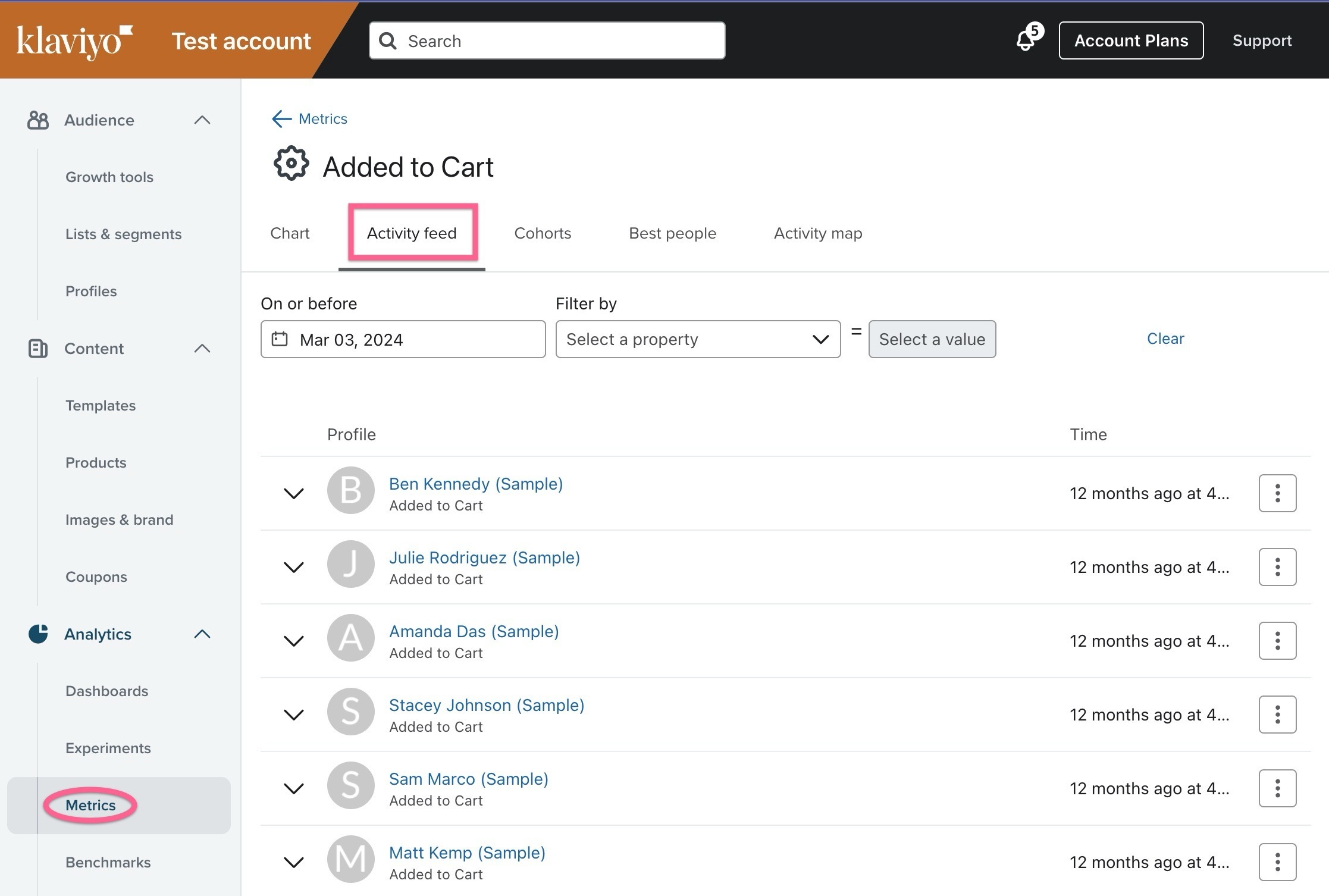
These are all the “Added to Cart” events that occurred, make sure you see data here, otherwise it means the event trigger is not properly sending events to Klaviyo.
There’s lots of troubleshooting tips with the “Added to Cart” event for Shopify, but here’s a few ones to get you started:
Let us know how it goes!
Log in to the Community
Use your Klaviyo credentials
Log in with Klaviyo
Use your Klaviyo credentials
Log in with KlaviyoEnter your E-mail address. We'll send you an e-mail with instructions to reset your password.




