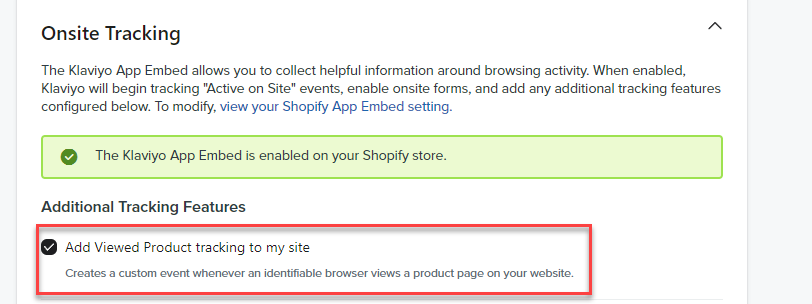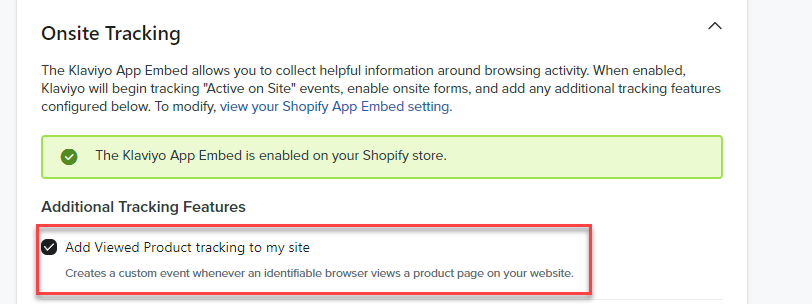Hi all,
I'm reaching out because I've encountered an issue with my Browse Abandonment flow, and I'm hoping someone can provide some guidance.
Before starting a Google Ads Campaign, I set up a Browse Abandonment flow. Currently, the ad has garnered exactly 170 clicks, but there's been zero Browse Abandonment activity. I expected any activity on the site to trigger the Browse Abandonment flow, but it seems something might be amiss.
My website is on Shopify, and to the best of my understanding, everything is set up correctly. I'm wondering if there's something I might have missed or if there are specific conditions that need to be met for the Browse Abandonment flow to activate.
I would greatly appreciate any suggestions or insights you might have on this matter.
Thank you!
Joao