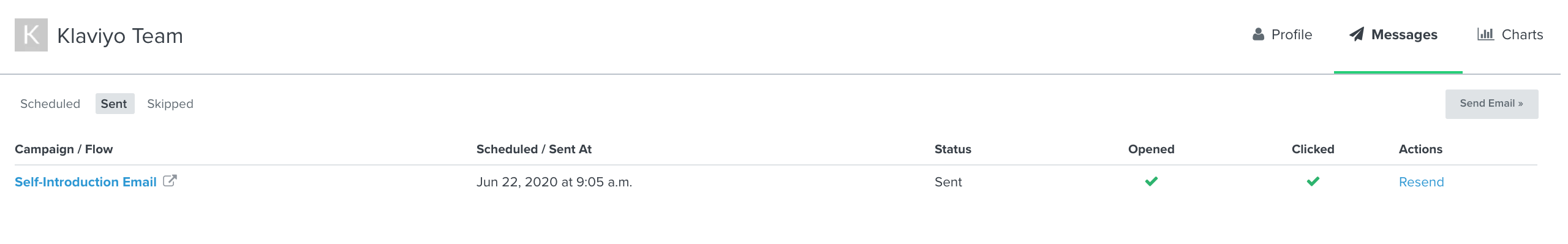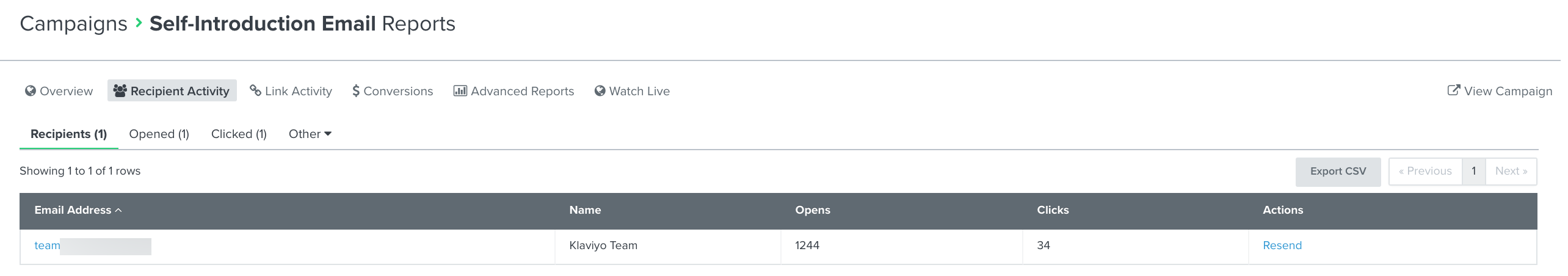Let’s say I have a flow with 3 consecutive emails that are separated by 7-days of waiting. There’s a certain profile X who is currently waiting between emails #1 and #2.
Now, what happens if I “skip” the upcoming e-mail for profile X a couple of days before the scheduled send-out-time? (when) will this profile re-enter the flow?
My guess:
- As soon as I hit “skip”, the profile will be removed from the “waiting” list of E-Mail #2 and be added to the “skipped” list
- The profile will, however, NOT appear in the “waiting” list of e-mail #3 straight away, but only after the originally planned send-out-time of E-Mail #2 has passed - correct?
Looking forward to your answers!
THANKS