In my abandon cart (checkout) flow, the buttons in the email are not leading the recipient to their cart. I even tried to create a whole new abandoned cart flow altogether to fix it but even then it did not work. It instead caused more problems as the same product got shown twice.
In both cases, instead of leading to the specific product shown in the block it lead to the general product catalog.
Button for abandon cart not working. It is not leading to the product page.
 +2
+2Best answer by Brian Turcotte
Hi
In order to really understand the issue, I think we’ll need to see the actual URL you’re using for the button within the editor. The default syntax is {{ event.CheckoutURL }}, which is a dynamic tag that will be substituted for the customer’s unique cart URL:
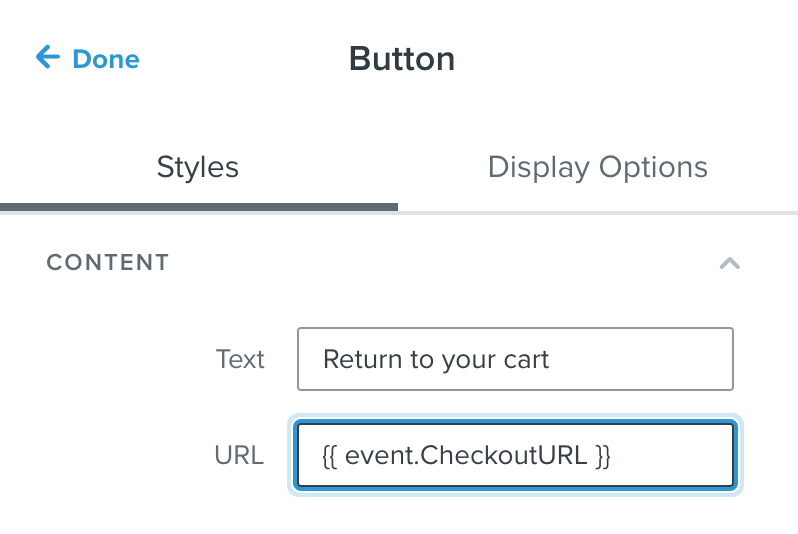
However, this tag might be different depending on which e-commerce store you’re integrated with. For Shopify and Magento, the URL is pregenerated in the default abandoned cart flow tag above. For WooCommerce, the parameter is ?wck_rebuild_cart={{ event.extra.CartRebuildKey }}.
If you have the correct syntax and the URL is not redirecting correctly, it could be because the customer’s browser hasn’t been cookied yet.
In order to track the customer’s cart, their browser must have been cookied (they must have previously entered their email somewhere on your site). So if someone clicks on the button from a different device/browser, they won’t be directed to the cart that was tracked from the original device/browser. This might also affect your results when you’re testing this flow.
I hope this helps get you started, and thanks for using the Community!
- Brian
Log in to the Community
Use your Klaviyo credentials
Log in with Klaviyo
Use your Klaviyo credentials
Log in with KlaviyoEnter your E-mail address. We'll send you an e-mail with instructions to reset your password.



