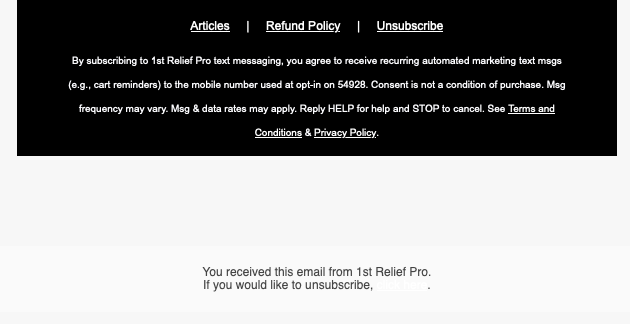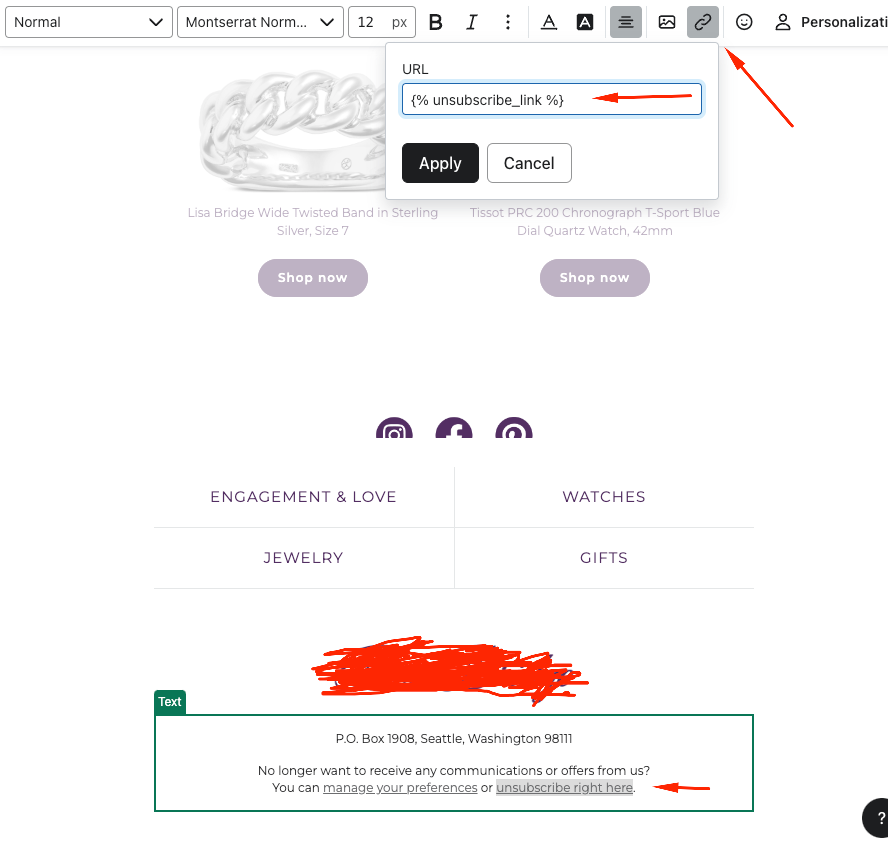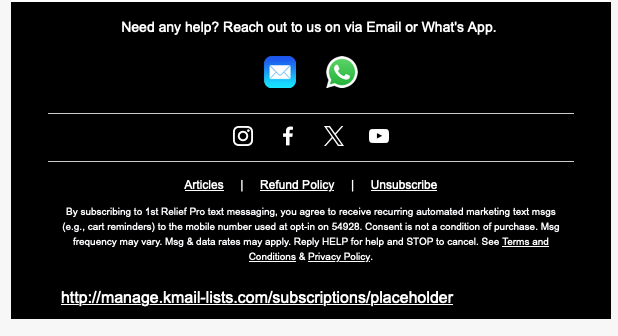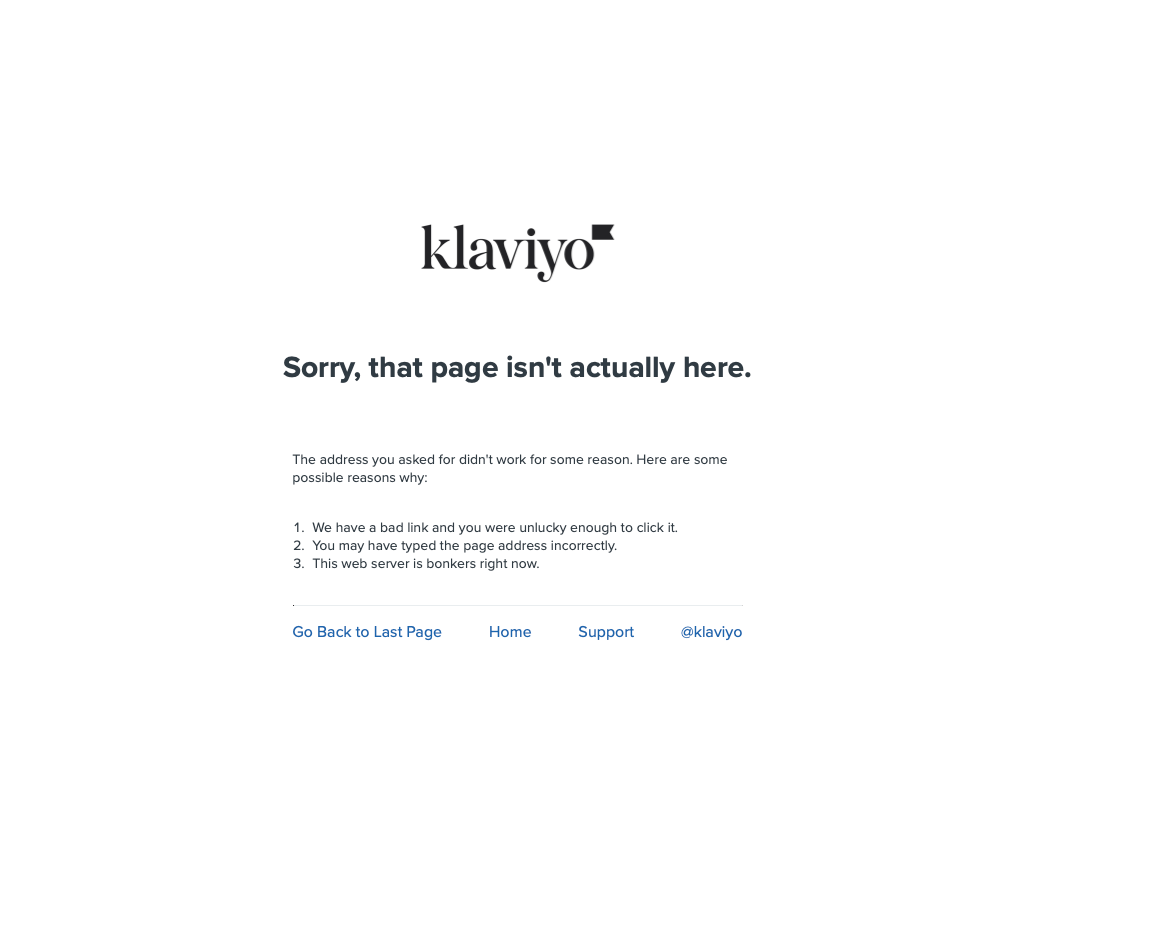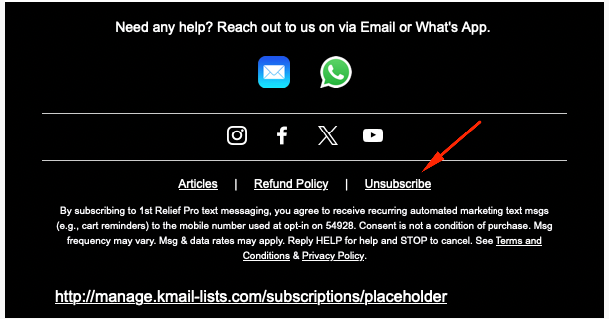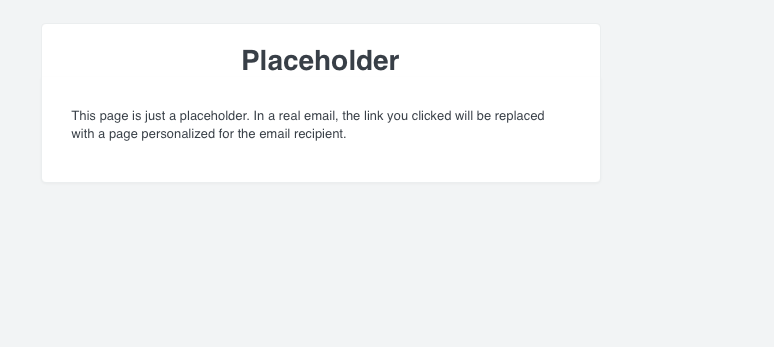When creating my Campaign I have already contained an area that is meant for Unsubscribe, however when I sent a test email there is a section below anything I could see in the campaign editing area that says “ You received this email from 1st Relief Pro.
If you would like to unsubscribe, click here. “ How can I remove this or change the wording?
Campaign Unsubscribe
 +2
+2Best answer by ArpitBanjara
Hey
Yes that’s correct, that is how it is supposed to be when you test and preview within Klaviyo. When an email will be sent out as a campaign or a flow email, it will re-direct you to the ‘Unsubscribe page’
You can test this yourself by sending yourself an email (NOT the test preview email). To do this search for your email in Klaviyo (as a profile) -
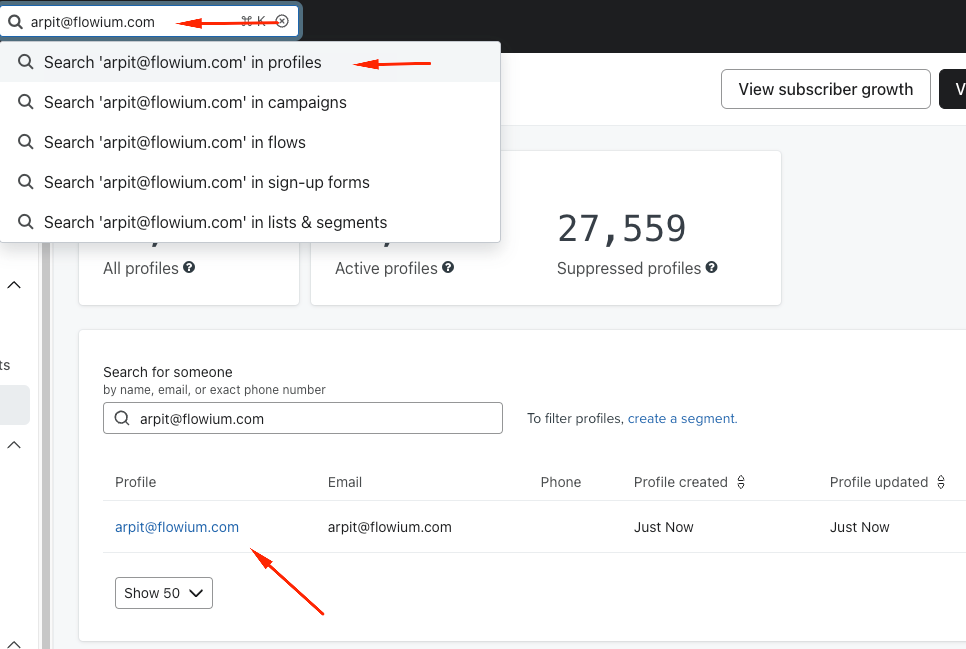
Click on your email and click on ‘view messages’ and then send yourself an email
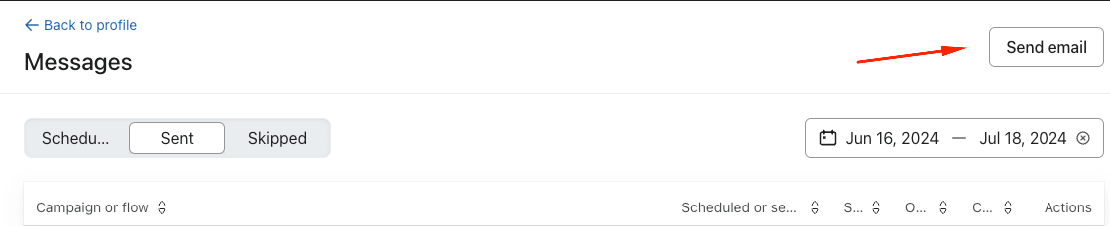
select a random template that has you unsubscribe link in it and then schedule this email to send immediately.
Once you receive this email from Klaviyo, you can test your unsubscribe link.
I hope this helps
Thanks,
Arpit
Log in to the Community
Use your Klaviyo credentials
Log in with Klaviyo
Use your Klaviyo credentials
Log in with KlaviyoEnter your E-mail address. We'll send you an e-mail with instructions to reset your password.