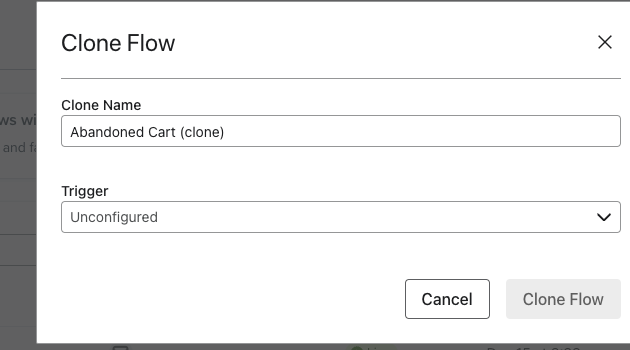Is it possible to export flows and emails and copy them to another account?
Solved
copy the flow to another account
 +2
+2Best answer by In the Inbox
Hi
Yes, it is possible to clone an existing flow to another account. You need to have access to both accounts to be able to clone the existing flow in one account to the other.
In the flows section, scroll to the left of the flow you want to clone to find the three dots vertically stacked.
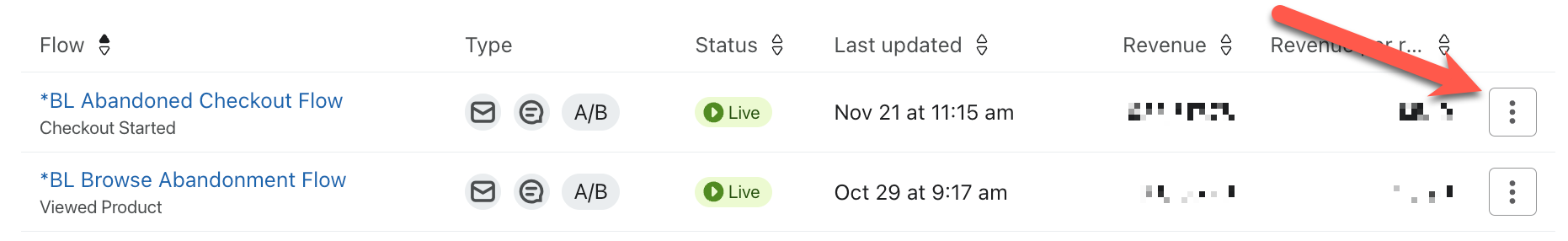
In the menu that appears and select Clone.
In the next screen, you’ll have the option to designate which account you want to clone the flow to. Again, you will only see options for the accounts you have access to:
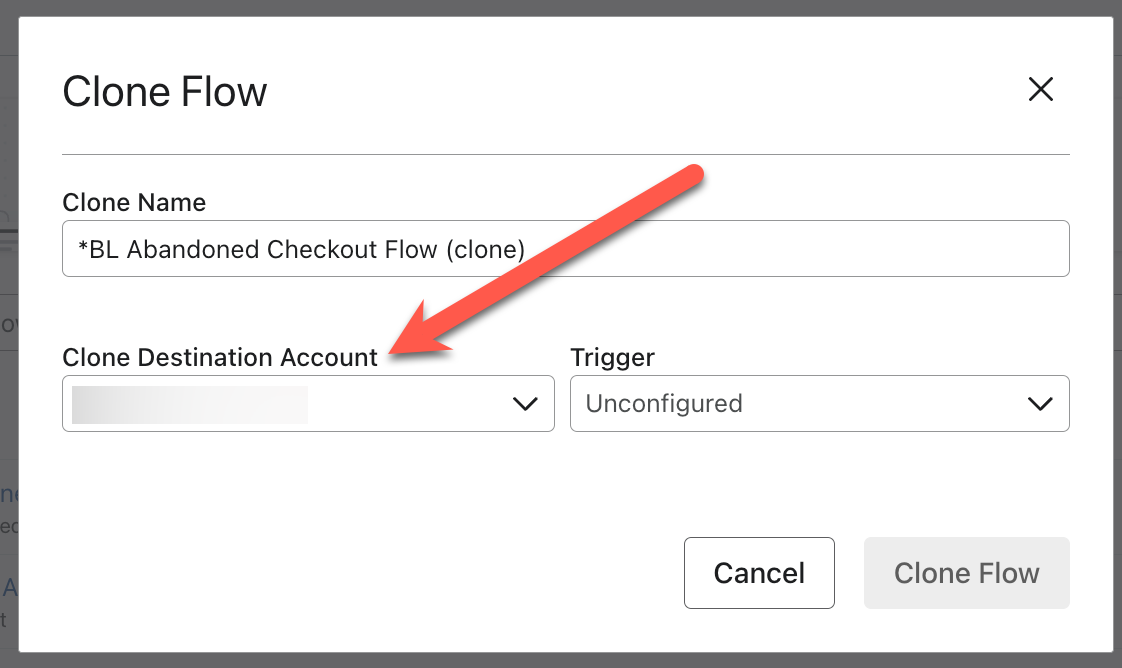
I hope that helps!
Log in to the Community
Use your Klaviyo credentials
Log in with Klaviyo
Use your Klaviyo credentials
Log in with KlaviyoEnter your E-mail address. We'll send you an e-mail with instructions to reset your password.