Hey everyone,
I created an browsing abandonment flow, and created a dynamic coupon to be used in the specific message. When I was testing the code I received, it gave me an error message: “Unable to find a valid discount matching the code entered”.
So went in my profile and checked:
The date & time I received the email along with the dynamic code - as of now, it was 6 hours
The expiration date in Klaviyo.> Coupons > Edit code and it was set to issue the code at time of send.
My profile, and it says that the code expired today, even though I received it 7 hours ago.
One thing curious that I did not understand is that for the same flow, Klaviyo issued in advance the codes for the next touches, which would be 20% and then 25% off. Here is a screenshot:
Any suggestions of what might be wrong here? This particular email also came with all the products in blank:
I checked another user’s account, and he received it 3 hours ago, the code is still valid and it shows that it will expire tomorrow.
Any feedback is highly appreciated.
Thanks!




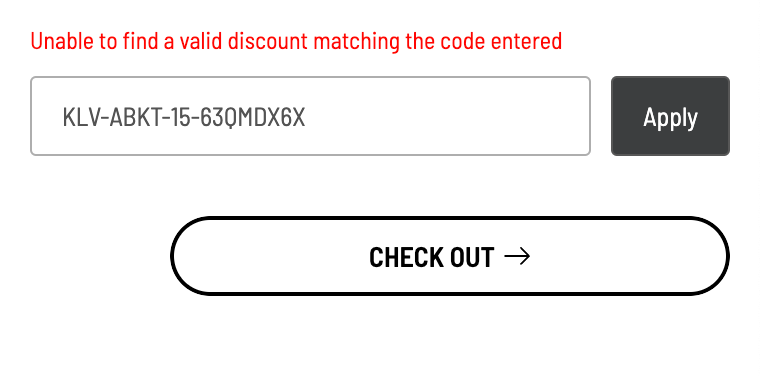
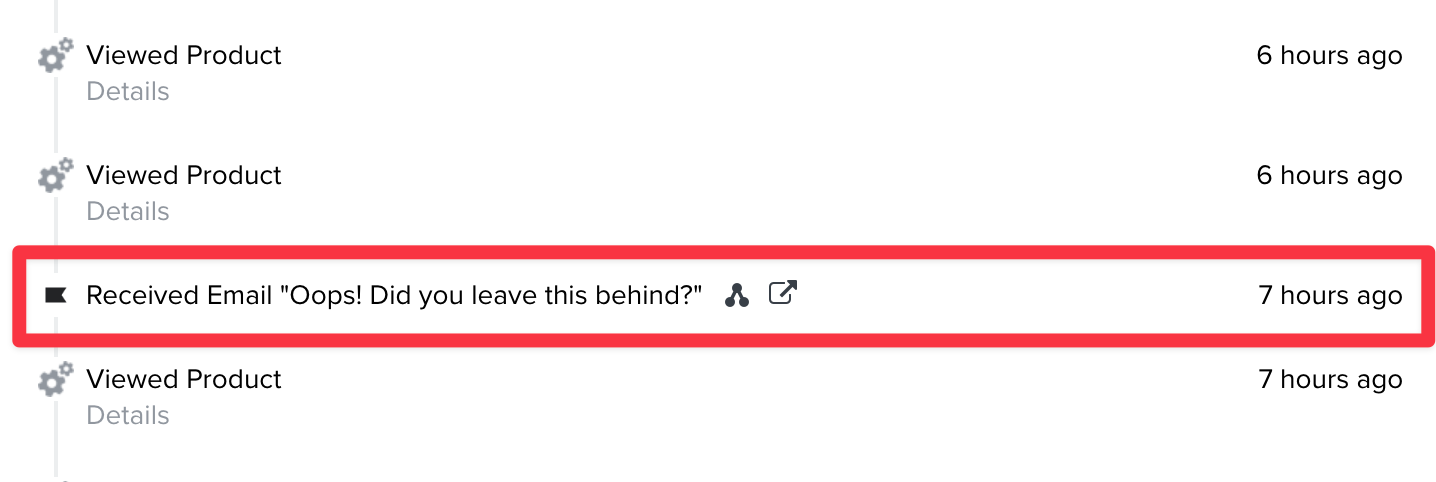
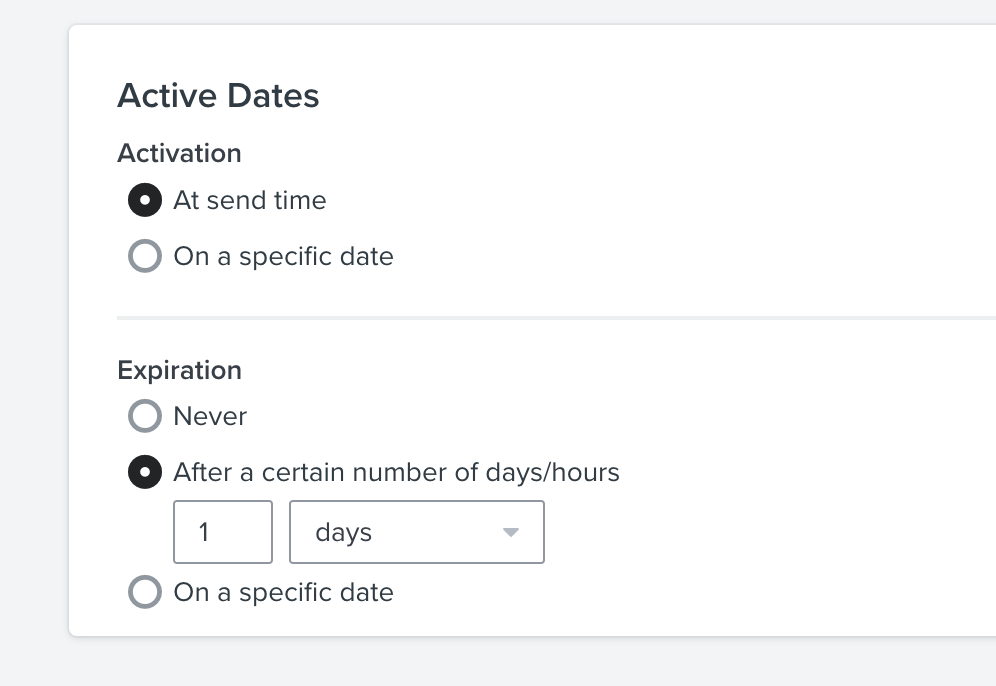
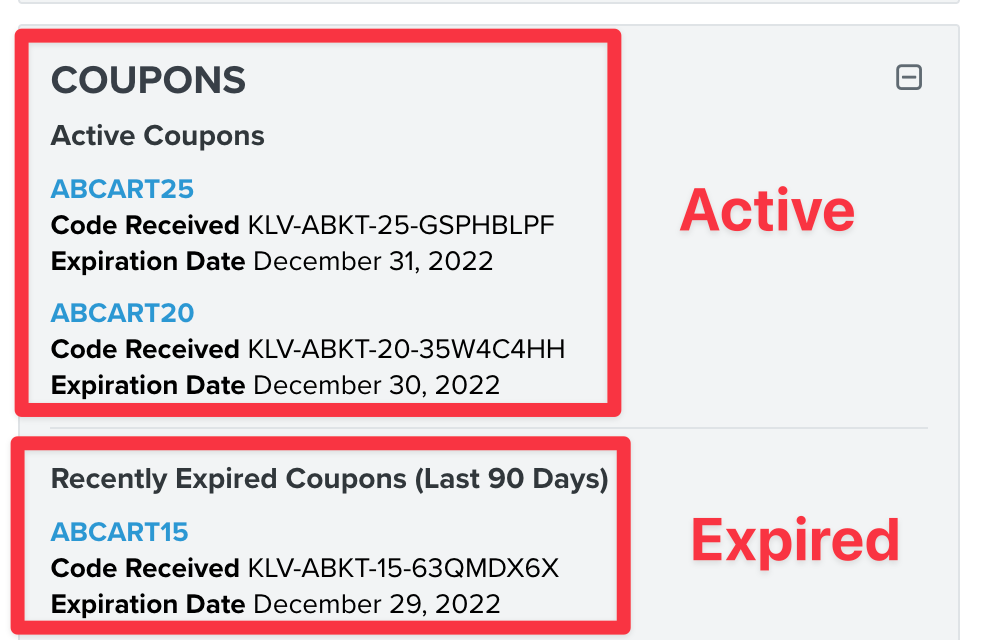
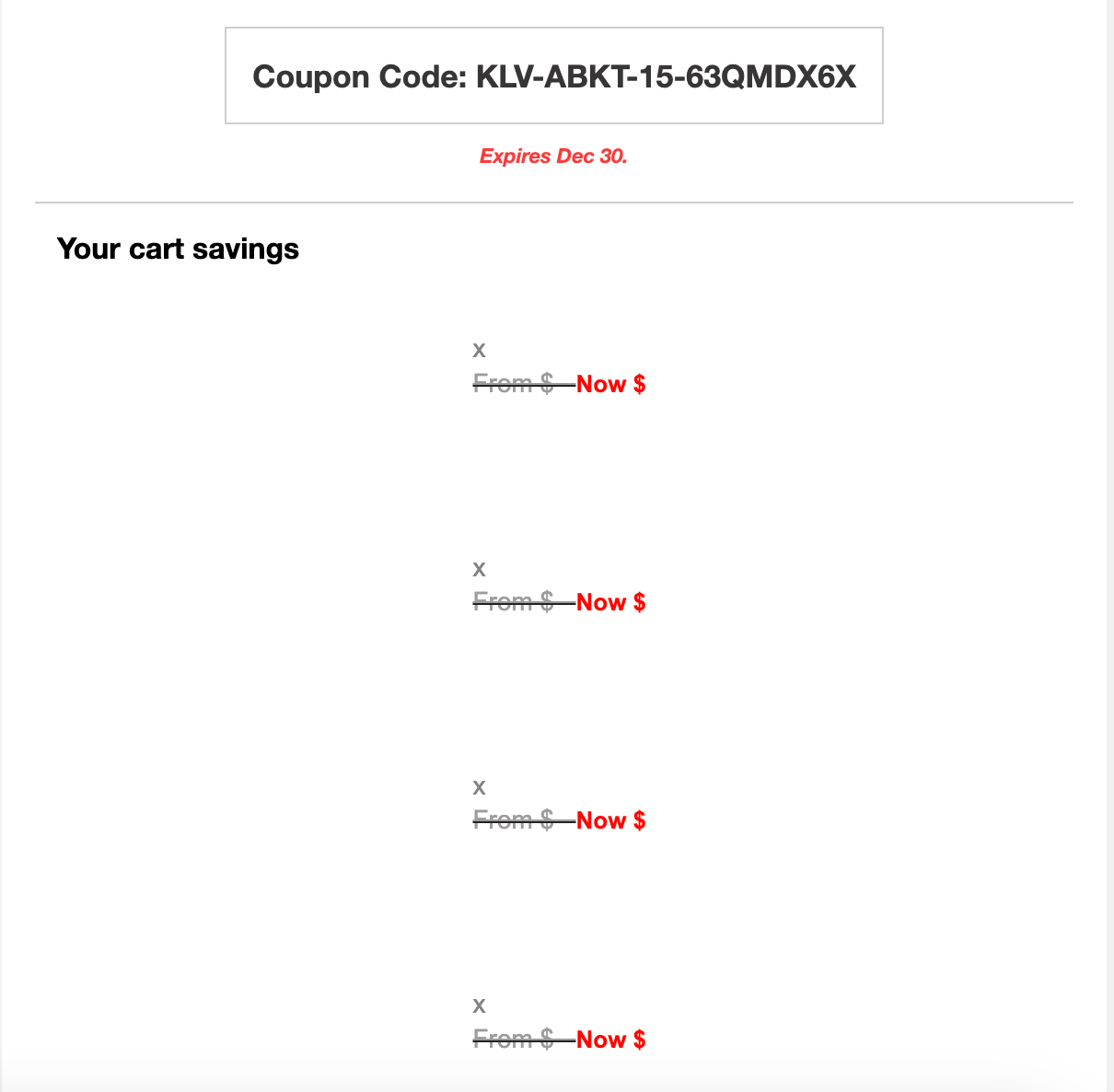
![[Academy] Deliverability Certificate Forum|alt.badge.img](https://uploads-us-west-2.insided.com/klaviyo-en/attachment/505f2253-cde5-4365-98fd-9d894328b3e0_thumb.png)
