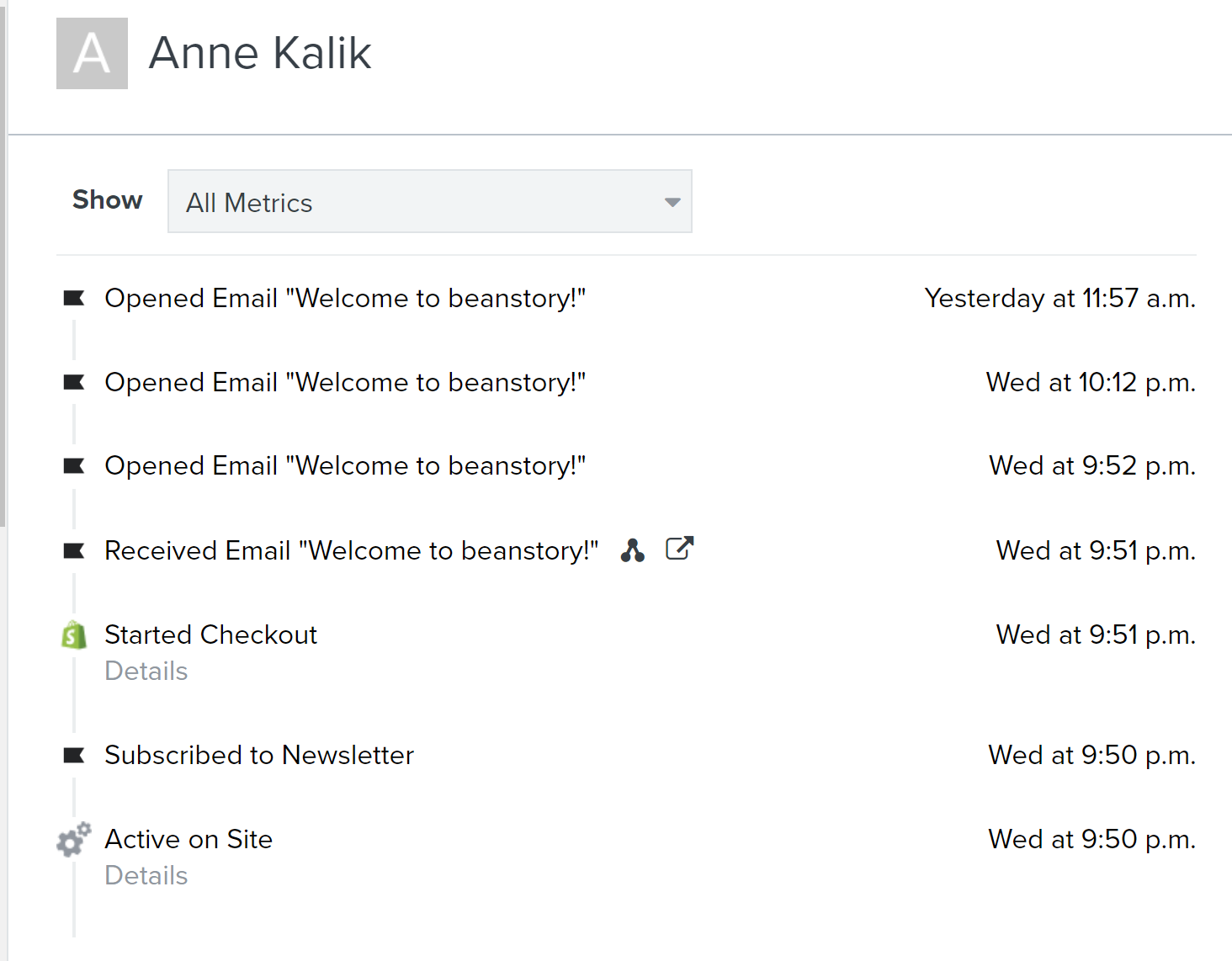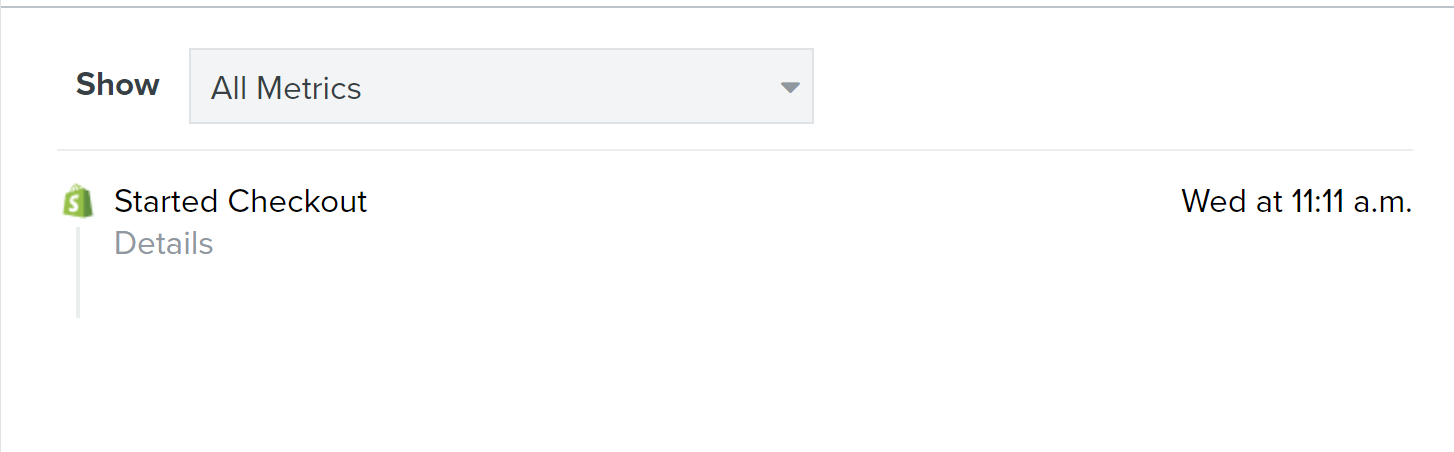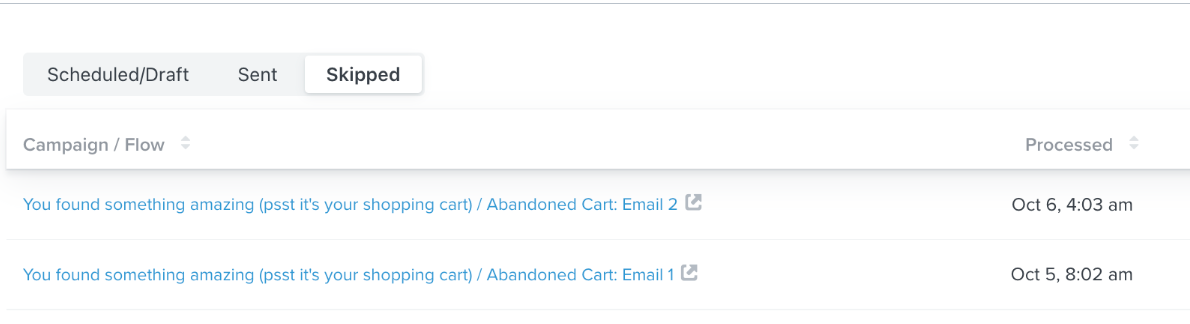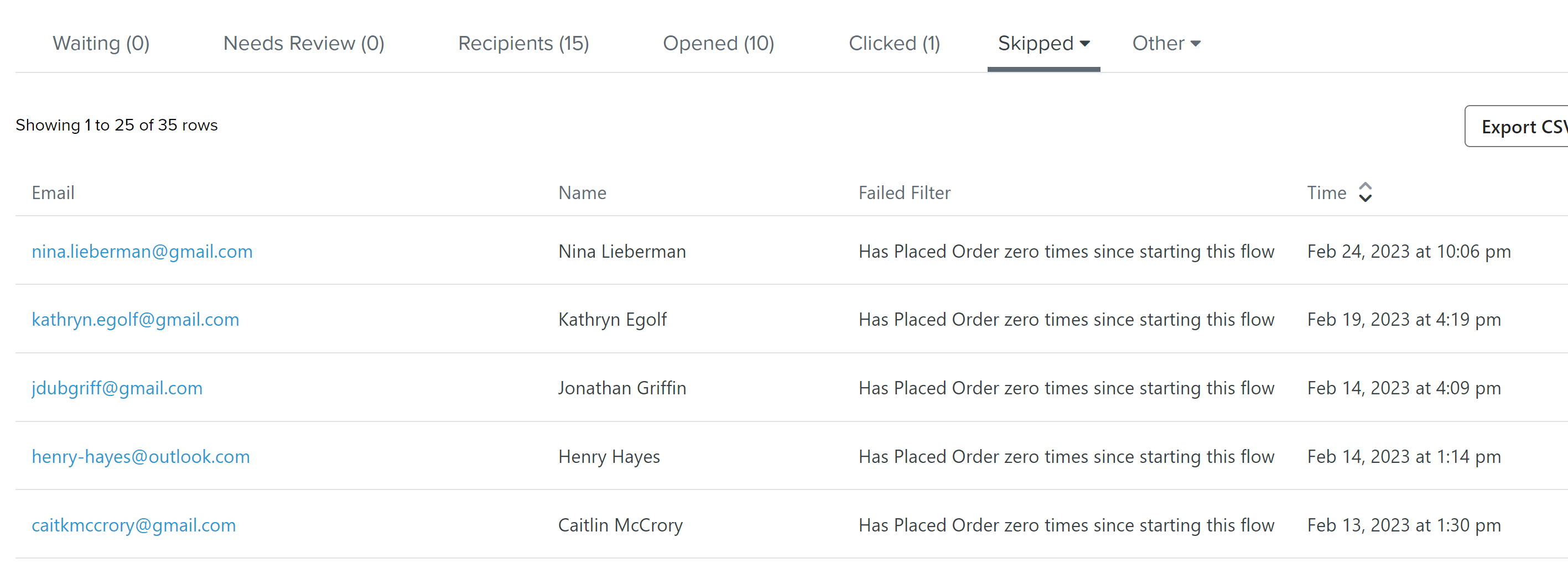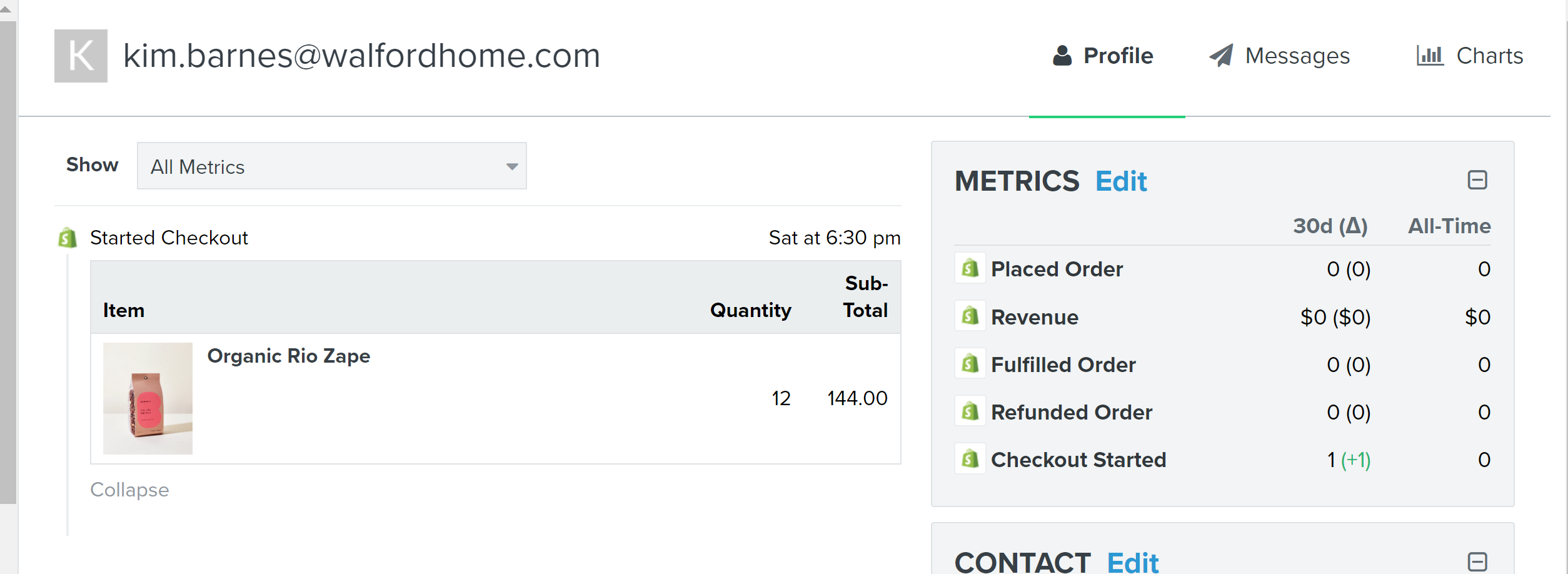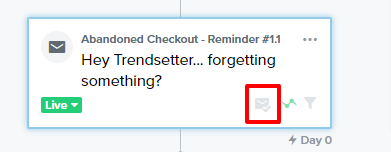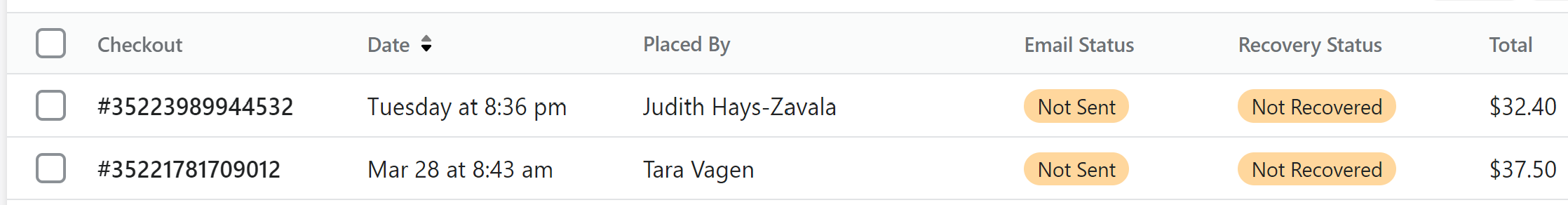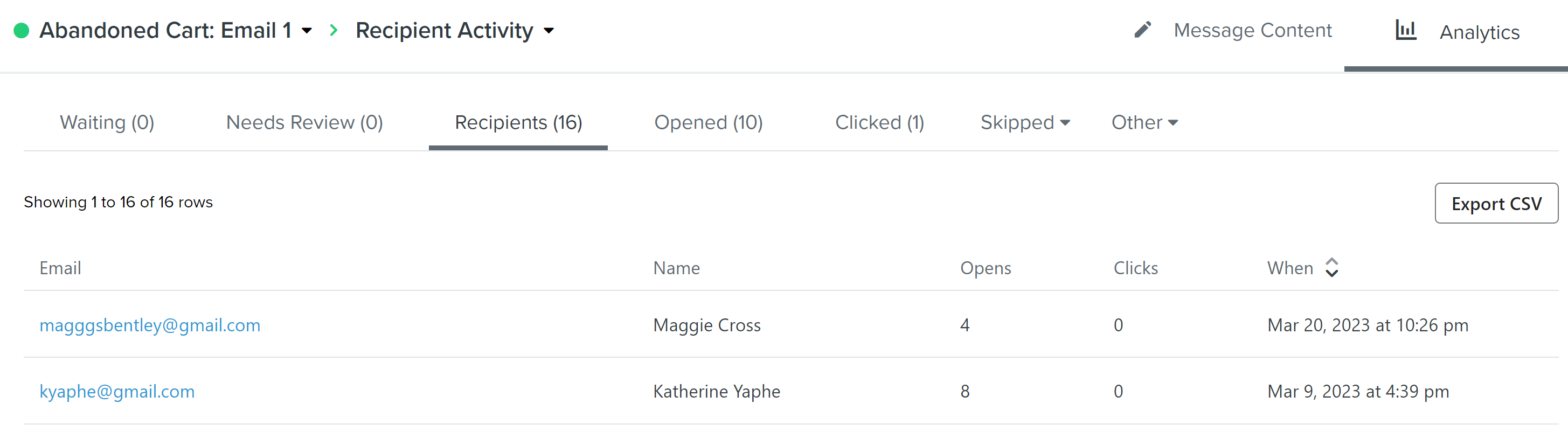Hi there,
I have two folks in Shopify who started check out and then abandoned cart and did not receive our abandoned cart email flow and for the life of me, I can’t figure out why!! Anyone every run into this? The only filters I have set up are that they don’t purchase anything after starting checkout and that they live in the United States…
Thanks in advance!
Maggie



![[Academy] Klaviyo Product Certificate Forum|alt.badge.img](https://uploads-us-west-2.insided.com/klaviyo-en/attachment/8798a408-1d98-4c3e-9ae8-65091bb58328_thumb.png)