Hello @Chrystal,
Thanks for sharing your question with the Klaviyo Community!
The flow filter highlighted in an example Stripe Failed Payments Flow within Klaviyo’s How to Integrate with Stripe article is the rule “What someone has done, Placed Order zero times since starting this flow”. This is to ensure that customers who has been queued up for the flow will be removed from the flow once they have triggered a successful payment.
When attempting to test this Stripe Failed Payment event, can you confirm if you are also passing an email address when going through your checkout page? As detailed in the Stripe Integration Troubleshooting subsection of the How to Integrate with Stripe article, a common reason why events aren’t syncing to Klaviyo would be the lack of an email address which Klaviyo uses to identify your customers:
I am not seeing all activity in Stripe sync to Klaviyo.
The most common reason why a Stripe event won't sync to Klaviyo is because there is no email address associated with the event. Klaviyo uses an email address to uniquely identify a person. Because of this, Klaviyo can’t create a profile for someone who is not associated with an email address. Likewise, Klaviyo can’t link an event to a profile if it is not associated with an email address.
Keep in mind that first name/last name inputs are not necessarily consistent or unique, so we don’t create profiles based on this information alone. Doing so would lead to duplicates and inaccurate tracking.
Alternatively, since it also sounds like you may have had some integration issues, I would also recommend first attempting to re-import your historical data. You can perform this action by navigating to Integrations > Stripe > Re-Import Historic Data which would push a historic sync between Stripe and Klaviyo to push any missed data. Keep in mind that this process can take some time depending on a number of factors and after doing so to not make any changes with the Stripe integration or Stripe’s backend settings while this is occurring else it may cause a sync error. You will know when this sync is complete when Stripe displays a green border next to it in your Klaviyo account's Integration tab.
If re-importing your historic data did not bring over those events, then I would advise fully removing the Stripe integration and re-integrating while fully waiting for it to complete. Once again, any changes during the syncing process may case sync errors and cause a discrepancy in how Klaviyo is connected to Stripe. I would recommend taking the following steps to remove and fully re-integrate Stripe:
- Completely remove (not Disable) the Stripe integration in Klaviyo: https://www.klaviyo.com/integration
- Log out of Klaviyo
- Fully clear the cache on your browser and fully close out of all browsers
- Log back into Klaviyo via an incognito window
- Re-add Stripe from the All Integrations tab

After taking those steps, I would also recommend attempting to trigger these Stripe events and reviewing them within the Analytics > Metrics tab. Also keeping in mind that Stripe has a periodic sync time every hour. This means that although data is typically relayed to Klaviyo almost instantly, if there were any delays from Stripe’s end in sending Klaviyo this data that it may take upwards of an hour to register in Klaviyo.
I hope this helps!
David
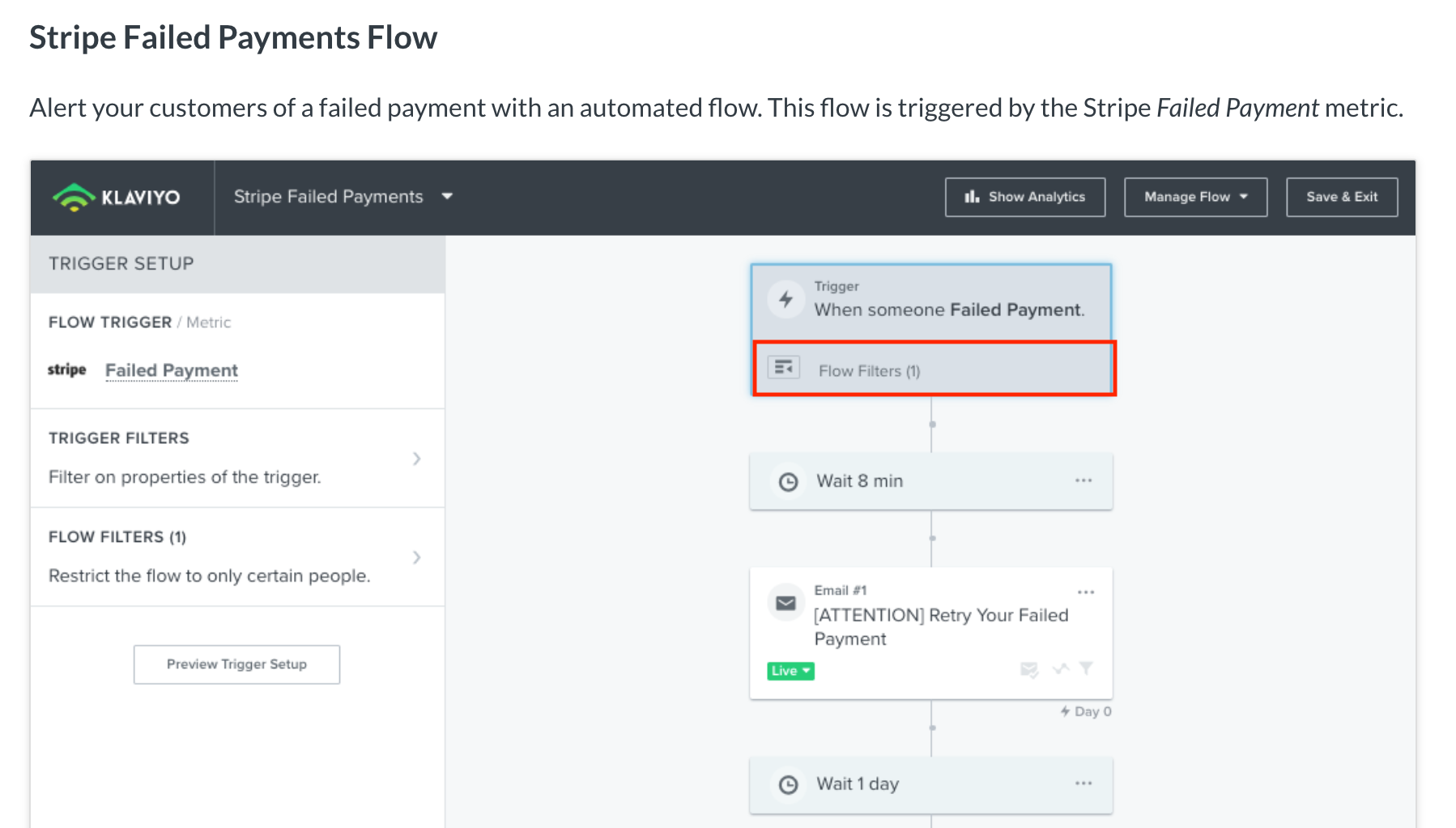
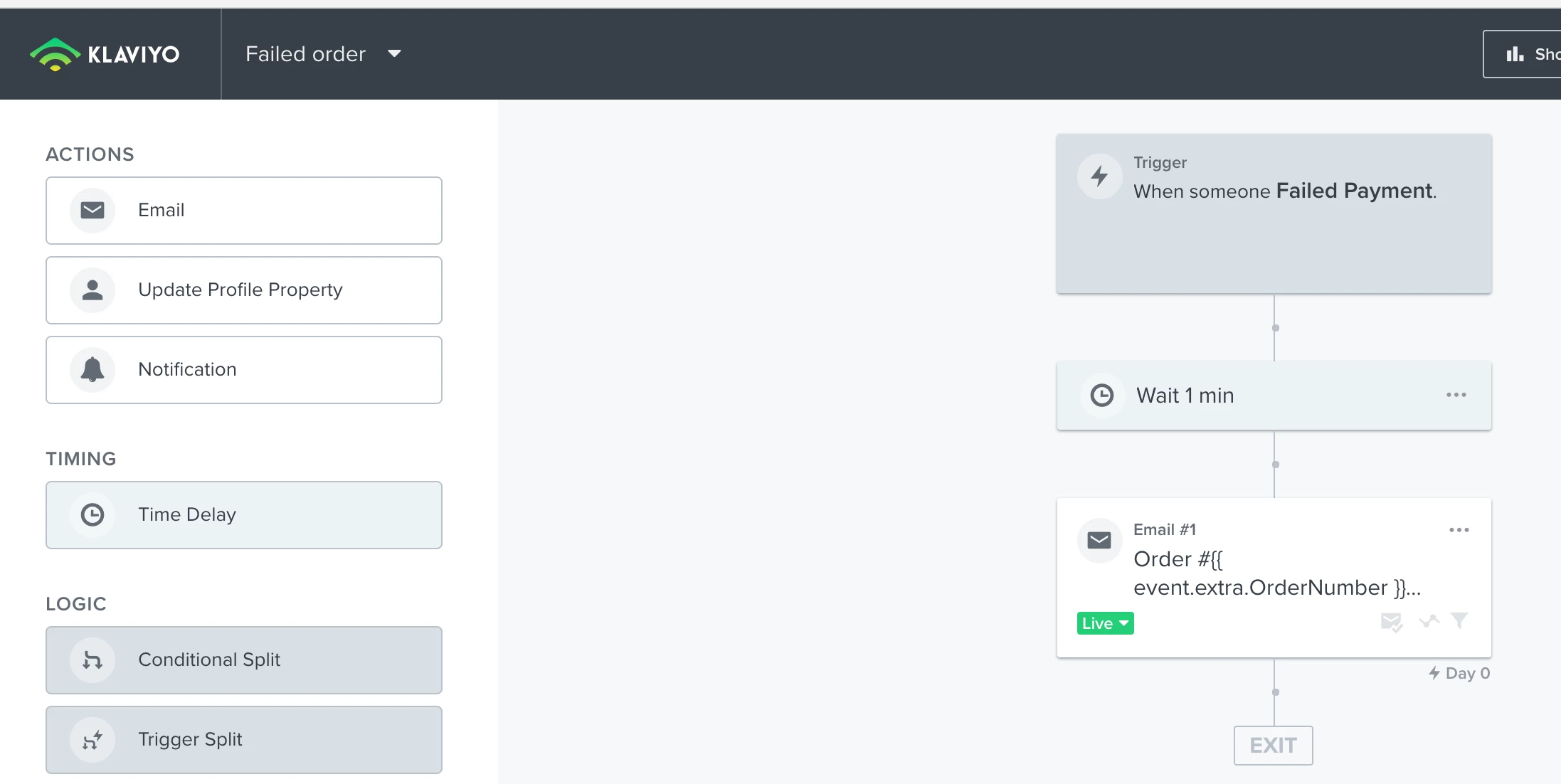





![[Academy] SMS Strategy Certificate Forum|alt.badge.img](https://uploads-us-west-2.insided.com/klaviyo-en/attachment/2f867798-26d9-45fd-ada7-3e4271dcb460_thumb.png)
