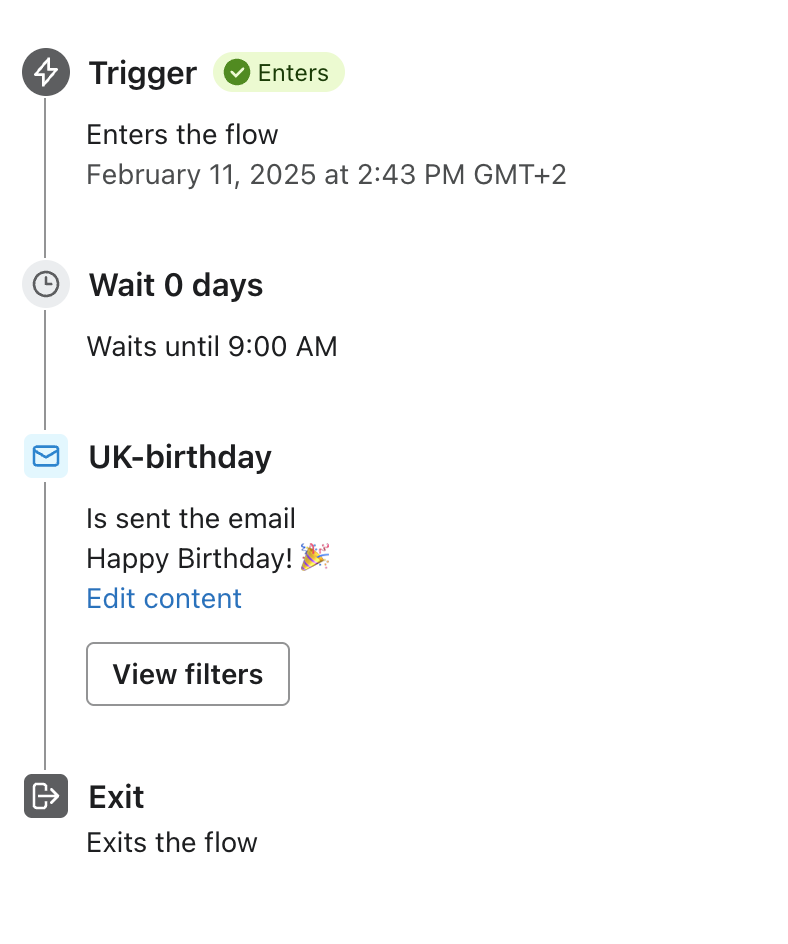Hi,
I set up a birthday flow. The flow is triggered when someone is added to the segment Has birthday today.
However not everyone gets the email even though they are in the segment. For example, today there are 6 customers in the segment, all were allowed to send the email, but only 2 emails were sent. The email is set up to send in the morning, so by now they should have been sent.
When I check the preview for the flow, I see the email was sent to them (see screenshot). However, when I check the customer’s profile, the email isn’t there amongst the emails they received. All the settings seem to be correct, the only conditions that need to be true is that they have their birthday on the given day, and they are allowed to receive marketing messages. Both conditions are true in the above example for all the 6 customers.
Could you help me troubleshoot this issue?