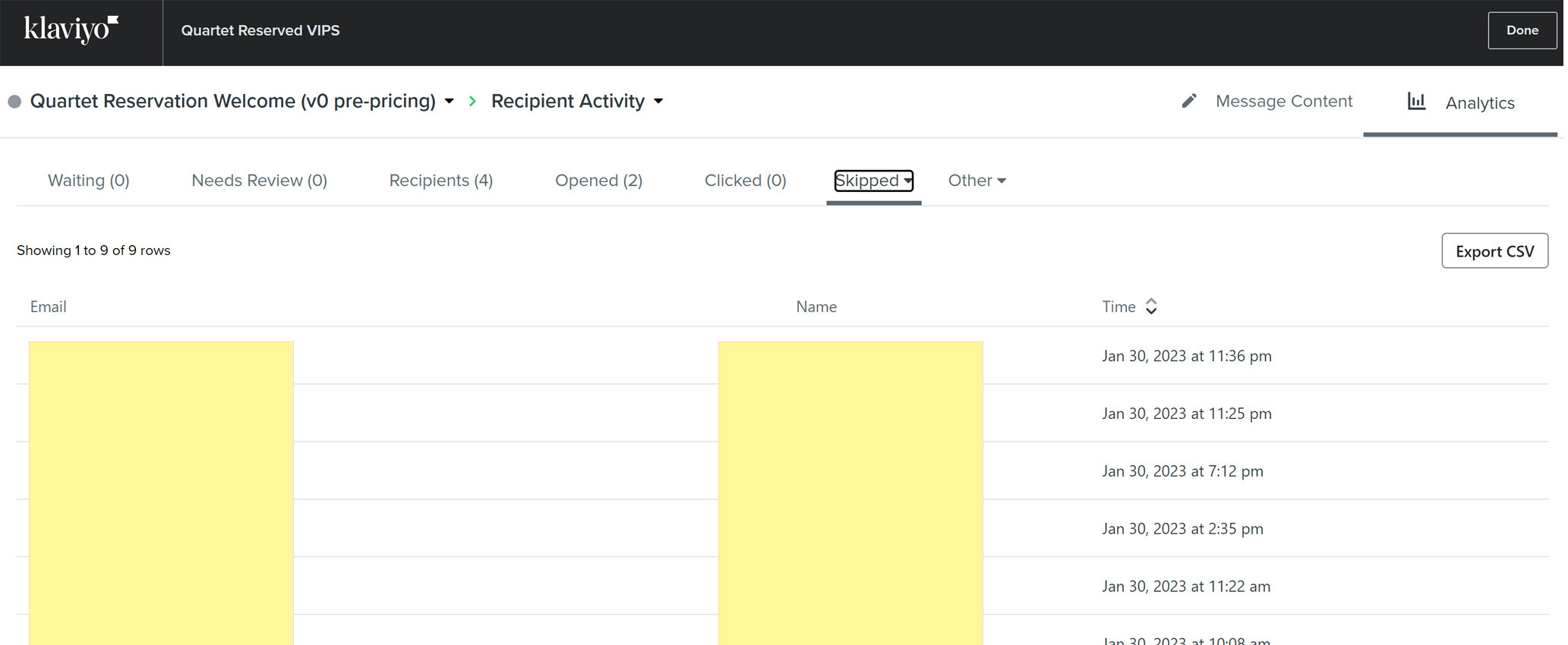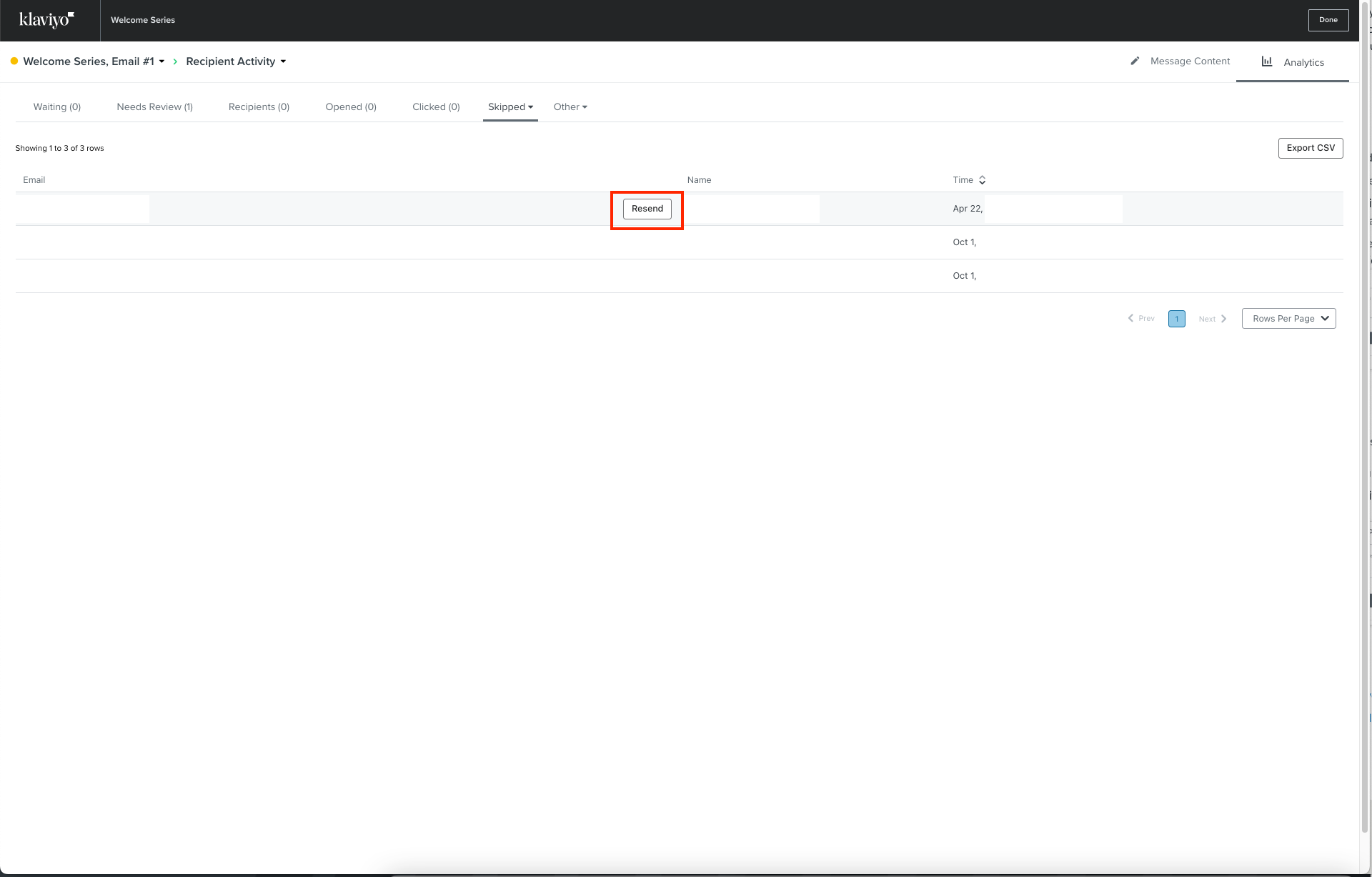I’ve created a flow and accidentally put the incorrect flow filter, which skipped Email A for certain people. I want to send these skipped people Email A but can’t figure out how. Appreciate any support on this, thanks!
How can I send emails in a flow to people who have been skipped?
Best answer by David To
Hello
Thanks for sharing your question with the Klaviyo Community!
Happens to the best of us! To resend an email to these customers who may have been skipped, Klaviyo actually offers a resend function! You can access and resend the skipped email by navigating into the email’s analytics under the recipient activity tab. When viewing the list of skipped recipients, you can click on the Resend button used to send the email out immediately. Alternatively, you can also find this function within the contact’s message history in their profile.
Keep in mind though this would only resend the single individual email and would not cause the contact to be re-entered into the flow again.
If you wanted these skipped contacts to receive the entire flow experience as opposed to the individual email, I would suggest cloning the existing flow, updating the flow filter, setting the newly cloned flow Live, and then back-populating the flow. Back-populating is a means to retroactively add qualified recipients into a flow as if the flow was already in place. One thing to note though is that if your flow contains a coupon code, you would not be able to back-populate the flow. I also elaborated on this strategy in a similar Community post that you can find more details about below:
To learn more about both Klaviyo’s Resend and Back-Populate functions, I would recommend taking a look at the following Help Center articles:
- How to Resend Emails in Klaviyo
- How to Back-Populate a Flow
- How Contacts Move Through a Flow
- How Back-Populating Works in Klaviyo
I hope this helps! Have a great day!
David
Log in to the Community
Use your Klaviyo credentials
Log in with Klaviyo
Use your Klaviyo credentials
Log in with KlaviyoEnter your E-mail address. We'll send you an e-mail with instructions to reset your password.



![[Academy] SMS Strategy Certificate Forum|alt.badge.img](https://uploads-us-west-2.insided.com/klaviyo-en/attachment/2f867798-26d9-45fd-ada7-3e4271dcb460_thumb.png)