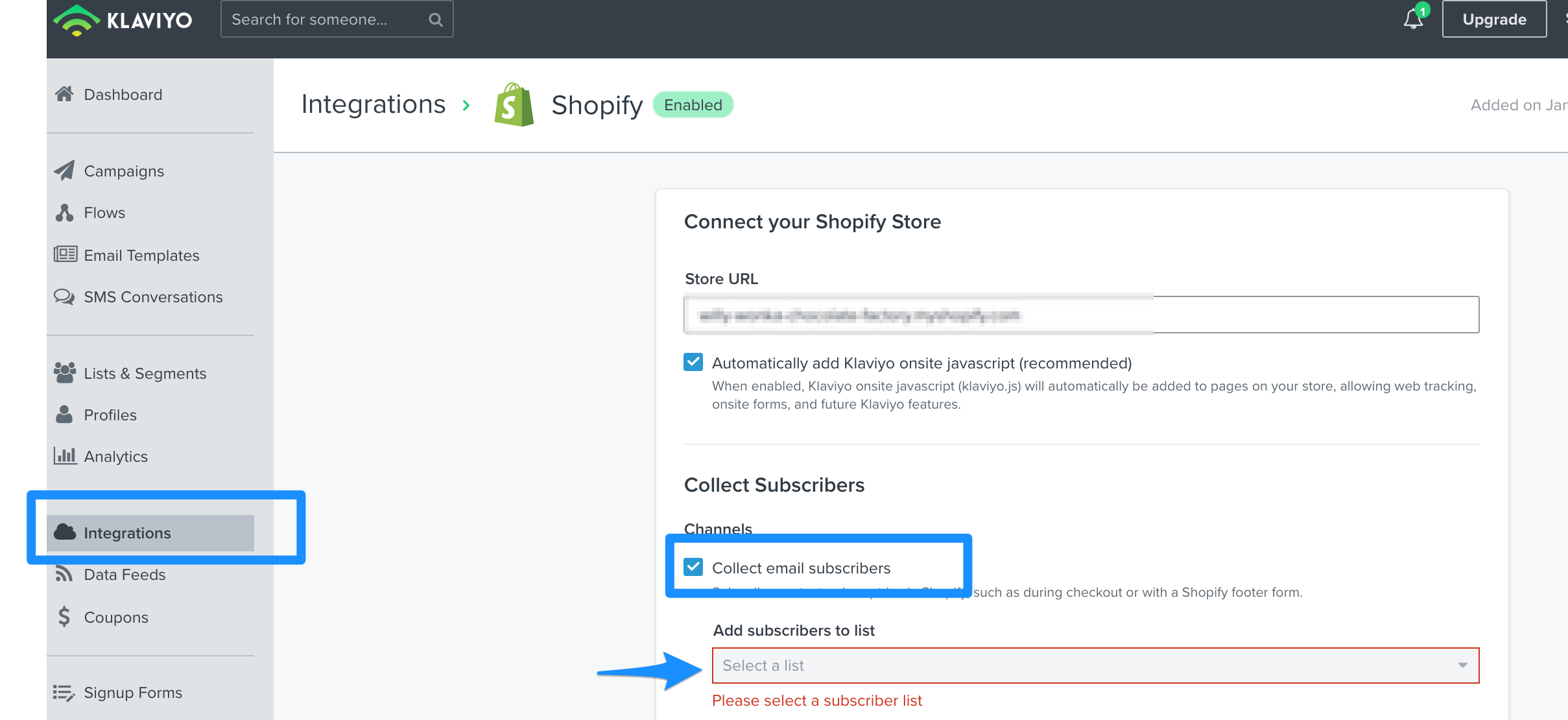Hi @HAM3X ,
Appreciate the kind words and I’m glad you found the response informative!
For Shopify integrations, the way Klaviyo pulls users in for account creation is by checking for Shopify tags assigned to their profile when they create an account and sign up on your site.
When this person is synced to Klaviyo, we will automatically subscribe them to the selected newsletter list via our Shopify integration. The pieces we look for to make this decision are:
- Accepts Marketing is true,
- "newsletter" is in their Shopify Tags, and
- a list was selected on the integration settings
Adding the “accepts marketing = true” tag and the “newsletter” tag into the theme.liquid file, specifically in their form's input group will be how to solve the first two steps. If you is not familiar with the location, I recommend working with your theme developer on this OR checking out one of our amazing Partners!
So yes, if all of the above are true, they will be subscribed to your selected list upon creating an account.
And just as a little reminder to double check through your process: Ensure that your forms and user do go through the double opt-in process to ensure better deliverability and helps you grow your list while also minimizing abuse and preventing the accumulation of invalid or mistyped emails and phone numbers.
Best of luck with your testing and keep the Community updated with how it goes!
Stay safe :)
Alex