Feature Request
I design the emails for the company I work for and currently need to send previews to other members of the team for approval. However, most members lose the previews or don’t realize they are previews because they think the email was actually sent. This causes a lot of confusion.
My work around currently is to go backwards from the content tab, back to the recipients tab, add in the word “PREVIEW” in the subject line, go back to the content tab, send the preview, go back to the recipient tab, delete the word “PREVIEW”, and then schedule once I have approval.
The solution I would like to add would be to have the email previews automatically say “PREVIEW” in the subject line so that it is very clear that the email was not actually sent and is just a preview. If this is already a feature I can enable too that I just haven’t figured out yet or if someone knows of an easier way to solve this, please let me know!! Thanks :)




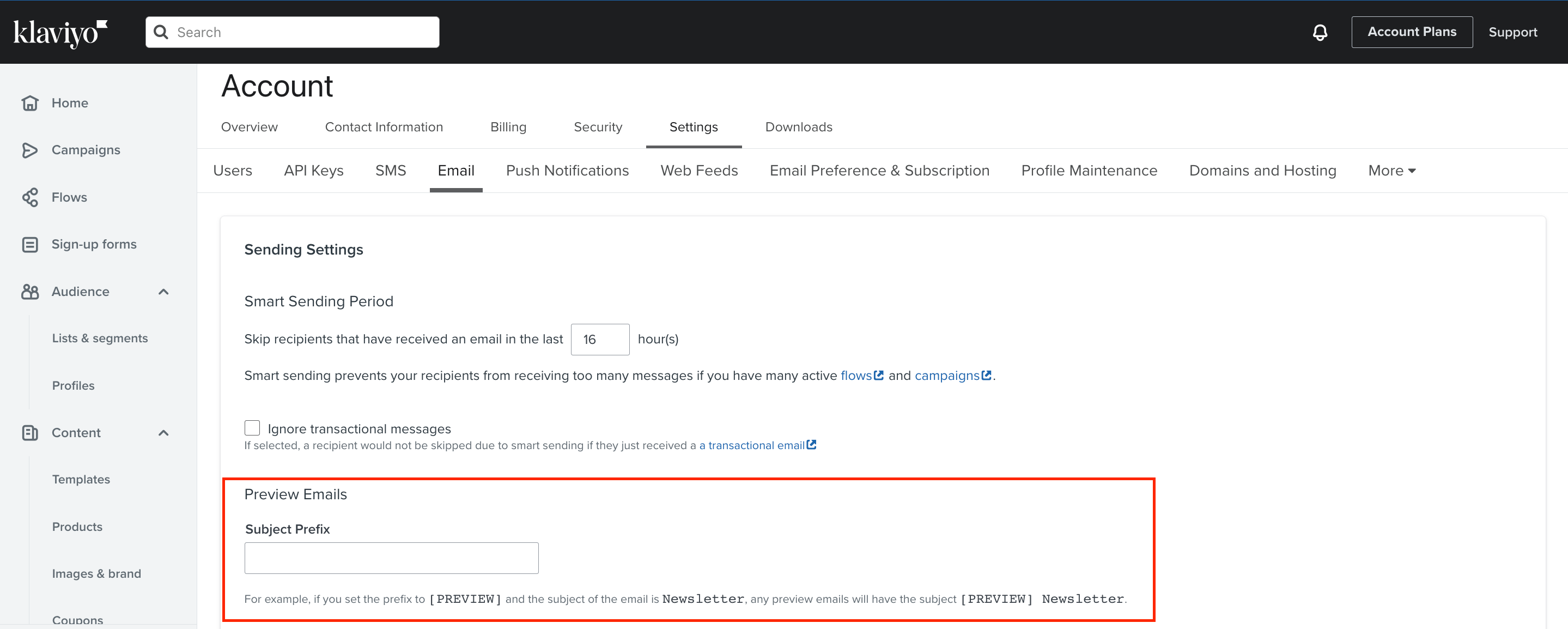

![[Academy] SMS Strategy Certificate Forum|alt.badge.img](https://uploads-us-west-2.insided.com/klaviyo-en/attachment/2f867798-26d9-45fd-ada7-3e4271dcb460_thumb.png)
