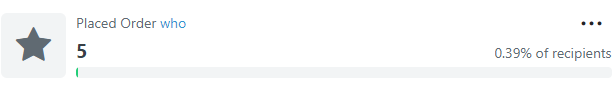When going through to Klaviyo benchmarks for each email we are normally able to see specific people who have placed an order. For example if 5 people have placed order through the email there will be 5 names and orders. This is not shown anymore and just all orders we’ve received. Do you know how we can fix this?
How to see exact orders placed through emails
 +3
+3Best answer by Brian Turcotte
Hi
Would you be willing to share a little more detail about what you are seeing now vs. before? Perhaps a screenshot would be helpful (with all sensitive information redacted).
The information that you see within a Placed Order event will depend on which integration you are using and how the metric is designed. If it’s changed recently, then it’s possible that some changes were made on the e-commerce platform’s end. Additionally, each email address can only constitute one profile, so if you’re seeing multiple names for the same email address, that means that there was a “name” field in the Placed Order event being passed independently of the ordering profile.
However, I think some more details/information about where and how you are looking for this information would be helpful.
Thanks,
Brian
Log in to the Community
Use your Klaviyo credentials
Log in with Klaviyo
Use your Klaviyo credentials
Log in with KlaviyoEnter your E-mail address. We'll send you an e-mail with instructions to reset your password.