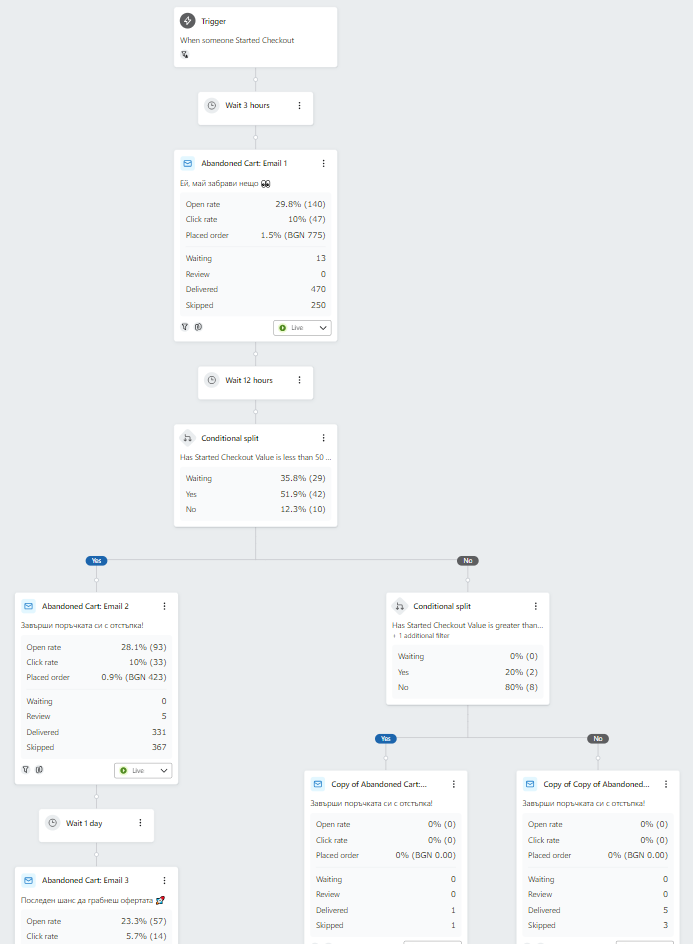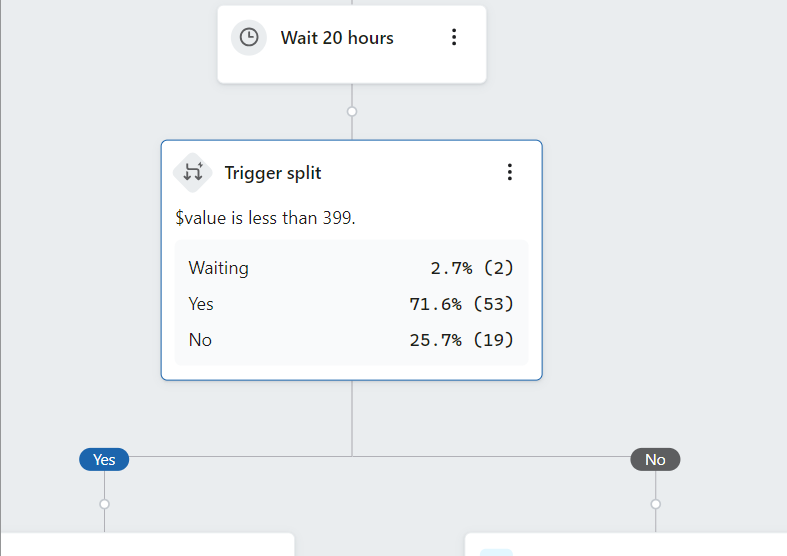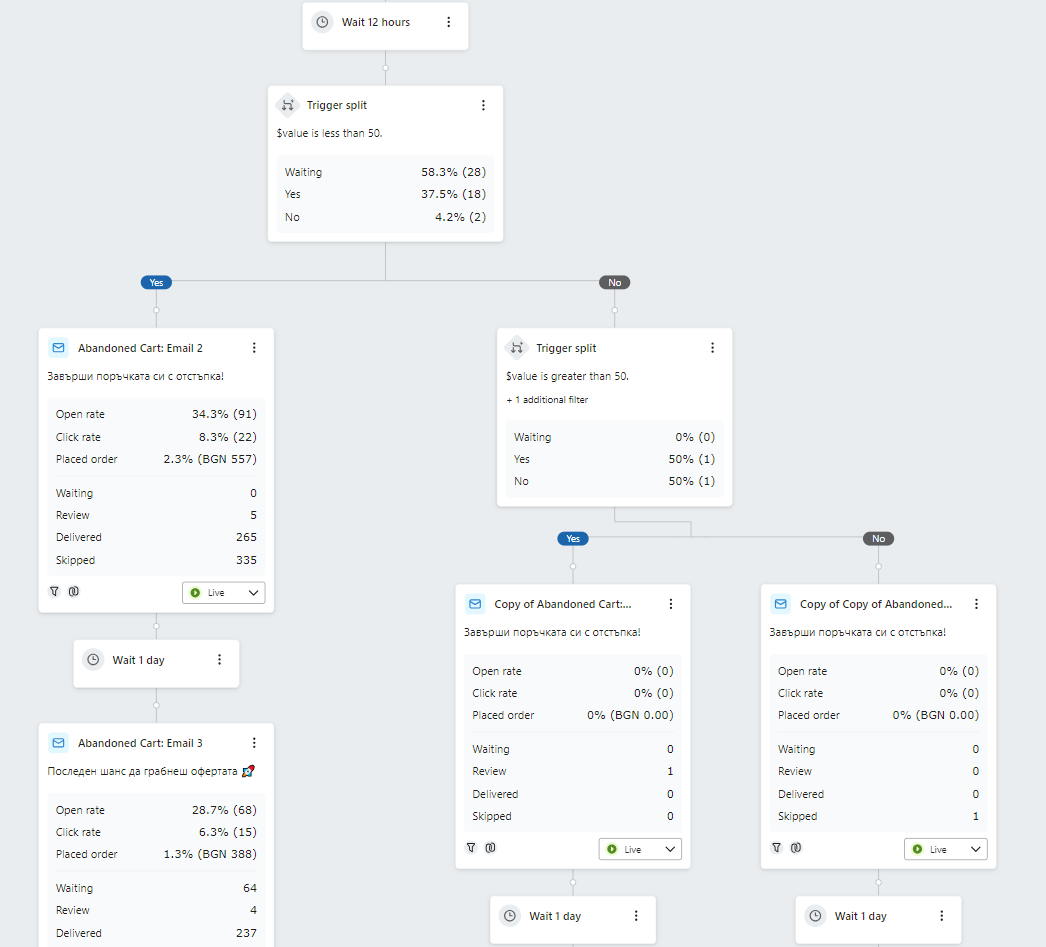Hey everyone. We’ve been using Klaviyo for our ecommerce for about 2 weeks now. I have an Abandoned cart flow set up, consisting of three mails in total. The first one is just a reminder, then the following two have a coupon (promo code) within them. What I want to do is divide the users in three categories, based on their total cart value (when abandoning the cart) - up to 50 BGN, between 50 and 100 BGN, over 100 BGN (my currency is BGN/leva). I want to send out 10% codes to the carts up to 50, 7% to the carts between 50 and 100, and 5% to the carts over 100.
I have three coupons set up with the respective promo codes, which are already set up in WooCommerce. I have also set up conditional splits. The first conditional split comes after the first email and it is set up as follows: “Has started checkout value is less than 50 since starting this flow”. If yes, there is an email with a 10% dynamic coupon. If no, the flow continues to another conditional split, which is set up as follows: “Has started checkout value is greated than 50 since starting this flow” AND “Has started checkout value is less than 100 since starting this flow”. If yes, on continues the flow with the 7% dynamic coupon. If no, my guess is that it automatically goes to the carts over 100 BGN and so I have set up the 5% dynamic coupon emails.
HOWEVER, as I have tested the flow with a cart between 50 and 100, I still get the 10% discount code, no matter that I should have received the 7% email. What have I done wrong, please help?