Hi,
I’ve integrated an Instagram feed into one of my email flow designs, however, the images are just coming through as box placeholders.
Does anyone know how to fix this?
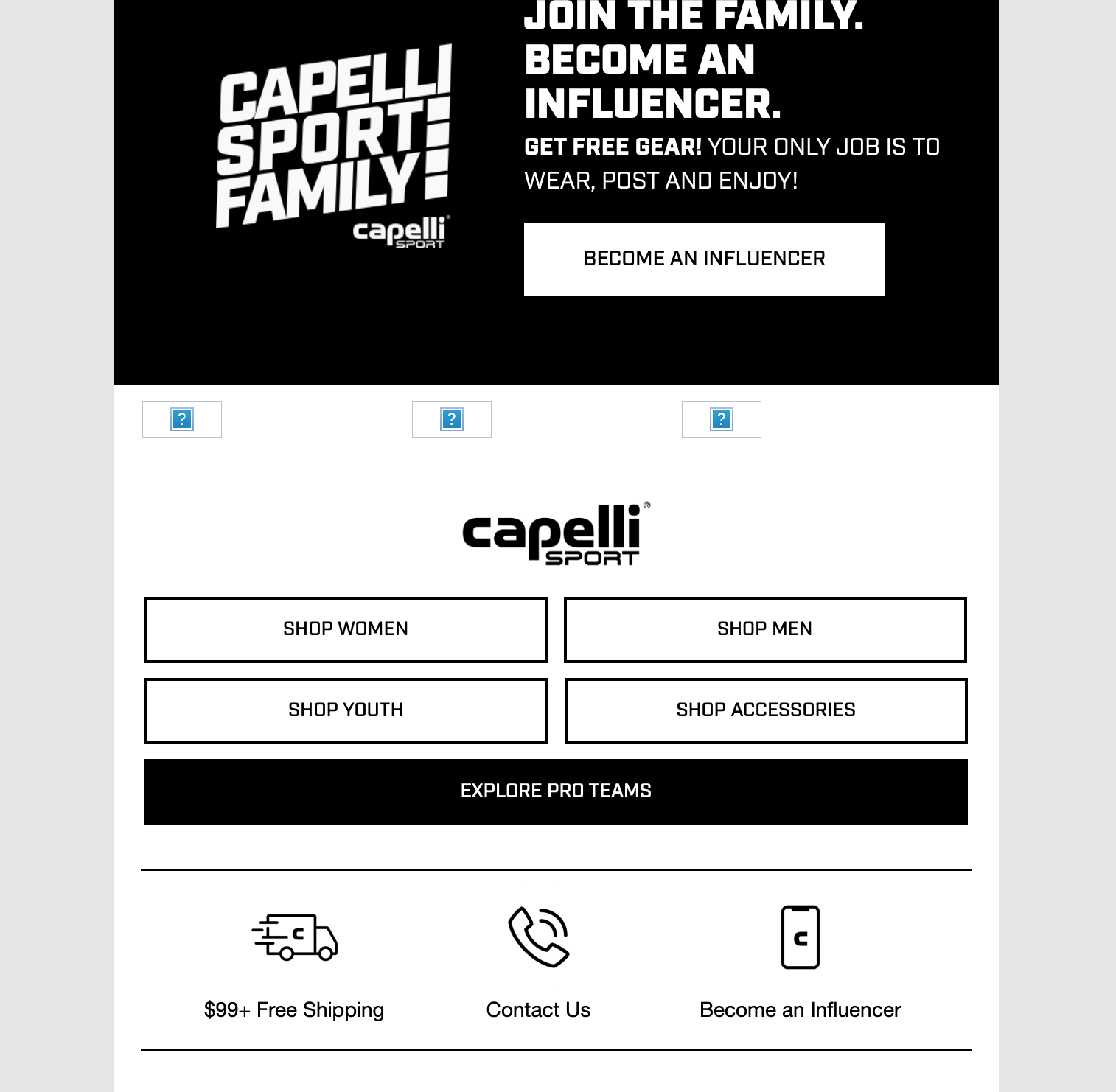
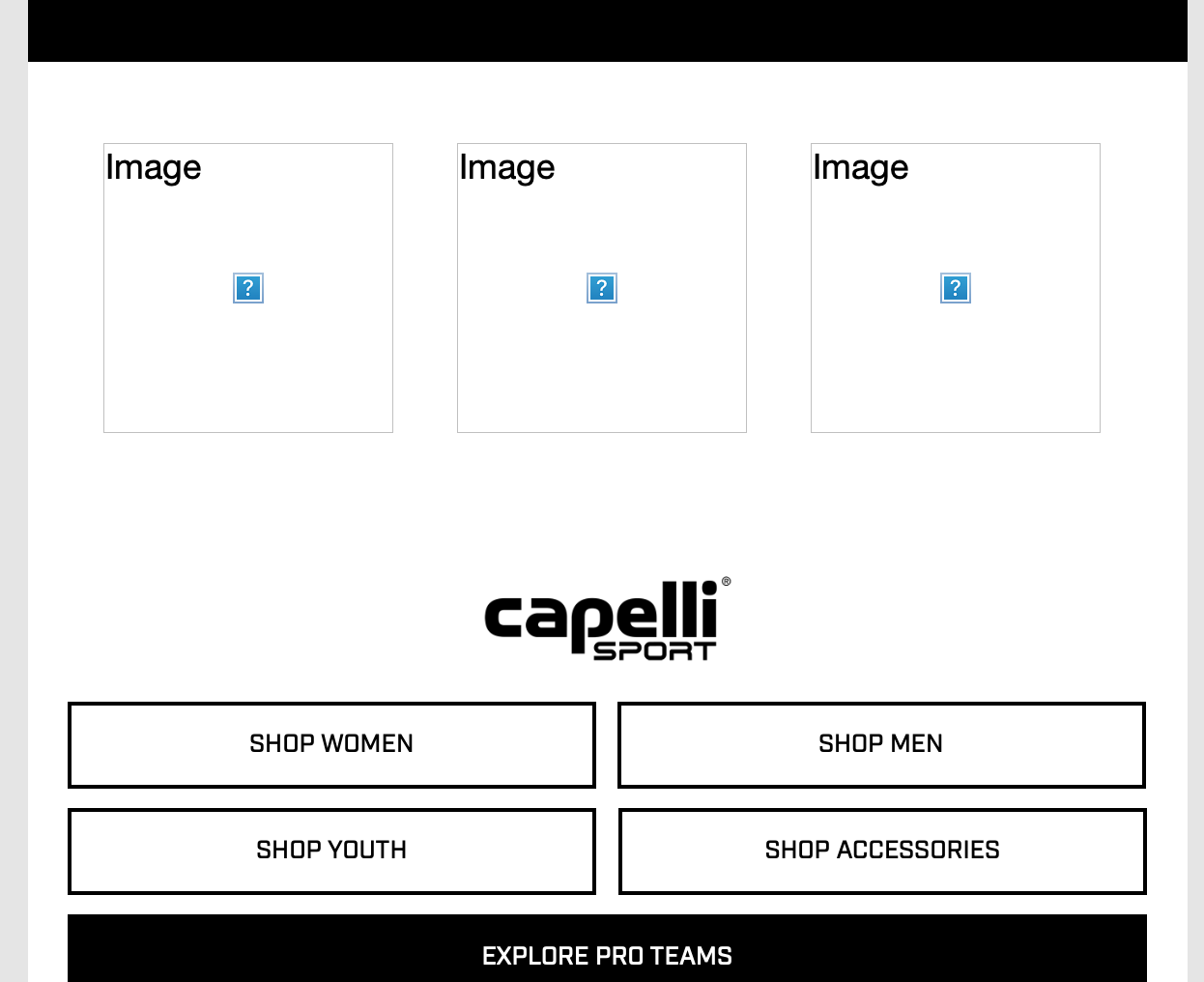
 +2
+2Hi,
I’ve integrated an Instagram feed into one of my email flow designs, however, the images are just coming through as box placeholders.
Does anyone know how to fix this?
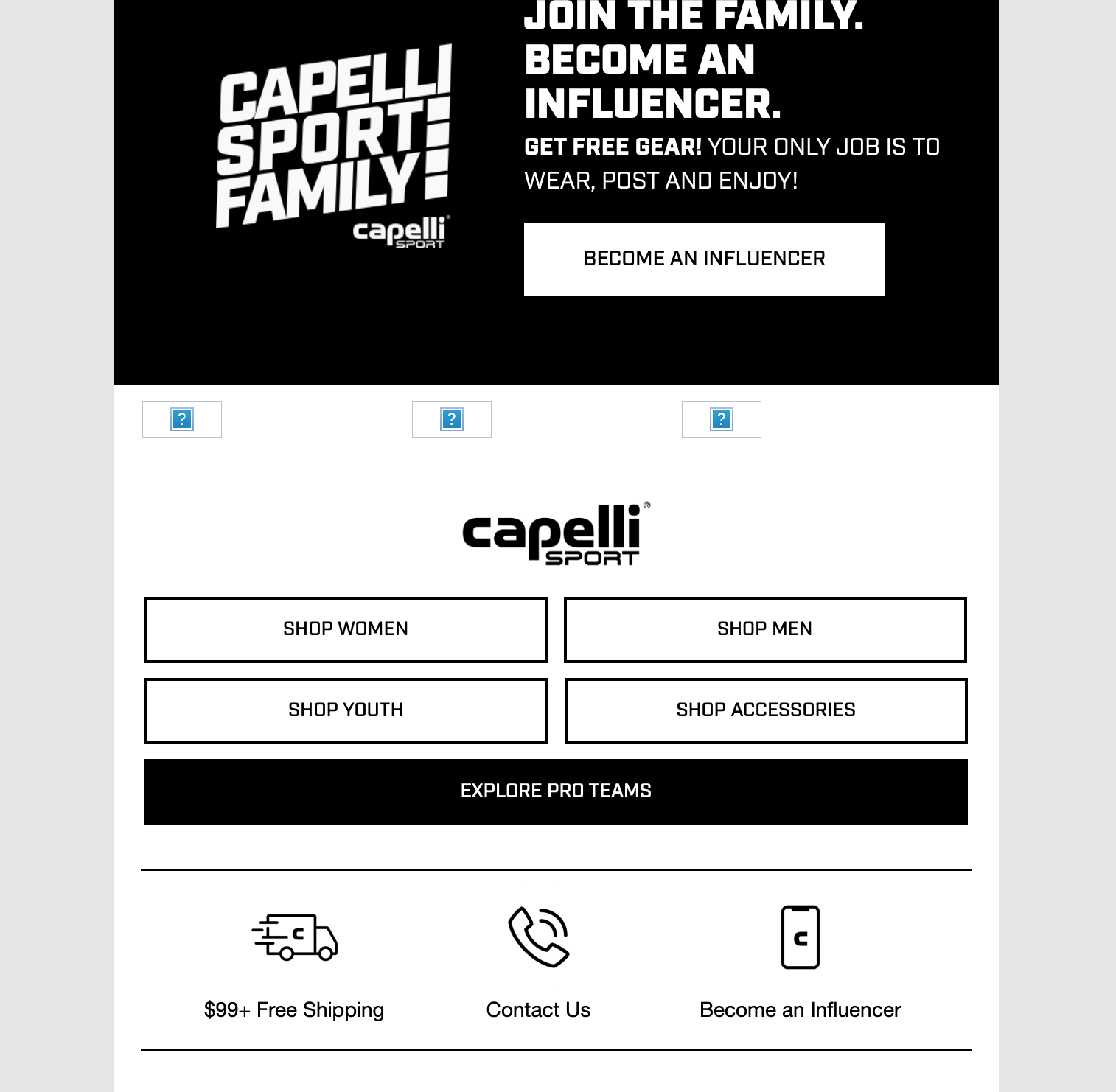
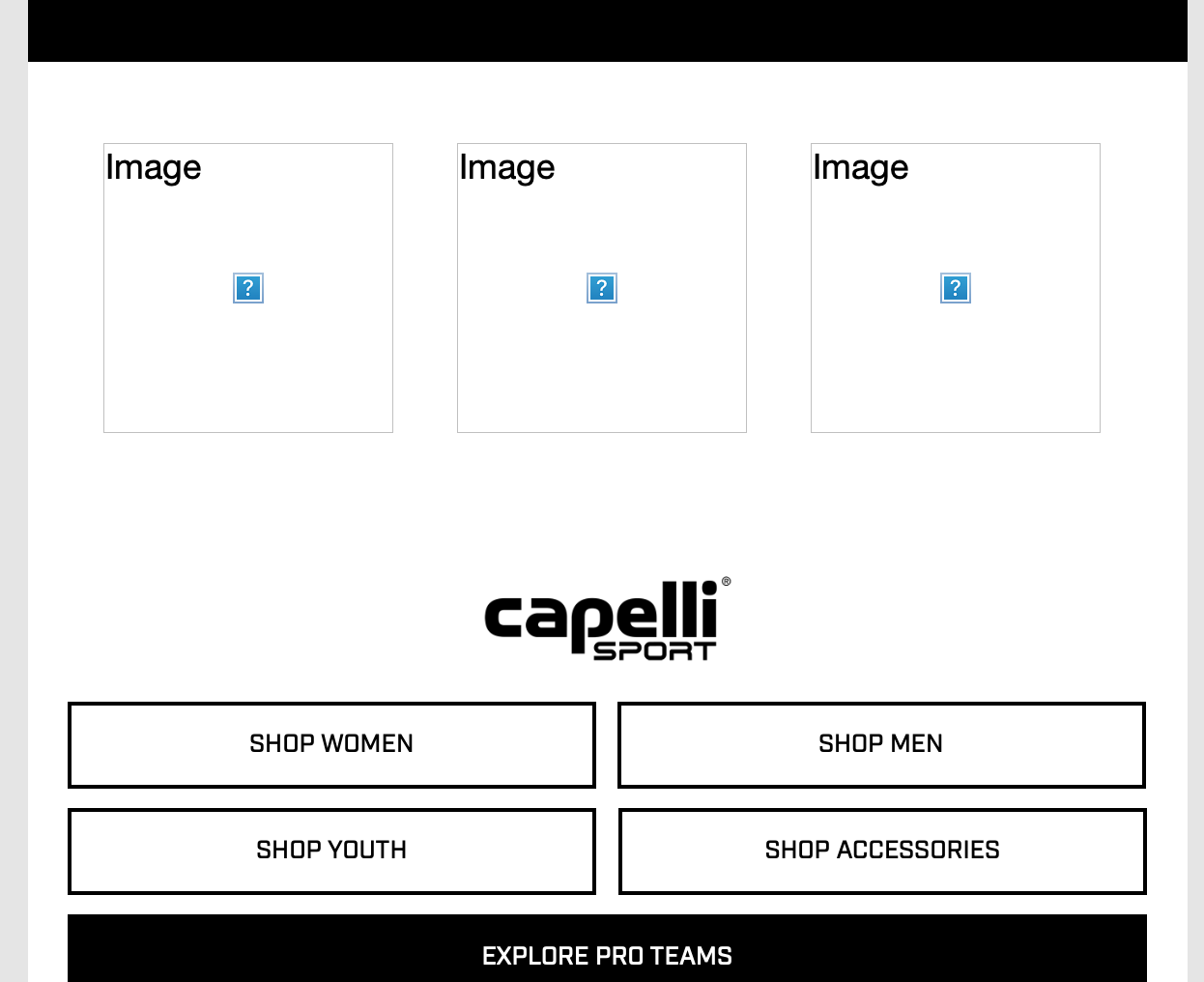
Best answer by Ashley I.
Hi
Welcome to the Community!
This likely means your feed URL was either not set up correctly or the required access permissions have expired. This is usually due to one of two main reasons: you are using Instagram legacy API, or you are using a third-party app.
If your Instagram web feed relied on this Legacy API, or relied on a third-party app that was built using Instagram's Legacy API, these feeds will no longer work. You can find more details on this here: What to do if your feed relies on the Instagram legacy API
If you are using a third-party app to pull in your Instagram feed, I would recommend reaching out to their support team to help troubleshoot.
You can also check out the Best Answer is this thread where some other alternatives were discussed:
--
Hope this helps!
-- Ashley Ismailovski
Enter your E-mail address. We'll send you an e-mail with instructions to reset your password.