Hello,
I messed up and didn’t put a filter on my flow before adding 112,000 subscribers into my list.
They’re now all sitting in the waiting for the second email of my flow. Is there a way to clear this?
 +2
+2Hello,
I messed up and didn’t put a filter on my flow before adding 112,000 subscribers into my list.
They’re now all sitting in the waiting for the second email of my flow. Is there a way to clear this?
Best answer by Dov
Hi
Thank you for sharing this information with the Klaviyo Community and thank you
Not sure if this can help because I don’t know what was your idea with this flow.. but try cloning the flow, add the needed filters, remove the first email since I guess everyone received it already, and than backdate the flow..
Ultimately the solution will depend on your end-goal but it is important to keep in mind that flow filters will apply at send time for each email in your flow. Therefore, regardless of their “waiting” status, when the email is due to send, the flow filter will apply. So when you add the filter (as long as it’s not added after the email is sent) the timing (before or after you add them to the list) will not be a factor.
The only way to cancel folks who are queued-up in the “waiting” status is to manually cancel recipients which I understand is not a feasible solution in your case due to the amount of recipients. However, if you change the flow email status to “manual”, when the email is due to send, it will place the user’s into a Needs Review status. Once a flow email is in this state, you can bulk send or cancel messages with the Send All and Cancel All buttons, respectively.
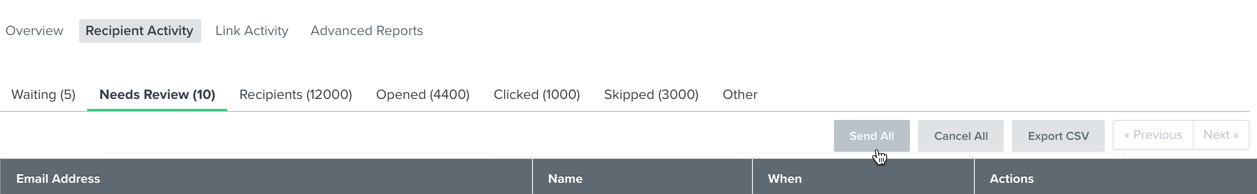
I hope that helps address the question.
Enter your E-mail address. We'll send you an e-mail with instructions to reset your password.