Hi, ive made a sign up from pop up email. And im sure i have put the right triggers and made sure to change it to the pop up from the news letter. And whenever someone subscribes they dont receive the discount code email nor the confirmation. Its been like this for a month. If someone can please help me.
My Sign Up from Pop up email does not send.
 +2
+2Best answer by Dov
Hi
To close the loop on this, I noticed you are sending using a @yahoo domain and as a result are failing Yahoo’s DMARC policy. This is the reason why your double opt-in emails are not being delivered.
Sending mass email from a personal address can cause inbox providers like Gmail, Outlook, etc. to flag your messages as spam, as this is considered to be suspicious activity.
Before you start sending to your customers, make sure that you have an email address that includes your domain name. For example, you’ll want your sender email address to look like yourname@yourbusiness.com. This indicates to inbox providers that you are a legitimate sender with a legitimate business.
To edit the default sender email setting for your business, click on the account dropdown in the top right and select Account. Then, navigate to Contact Information > Organization and edit the default sender email address. Click Update Information to save your changes.
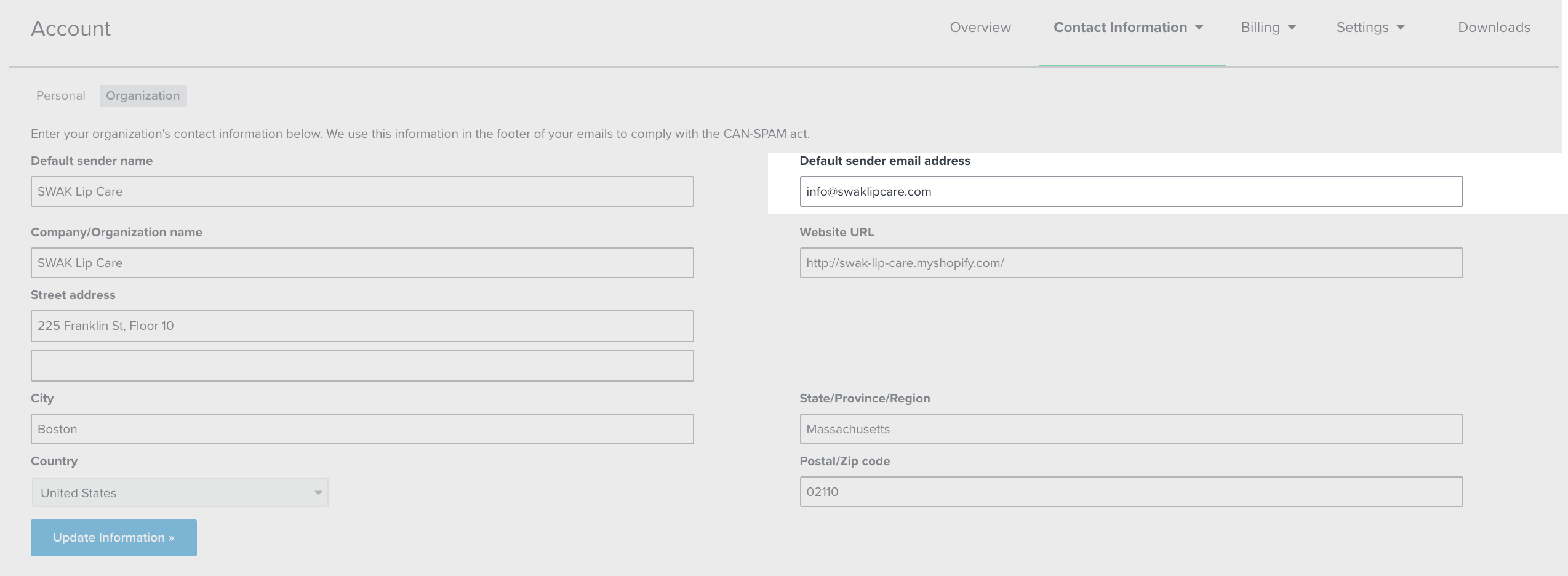
After changing your default sender email address, any email you create after will reflect this. However, pre-existing flows do not automatically update; rather, you will need to manually update each flow email. Prioritize high-engagement flows such as your welcome series, browse abandonment, and abandoned cart flows so you can set them live quickly. See the section here for more details.
Thanks and have a great day
Log in to the Community
Use your Klaviyo credentials
Log in with Klaviyo
Use your Klaviyo credentials
Log in with KlaviyoEnter your E-mail address. We'll send you an e-mail with instructions to reset your password.




![[Academy] Klaviyo Product Certificate Forum|alt.badge.img](https://uploads-us-west-2.insided.com/klaviyo-en/attachment/8798a408-1d98-4c3e-9ae8-65091bb58328_thumb.png)
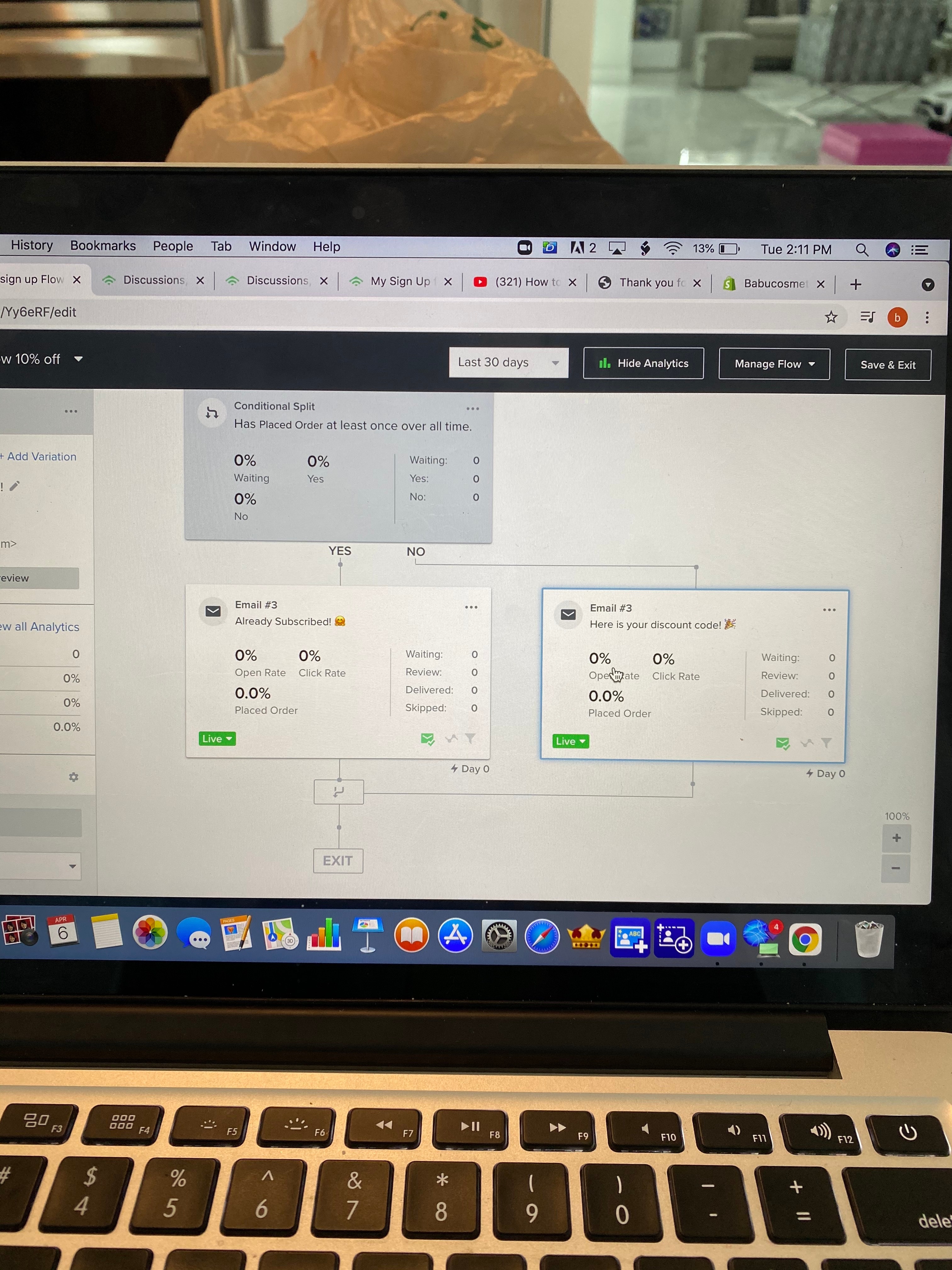
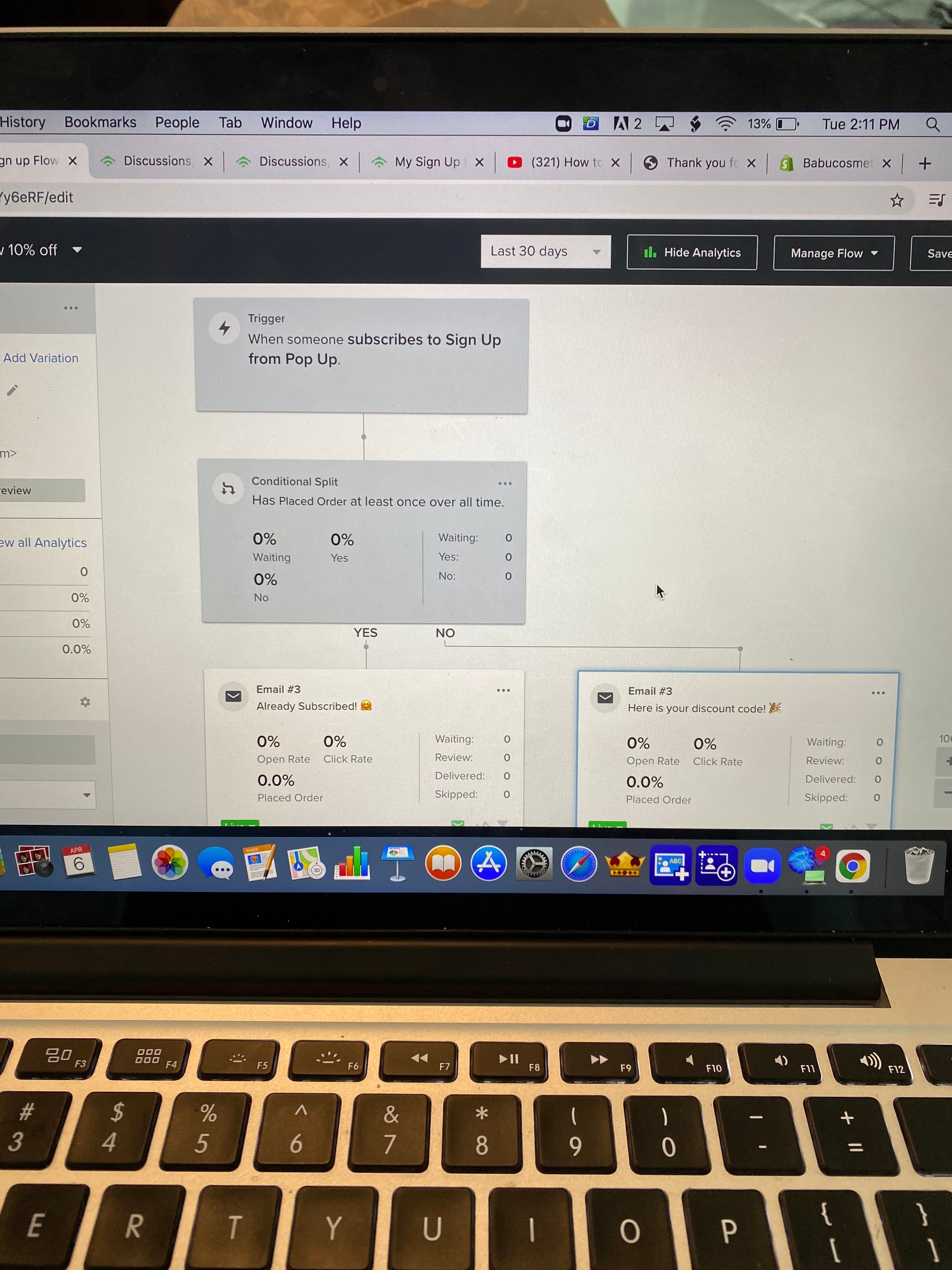
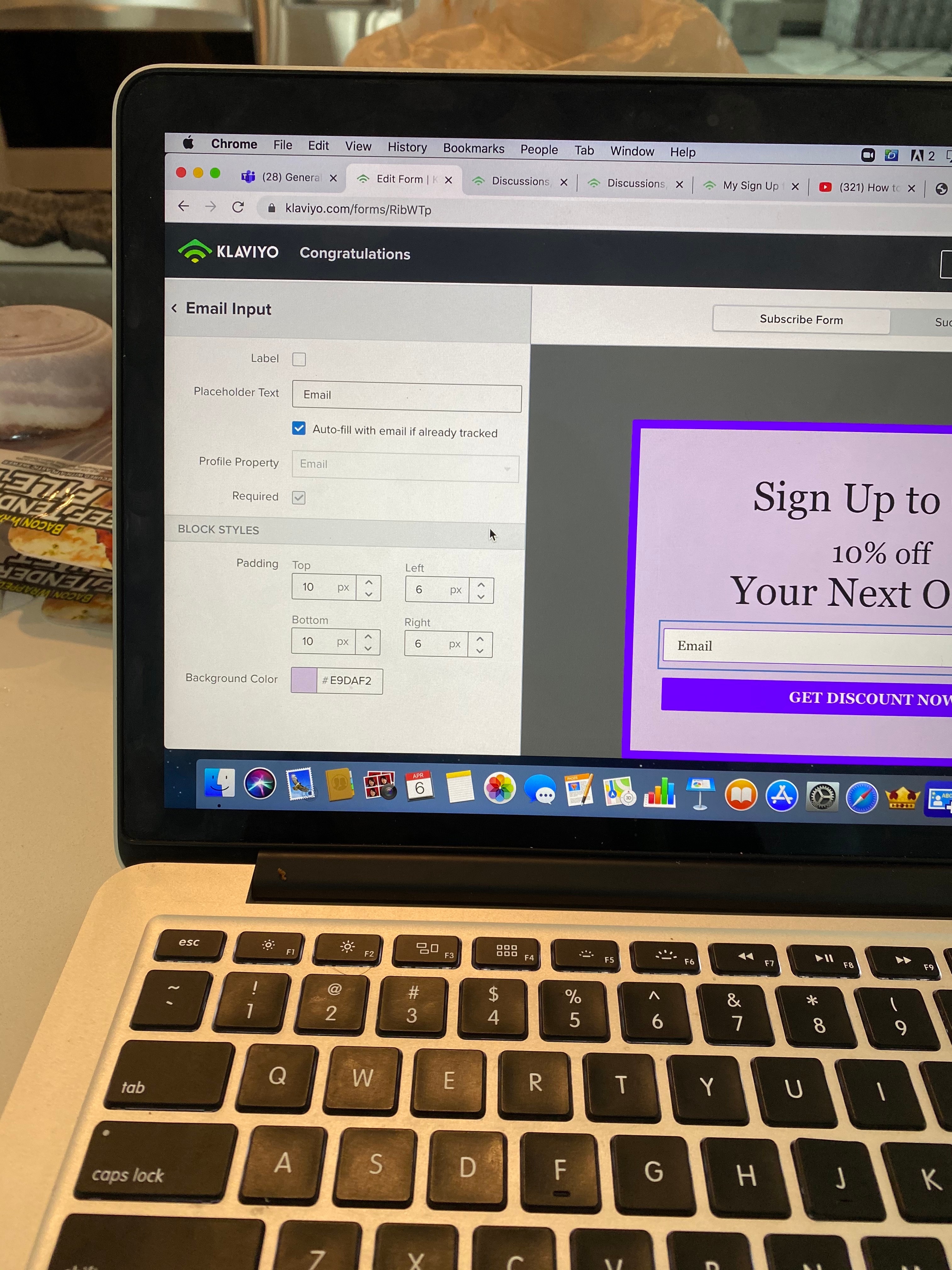
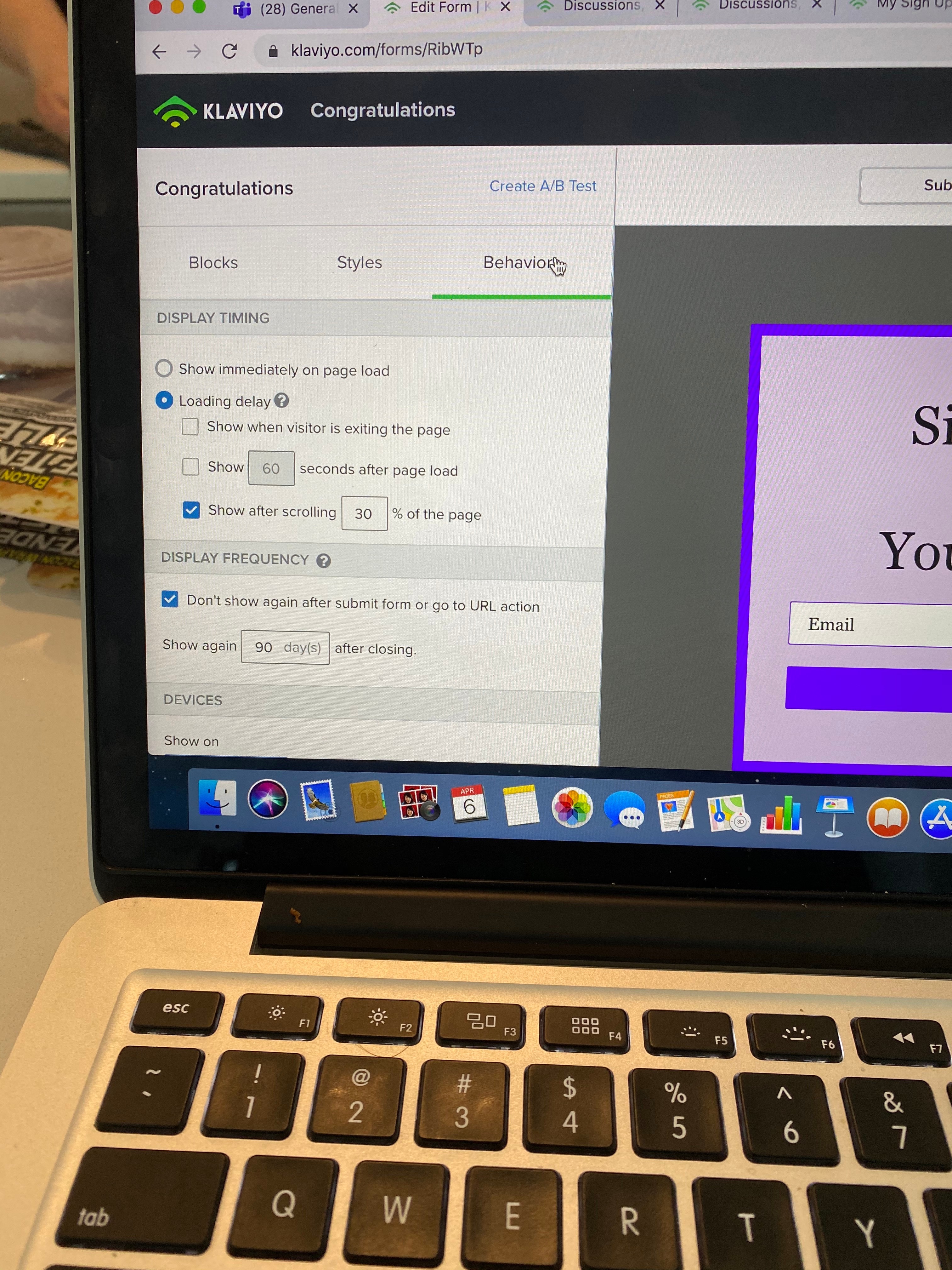
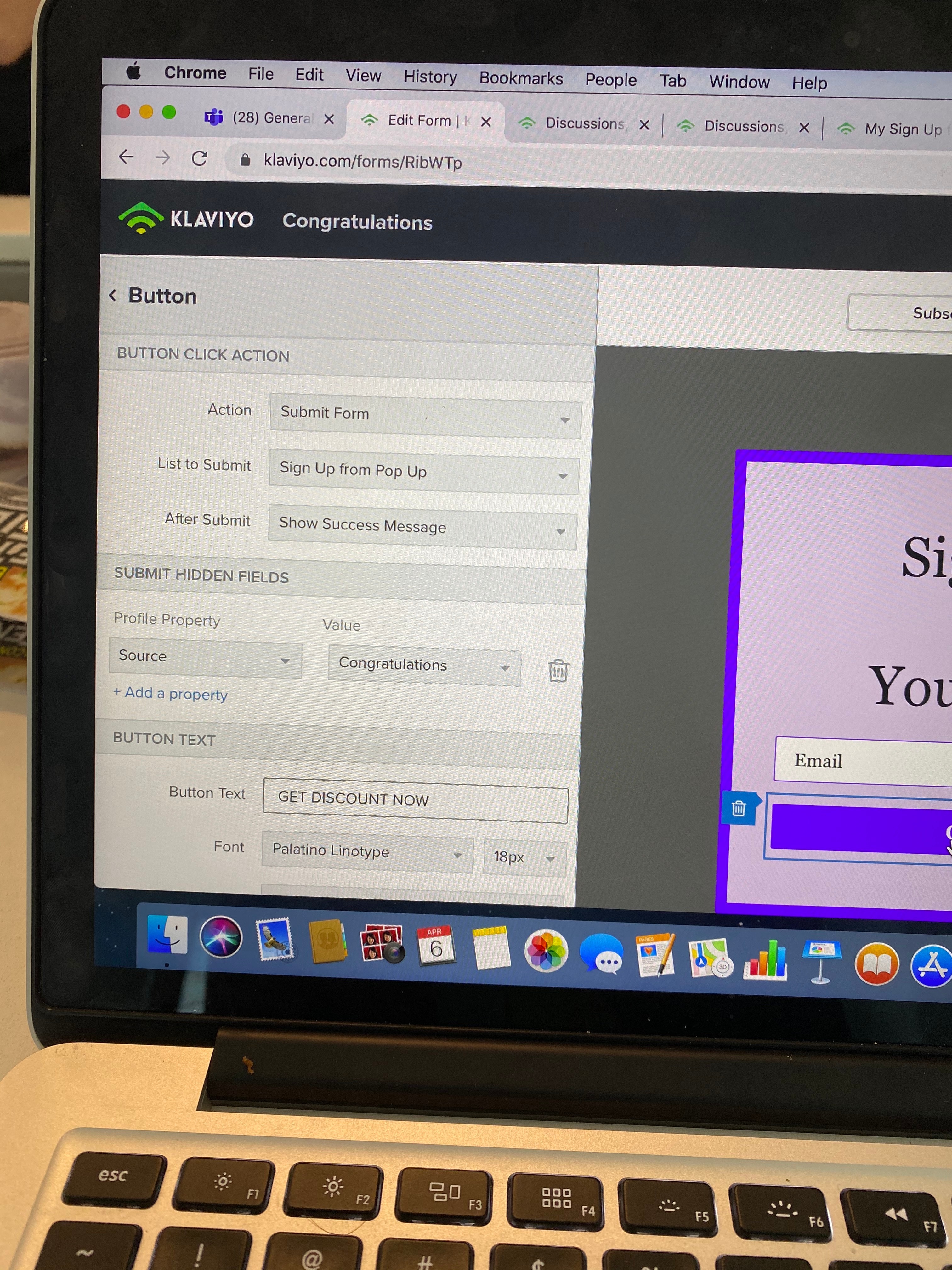
![[Academy] Deliverability Certificate Forum|alt.badge.img](https://uploads-us-west-2.insided.com/klaviyo-en/attachment/505f2253-cde5-4365-98fd-9d894328b3e0_thumb.png)
 .
.