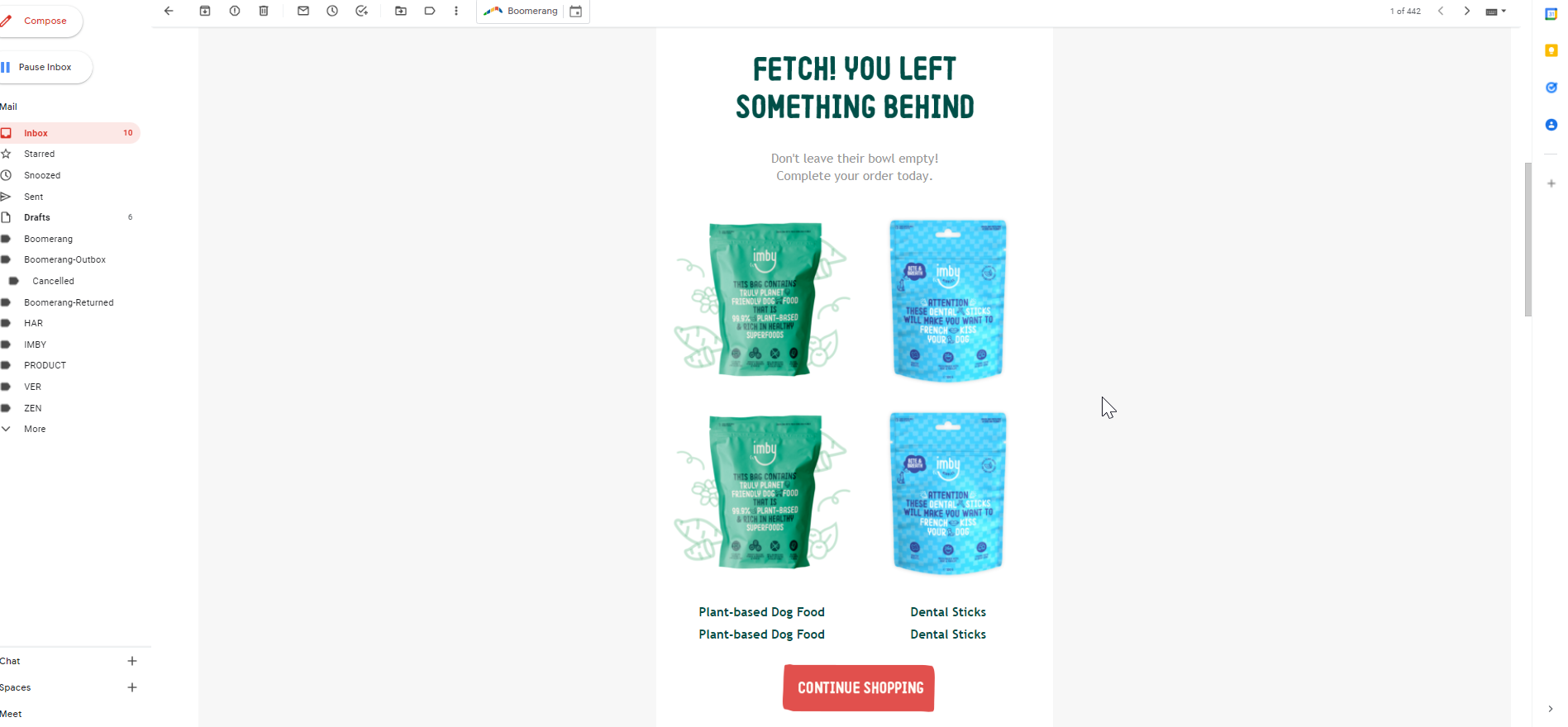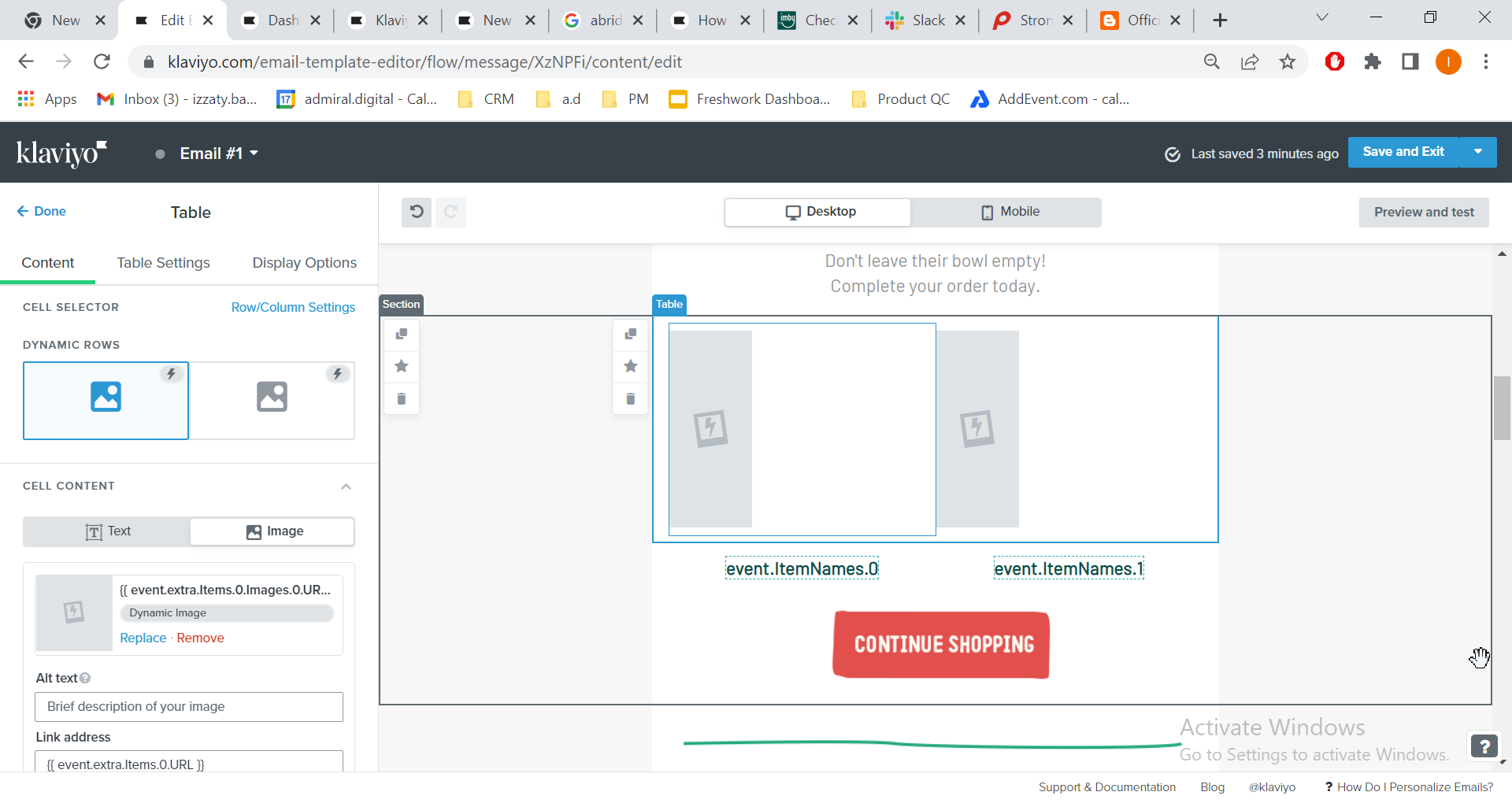Hello @Performance123,
Welcome to the Klaviyo Community!
I think it would be helpful if you included some screenshots of what it is you are experiencing or explaining the behavior in more details to see if other members have previously encountered this as well.
When double checking how an email renders, we always recommend sending the email to your own inbox. This way you can ensure accurately how your emails will appear when they are received within an inbox.You can send yourself a preview of the email either through our Preview tool or by triggering the flow to have a Live email sent to your inbox. For more advanced previewing capabilities, third-party tools such as Litmus and Email on Acid are extremely helpful as well!
Without any additional details though, I would suspect it sounds like you may be using the incorrect dynamic variable tag. In many cases, instead of using the whole {{ event.Items.0.ImageURL|split:'-'|lookup:0 }} variable, it’s typically an abridge version depending on how you have set up the repeat conditions/data source. I recently touched upon this subject in a similar Community post below that can be helpful:
I would further suggest reviewing our following Help Center articles that may further help understand how to pull in event data to be used to personalize emails:
I hope this helps!
David




![[Academy] SMS Strategy Certificate Forum|alt.badge.img](https://uploads-us-west-2.insided.com/klaviyo-en/attachment/2f867798-26d9-45fd-ada7-3e4271dcb460_thumb.png)

![[Academy] Klaviyo Product Certificate Forum|alt.badge.img](https://uploads-us-west-2.insided.com/klaviyo-en/attachment/8798a408-1d98-4c3e-9ae8-65091bb58328_thumb.png)