Hello!
I’m trying to separate shipment tracking numbers in my Shipping Confirmation transactional email. Both outbound and return tracking numbers appear under the same event property, on one row, and I want to display them separately.
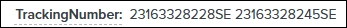
The event variable is {{ event.TrackingNumber|default:’’ }}. If I change it to {{ event.TrackingNumber|first }}, it only displays the first single digit/letter of the value. Same if I change to last, it only gives the last digit/letter.
How can I edit my event variable to display the full first or second value, on either side of the space?
Grateful for help!
Best regards,
Peter Sandblad






![[Academy] Deliverability Certificate Forum|alt.badge.img](https://uploads-us-west-2.insided.com/klaviyo-en/attachment/505f2253-cde5-4365-98fd-9d894328b3e0_thumb.png)
