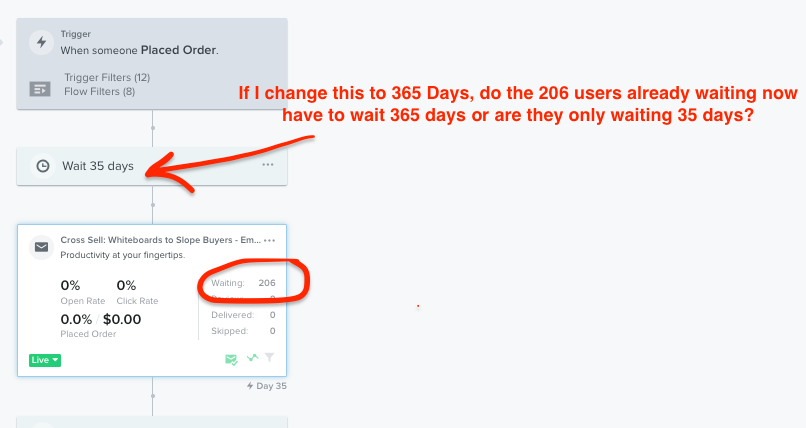Hey @Hogseth,
Thank you for writing in, I’d be happy to help.
In order to create a new flow with the same trigger, you would first have to clone your existing flow.
To make sure that customers who are in waiting for your existing flow receive it :
- Create a large time delay between the trigger and Email #1 for the existing flow (example 365 days)
- This way, new customers will enter the existing flow, but will be stuck in the delay for 365 days. But the old customers who are already queued up for the flow will receive the emails
- In the meantime, set your new flow to live, so future customers will start receiving the new flow
- Once there are no emails being sent out via the existing flow, turn it to draft.
Hope this was helpful.
Happy sending :)





![[Academy] SMS Strategy Certificate Forum|alt.badge.img](https://uploads-us-west-2.insided.com/klaviyo-en/attachment/2f867798-26d9-45fd-ada7-3e4271dcb460_thumb.png)

![[Academy] Klaviyo Product Certificate Forum|alt.badge.img](https://uploads-us-west-2.insided.com/klaviyo-en/attachment/8798a408-1d98-4c3e-9ae8-65091bb58328_thumb.png)