How do I make sub-bullets within a bulleted list in Klaviyo? Example below. Klaviyo does not respond to me tabbing.
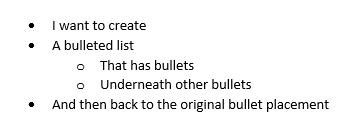
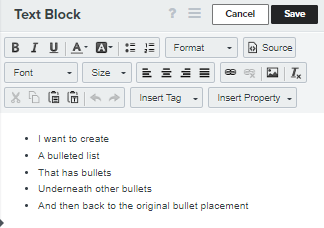
 +3
+3How do I make sub-bullets within a bulleted list in Klaviyo? Example below. Klaviyo does not respond to me tabbing.
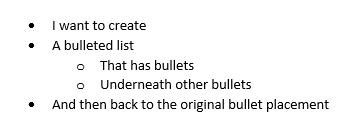
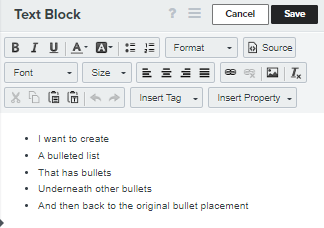
Best answer by retention
Hi
So I assume you’re using the “Classic Editor.” Just for your reference, the New Editor allows you to “Sub-Bullet” with a Tab. See here:
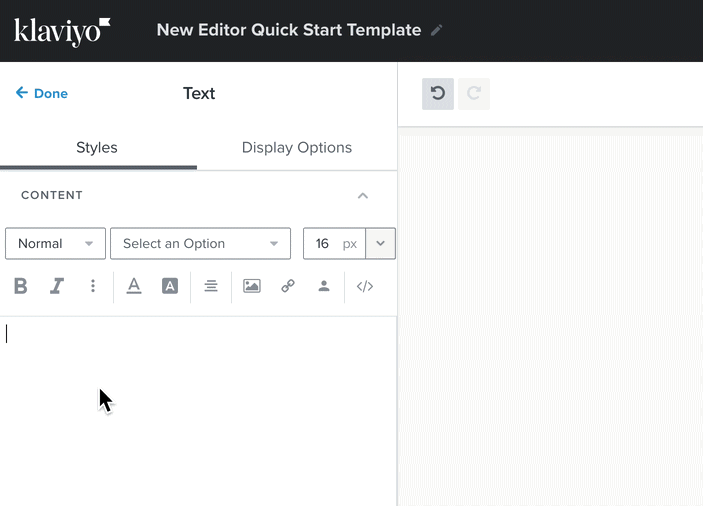
If you can’t switch to the New Editor yet, you can create sub-bullets (Nested HTML Lists) by editing the underlying HTML code. Click on the “Source” icon, and then paste this code:
<ul>
<li>Coffee</li>
<li>Tea
<ul>
<li>Black tea</li>
<li>Green tea</li>
</ul>
</li>
<li>Milk</li>
</ul>
You can experiment with this here:
https://www.w3schools.com/html/tryit.asp?filename=tryhtml_lists_nested
Then, you can copy the code that starts with <ul> and ends in </ul> and into the Source of your Text Block.
Enter your E-mail address. We'll send you an e-mail with instructions to reset your password.