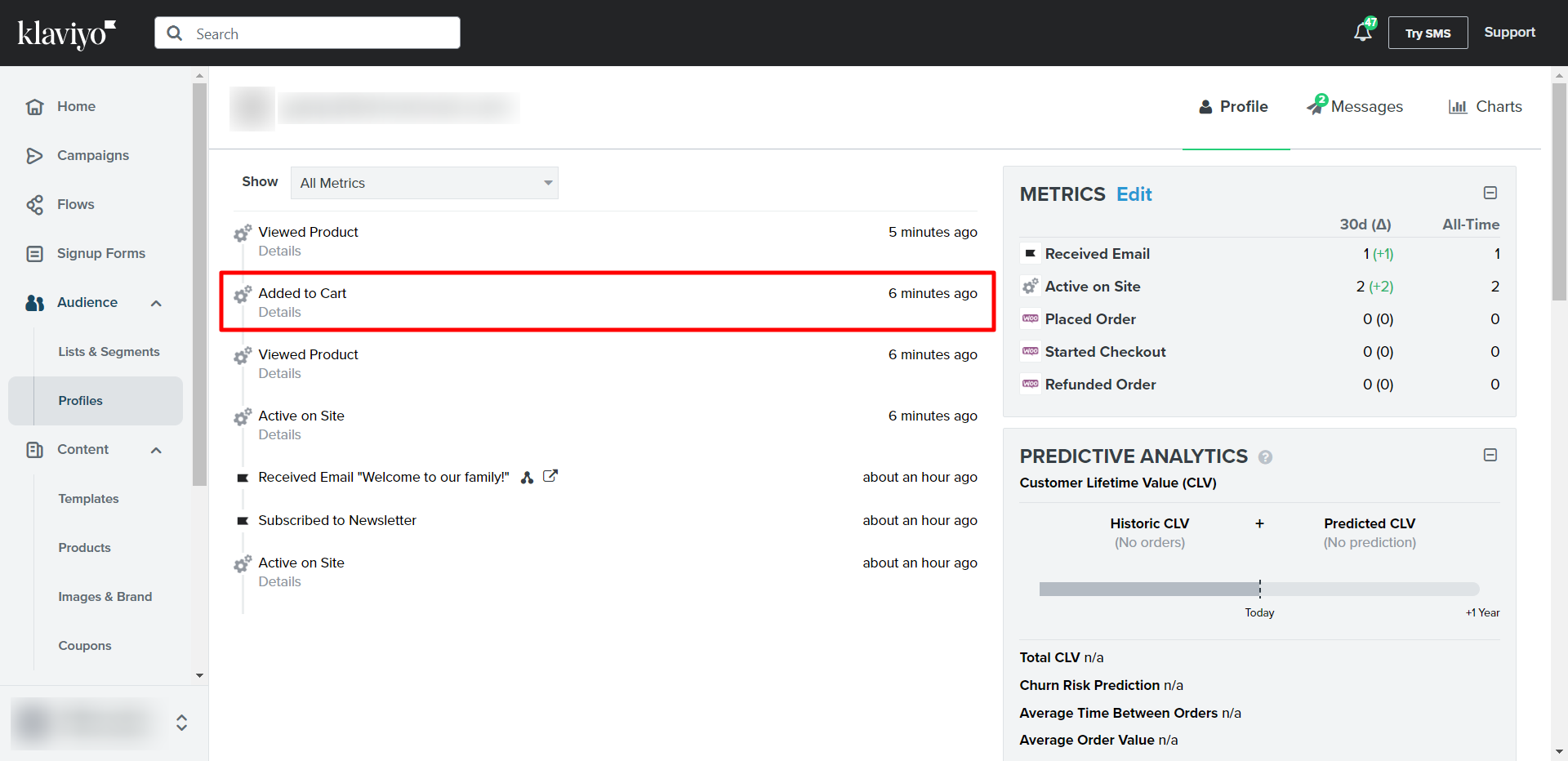Hi, I’m new to Klaviyo. We have integrated Klaviyo with our Shopify store and I’ve created an Abandoned Cart Flow. I’ve set the trigger of the flow to “Checkout Started”.
The issue I’m facing is that when I go to our Shopify website, add products to the cart, reach check out after putting in all the details (email, address, etc.) I don’t receive the Abandon Cart Email, I changed the flow status to live before testing.
I’ve also tried sending test emails to my email address, but that doesn’t work either. The emails which I used at the time of abandoning the cart are showing in the “Bounced Email” section of analytics. Please note that the emails that I’m using are the correct emails, the inboxes are not full, and the emails are being used on a daily basis but still I’m not able to receive the email. I’ve tried setting the time trigger to both 2 mins and 2 hours but it doesn’t seem to work. Please help in this regard. Thank you!