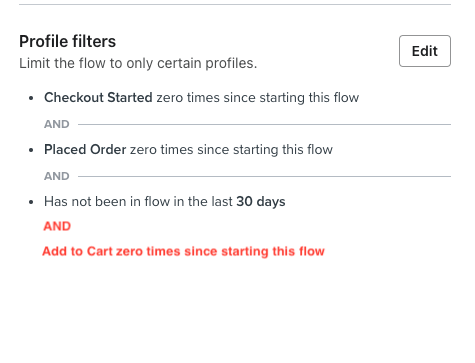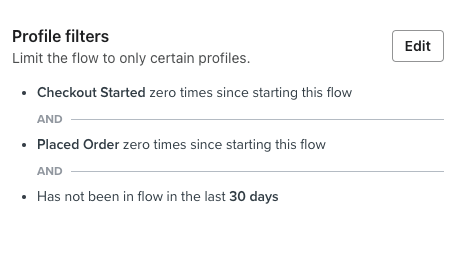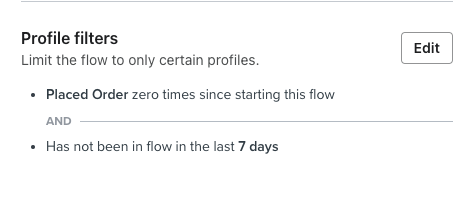When someone enters our 4-email Welcome Series, they are generally also going to be considering making a purchase, so they will likely end up in one of our abandonment flows - browse, cart, or checkout. This could lead to a lot of emails in a short period of time, so would you prioritize one flow over the other by adding Smart Sending to one of the flows?
For example, if after Welcome Email 1 someone Adds to Cart, they will start the 3-email Add to Cart series while they are also continue to get the Welcome Series emails 2-4. This feels like too much in someones inbox.
My initial thought is to prioritize making sure the abandonment flow emails get to the prospect over the welcome series emails because they are lower funnel and higher purchase intent. Thoughts?