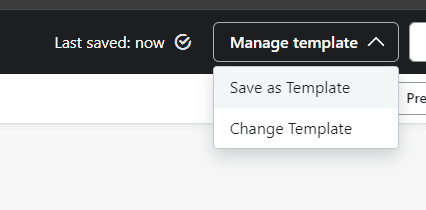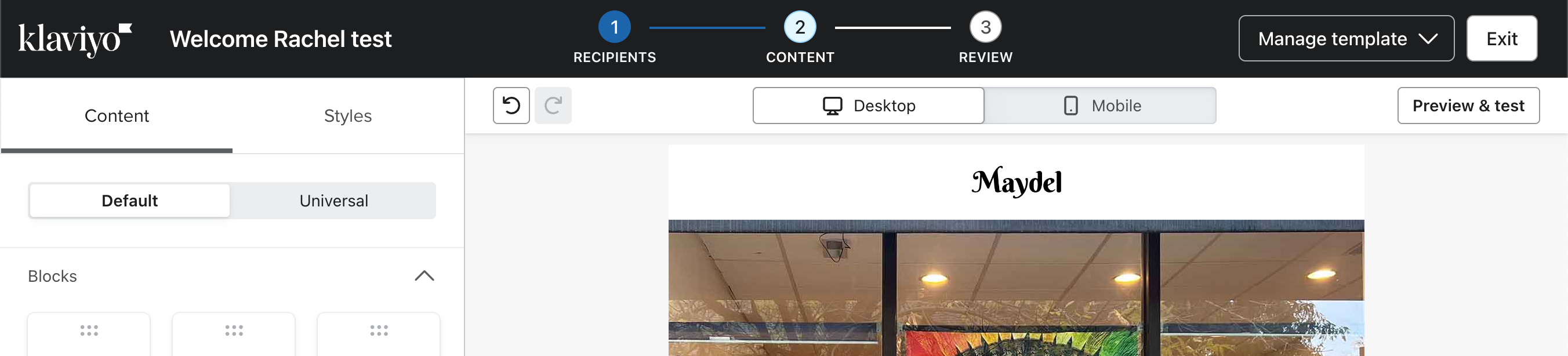Hi @kalnyc ,
I understand how frustrating it is to face these issues, especially when working on important email campaigns. Here’s a structured approach to address this problem and a potential workaround to help you continue your work without interruptions:
-
Workaround Solutions:
-
Copy and Save Regularly: Until the issue is resolved, regularly copy your content to a text document. This ensures you have a backup in case of any mishaps.
-
Manual Refresh: If you get stuck in a loop of pop-ups, try refreshing your browser manually after copying your content. This can sometimes reset the editor without losing your progress.
-
Clone and Save: Consider cloning your email campaign at different stages. This creates multiple saved versions that you can revert to if needed.
-
Browser and System Check:
-
Update Browser: Ensure your browser is up to date.
-
Clear Cache: Clear your browser cache, as this can sometimes resolve issues with web applications.
-
Try Different Browser: Access Klaviyo on a different browser to see if the problem persists. This can help determine if the issue is browser-specific.
-
Feature Request:
- Save and Exit Button: Your suggestion for a "Save and Exit" button is excellent. This would indeed be more reliable for users. You can submit this as a feature request to Klaviyo. They often consider user feedback for future updates.
-
Immediate Steps to Mitigate the Issue:
-
Exit without Losing Work: To avoid losing work when you can't save, try navigating to another part of Klaviyo (e.g., the Dashboard) and then returning to the editor. This can sometimes prompt an auto-save.
-
Browser History: Use your browser history to navigate back to previous versions of your work. This can sometimes help recover lost content.
By following these steps, you can mitigate the risk of losing your work while Klaviyo works on a fix. It’s essential to have these issues addressed promptly to ensure a smooth user experience.
I hope this helps.





![[Academy] Klaviyo Product Certificate Forum|alt.badge.img](https://uploads-us-west-2.insided.com/klaviyo-en/attachment/8798a408-1d98-4c3e-9ae8-65091bb58328_thumb.png)