I’m implementing the new klaviyo object and when running the ‘klaviyo.isIdentified’ method the Promise is always “pending”. I’m trying to get the script to identify based on the ‘__kla_id’ cookie value.
Anyone else run into a never changing ‘pending’ return?
Solved
klaviyo.isIdentified() Promise "pending"
 +2
+2Best answer by KeviSunshine
Weird! I don’t use the Klaviyo object, but I figured the Klaviyo forums do, so I opened up the console and was messing with some similar logic as you… See the screenshot...
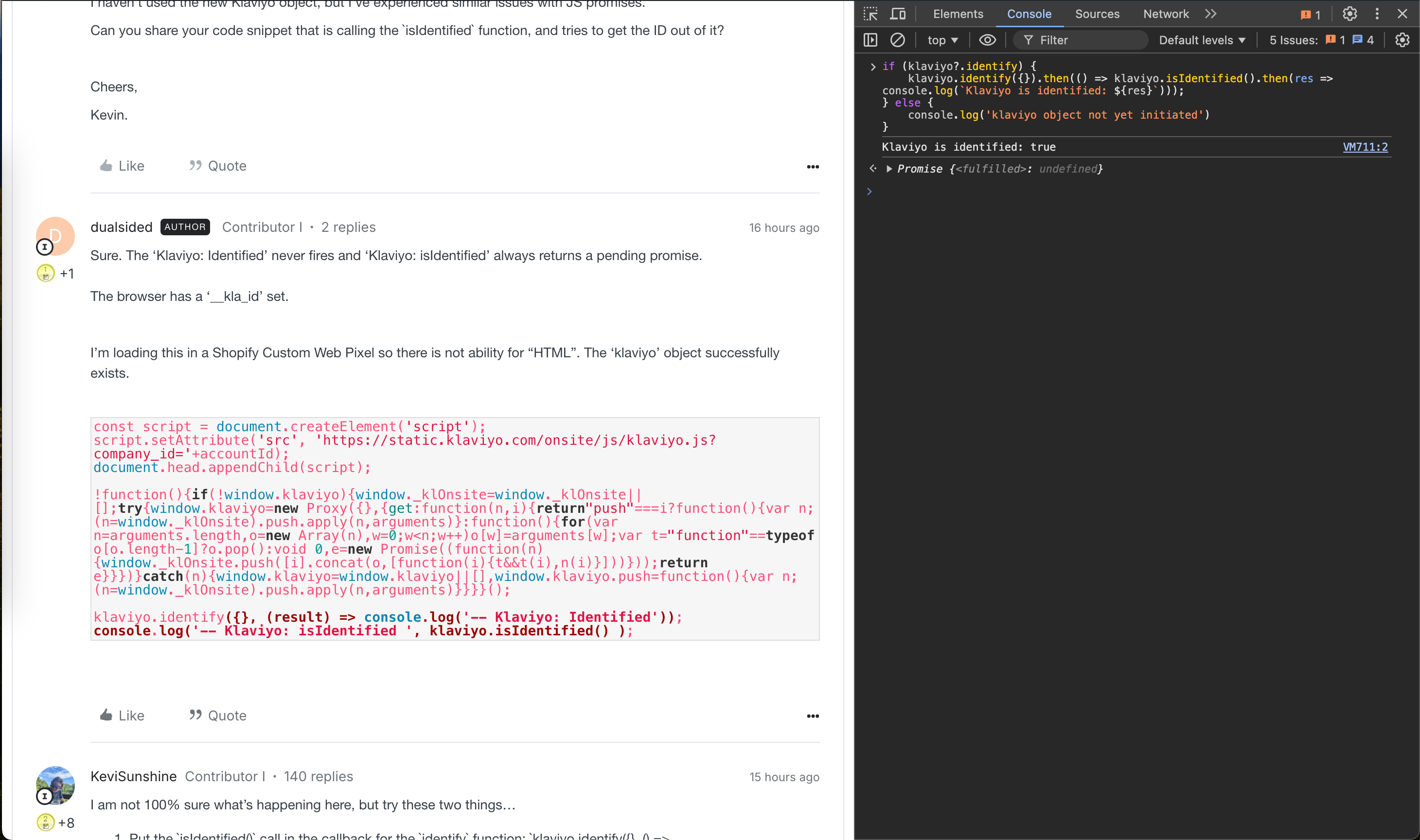
if (klaviyo?.identify) {
klaviyo.identify({}).then(() => klaviyo.isIdentified().then(res => console.log(`Klaviyo is identified: ${res}`)));
} else {
console.log('klaviyo object not yet initiated')
}
I am not sure what else to try, but perhaps you can see if your logic is functioning differently on klaviyo’s site than on your personal site? That could give you a baseline to test from.
Sorry about that!
Best,
Kevin.
Log in to the Community
Use your Klaviyo credentials
Log in with Klaviyo
Use your Klaviyo credentials
Log in with KlaviyoEnter your E-mail address. We'll send you an e-mail with instructions to reset your password.




