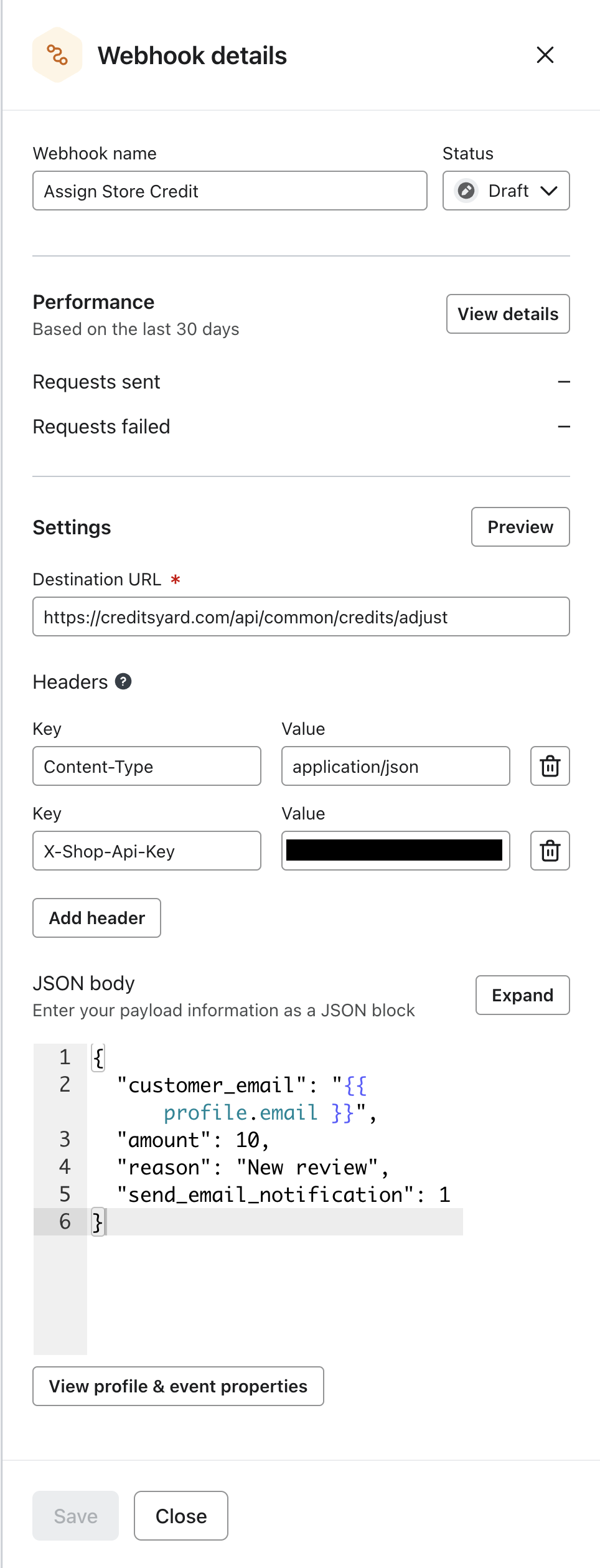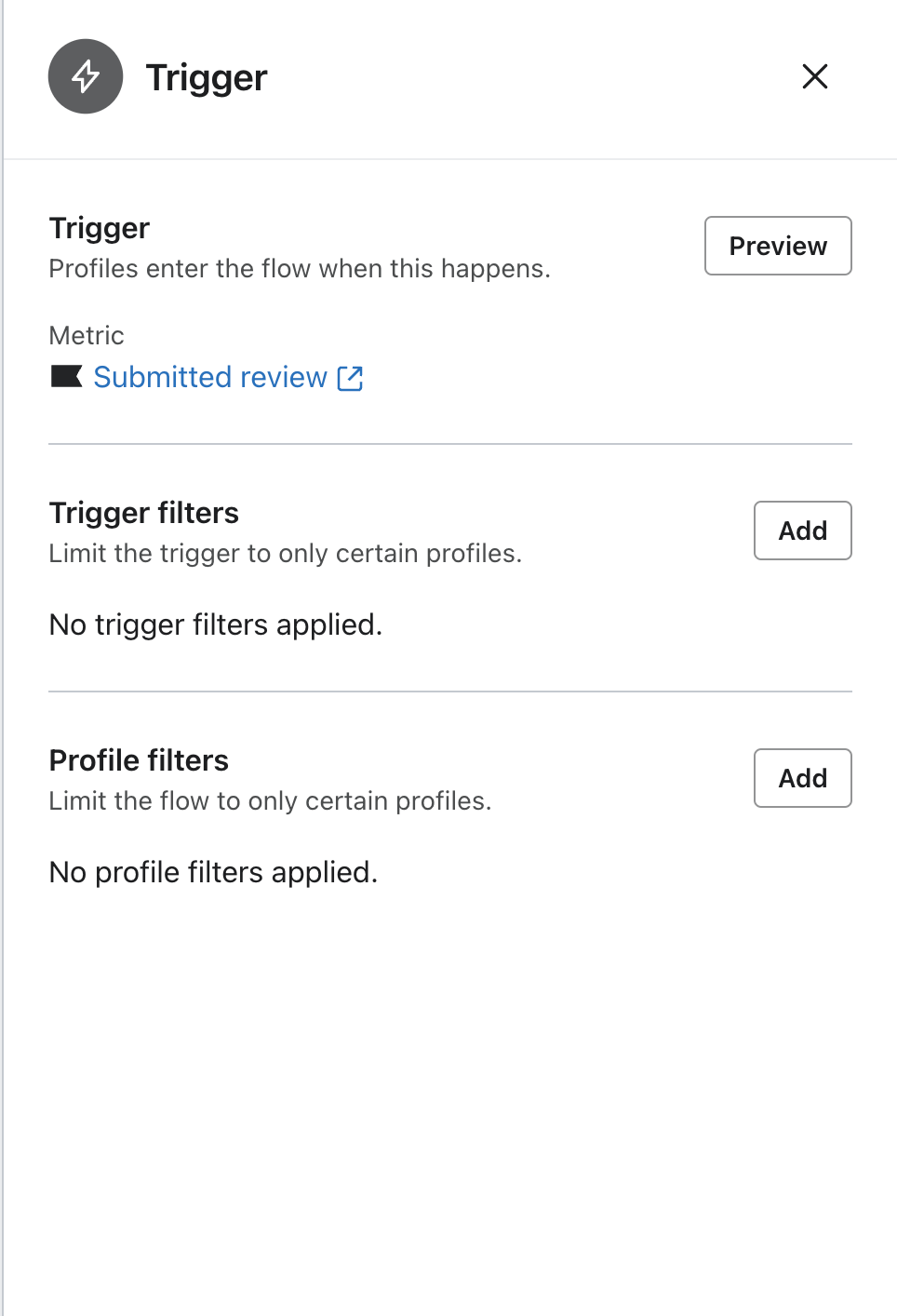I’m investigating if it is possible to move from reviews.io to Klaviyo reviews. But I still have one issue I can’t get solved. I hope someone here can help me with this, as Klaviyo support tells me webhooks are out of their scope, as it’s also about 3rd party software.
When someone leaves a review on reviews.io. I use this as a trigger in Shopify Flow to assign store credit to the costumers store credit account. To achieve this, I use a 3rd party app called CreditsYard. The platform has a basic API. I try to trigger this API true a webhook in Klaviyo. But I keep getting errors.
My flow setup:
Trigger: When smoeone Submitted review
Action: Webhook.
Webhook Settings:
Destination URL: https://creditsyard.com/api/common/credits/adjust
Headers:
Key: Content-Type Value: application/x-www-form-urlencoded
Key: X-Shop-Api-Key Value: MYAPI
JSON Body:
{
"customer_email": "{{ event.email }}",
"amount": 10,
"reason": "New review",
"send_email_notification": 1
}
When I preview the Webhook, I keep getting an error. Preview data source is profile. I use my own test profile in Klaviyo.
Error I get: “Error: status code 404 received when sending webhook.Dismiss”.
I tried different headers. I also got 403 error. But never a working result. I can’t find any more details on how I can get this to work. I hope someone can point me in the right direction.
Thanks
Jonas