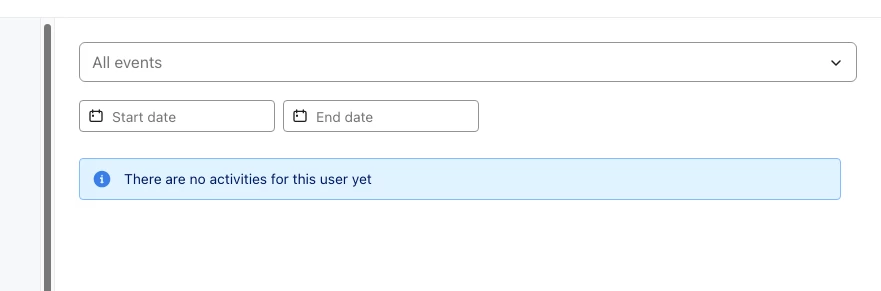Hi @articblade - Thanks for your question, here are the steps to set up the spin to win and trouble shoot your issue:
-
Open your Spin to Win form
-
Check the Success Step
-
Make sure there’s still a step labeled something like “Success Step”.
-
If it was deleted or renamed, create a new one using the “Add Step → Success Step” option.
-
Add your thank-you message or coupon reveal here (e.g., {{ coupon_code }}).
-
This step is what triggers the $success_step_name and “Form Completed by Profile” events.
-
Confirm Submit Action
-
Check Your List Connection
-
Re-Publish the Form
-
Save and publish again, then test it in an incognito window.
-
Fill out the form and check your test profile in Klaviyo, you should now see the $success_step_name event recorded.
Quick Test Checklist
-
Event $success_step_name appears in the profile’s activity feed.
-
Form submissions show as “Form Completed by Profile.”
-
Flow is triggered correctly from that event.
If those are all working, your flow should now trigger without issues!