I customized one of the Klaviyo provided shopify notification templates and exported it to Shopify. The email looks great however, on one of our devices, we are noticing the table in the footer is wider than the rest of the email. I want to update this so it’s fixed width 600px. Klaviyo support told me I would have to update the coding but I’m unsure exactly where I would do that. Could anyone help if I provide the HTML?
Solved
Shopify template - table formatting issue
![[Academy] Klaviyo Product Certificate Forum|alt.badge.img](https://uploads-us-west-2.insided.com/klaviyo-en/attachment/8798a408-1d98-4c3e-9ae8-65091bb58328_thumb.png) +3
+3Best answer by Ashley I.
Hi
Welcome to the Community!
To edit the Source Code in any of your email template, you can do so by clicking this button while in the Email Editor in Klaviyo:
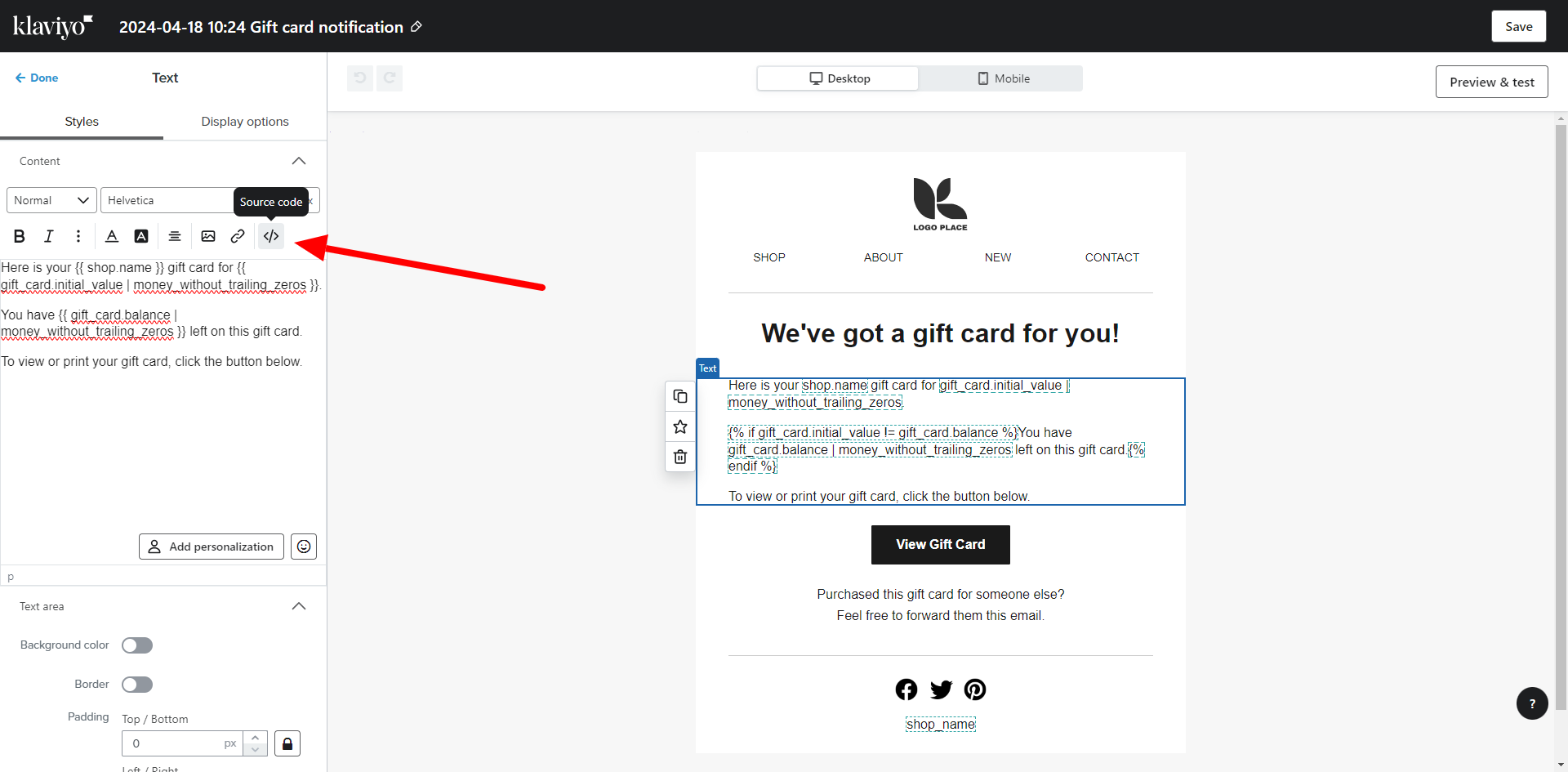
This will open the HTML which can be adjusted per your needs:
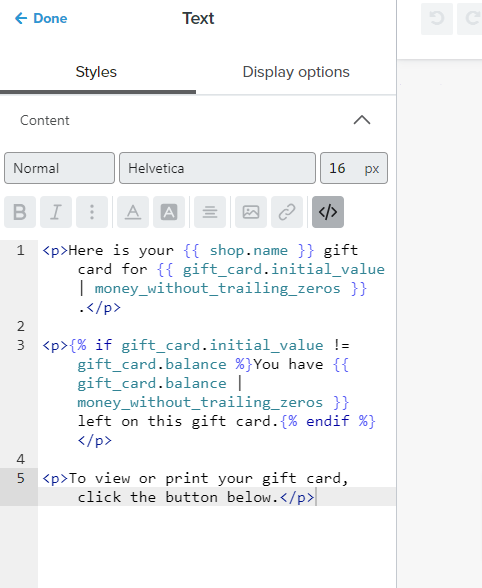
Hope this helps!
-- Ashley Ismailovski
Log in to the Community
Use your Klaviyo credentials
Log in with Klaviyo
Use your Klaviyo credentials
Log in with KlaviyoEnter your E-mail address. We'll send you an e-mail with instructions to reset your password.





