When loading customer profiles with SMS marketing consent via CSV file and set the consent status to ‘Unsubscribed’, when it’s loaded into Klaviyo, it is loaded as ‘Never subscribed’.
This is the CSV file I uploaded and mapped the fields correctly.
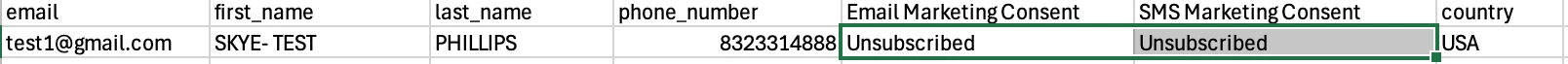
When this file is loaded, SMS marketing consent is ‘Never subscribed’ instead of ‘Unsubscribed’. Meanwhile, Email correctly reflects the status ‘Unsubscribed’ as entered in the CSV file.
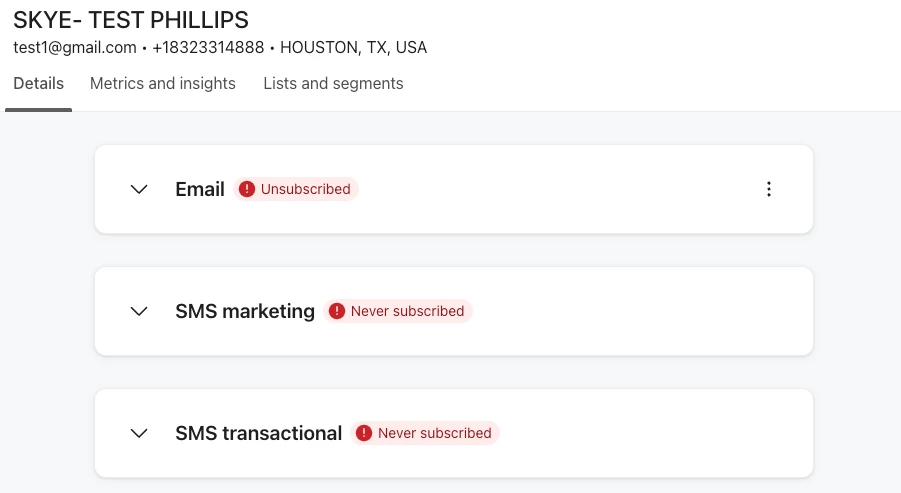
I’m following the Klaviyo documentation, so I’m not sure what the issue is.




![[Academy] Deliverability Certificate Forum|alt.badge.img](https://uploads-us-west-2.insided.com/klaviyo-en/attachment/505f2253-cde5-4365-98fd-9d894328b3e0_thumb.png)


