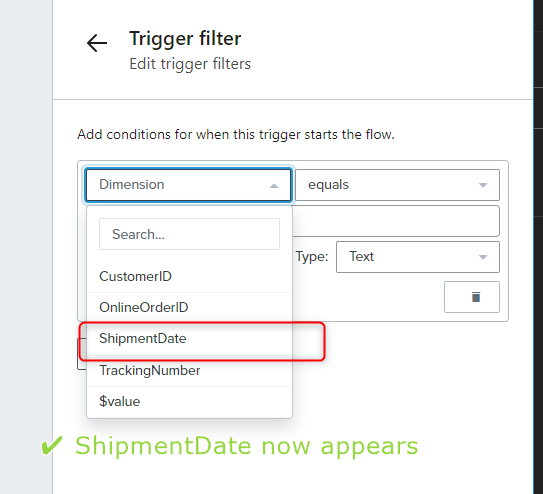Hello,
I’m fairly new to the Klaviyo platform and I ran into the same issue that several users have reported in the past regarding custom date properties not appearing the Flow Builder Trigger filter dropdown.
- https://community.klaviyo.com/campaigns-and-flows-30/date-properties-are-not-visible-in-flow-trigger-filter-1033
- https://community.klaviyo.com/campaigns-and-flows-30/trigger-an-flow-on-specific-custom-event-trigger-that-is-a-date-7436
After hours of debugging and trying to format and post the Event JSON payload with various valid datetime strings, I was able to resolve this issue in an accidental unexpected manner by posting an event where the custom date property is null. I suspect this a software bug or maybe I overlooked something in the documentation.
Can your team confirm this bug? Below are all the steps I did to describe the issue, reproduce it, and provide a workaround.
-------------------------------------------------------------------------------------------------------------
Issue
-
Unable to view Date custom property in Trigger Filter dropdown for a Metric in the Flow builder UI
Expected Result
-
When posting an Event containing a custom property that is a properly formatted Date string, the associated Metric should display in the Trigger Filter dropdown when building a flow based on an event
Steps to Reproduce
-
Generate an Event payload with a MetricName that does not already exist and in the properties section add a custom date property with a valid formatted datetime string
{
"data": {
"attributes": {
"metric": {
"data": {
"attributes": {
"name": "Order Shipped"
},
"type": "metric"
}
},
"profile": {
"data": {
"attributes": {
"email": "384258@bayphoto-dev-test.com",
"external_id": "384258",
"first_name": "Test Customer"
},
"type": "profile"
}
},
"properties": {
"CustomerID": "384258",
"OnlineOrderID": "TESTORDER",
"ShipmentDate": "2024-01-18T18:01:30Z",
"TrackingNumber": "123456789"
},
"time": "2024-01-18T18:01:30Z",
"unique_id": "TESTORDER-ORDER_SHIPPED-2024-01-18"
},
"type": "event"
}
} -
POST the Event payload to the CreateEvents API endpoint
-
Inspect and verify the newly posted Event in the associated Metric Activity Log. Confirm the custom date property is recognized
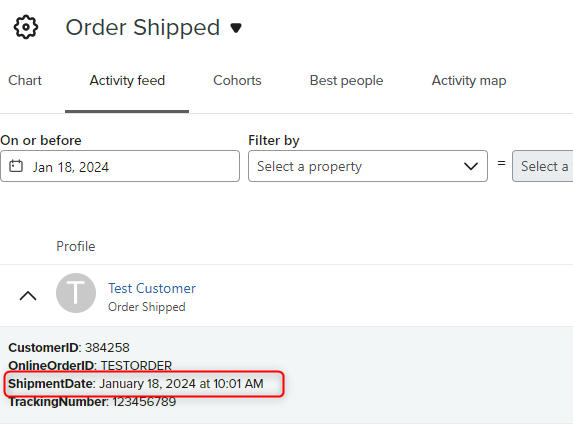
-
Navigate to Flows
-
Click ‘Create flow’ button → Click ‘Create From Scratch’ → Name and create the flow
-
Click ‘Your metrics’ → Click API → Click your newly generated Metric
-
Click ‘Add’ Trigger filter button → Click ‘Add trigger filter’ button
- Click the first dropdown and confirm the custom date property is missing
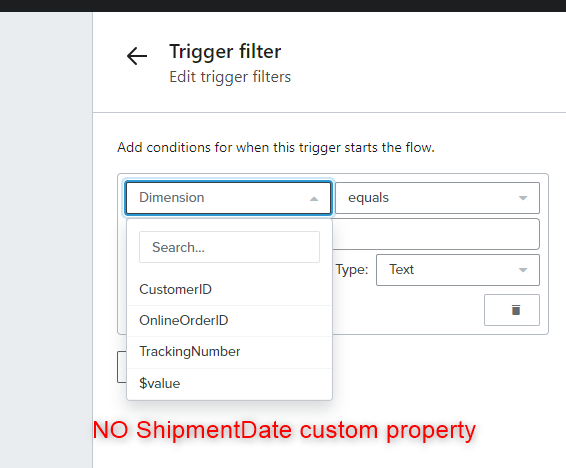
Workaround
- Take an existing Event JSON payload and set the CustomDate property to null. Also give the event a different unique_id value so that it does not get ignored when posting
{
"data": {
"attributes": {
"metric": {
"data": {
"attributes": {
"name": "Order Shipped"
},
"type": "metric"
}
},
"profile": {
"data": {
"attributes": {
"email": "384258@bayphoto-dev-test.com",
"external_id": "384258",
"first_name": "Test Customer"
},
"type": "profile"
}
},
"properties": {
"CustomerID": "384258",
"OnlineOrderID": "TESTORDER",
"ShipmentDate": null,
"TrackingNumber": "123456789"
},
"time": "2024-01-19T18:01:30Z",
"unique_id": "TESTORDER-ORDER_SHIPPED-2024-01-19"
},
"type": "event"
}
} - Navigate back to/ Reload the Flow builder Trigger filter section
- Confirm the custom date property now exists