I have a private API key that I am using to authenticate API calls to the v1-v2 legacy version of the API.
The API key works when I call the following endpoints:
- v1/lists
- v1/metrics
- v1/flows
- v1/campaigns
But, when I call this endpoint: "v2/group/LIST_OR_SEGMENT_ID/members/all" I get a 403 response with a message "The API key specified is invalid."
How can this API work for all attempted endpoints except when trying to get the members of a list or segment?
V2 API key invalid for Get List and Segment Members but is valid for other requests
 +2
+2Best answer by Brian Turcotte
Hi
Sorry for the delay in my response to this thread, but here’s a possible cause of this issue. When you create a Private Key, you have the option to choose the access levels of the Key for each API scope. In order to call this endpoint, the API Key needs to have at least read access to Profiles, Lists and Segments:
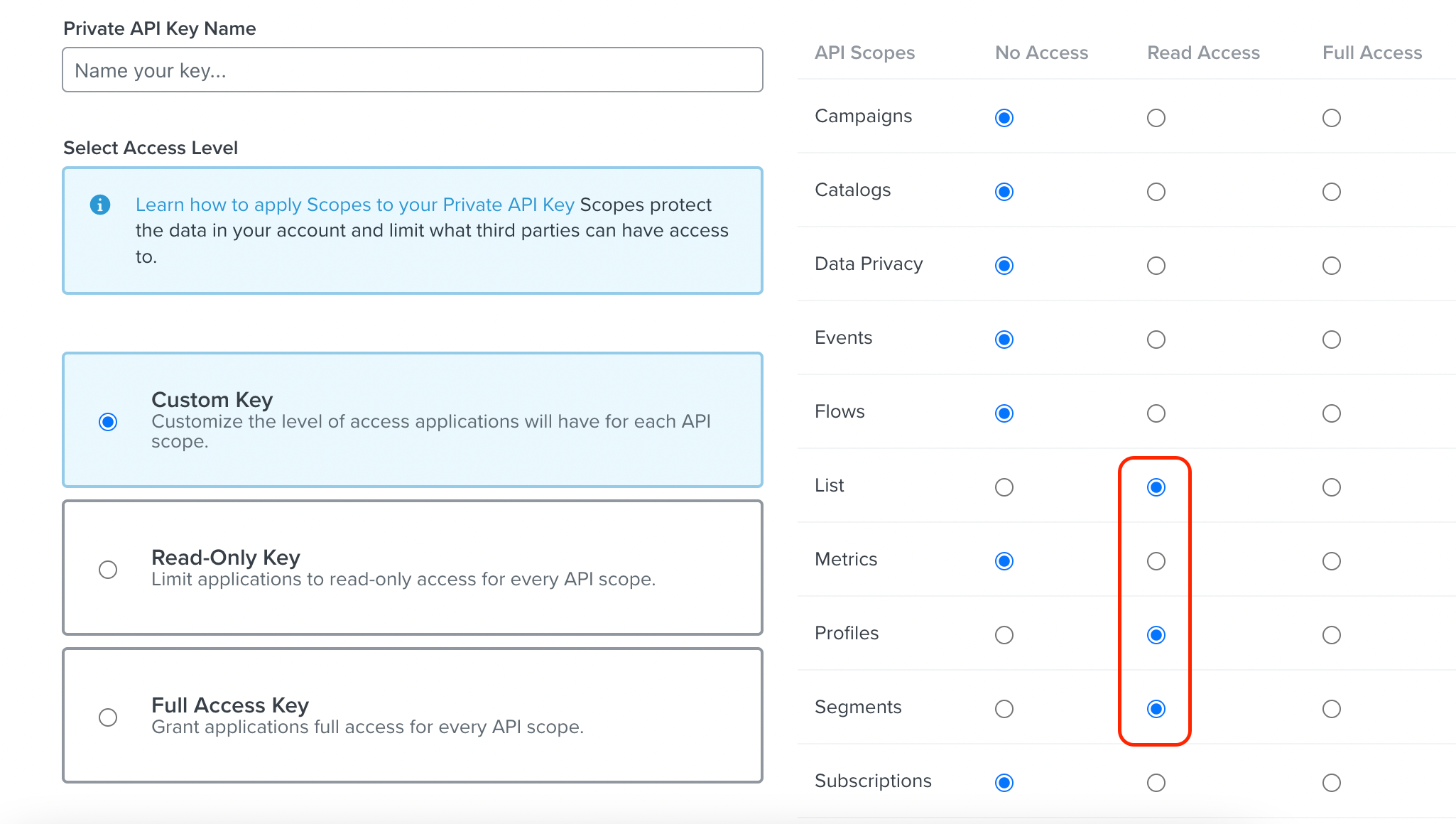
You can check the access levels of the existing Key in Settings > API Keys > Private API Keys and expanding the desired Key info:
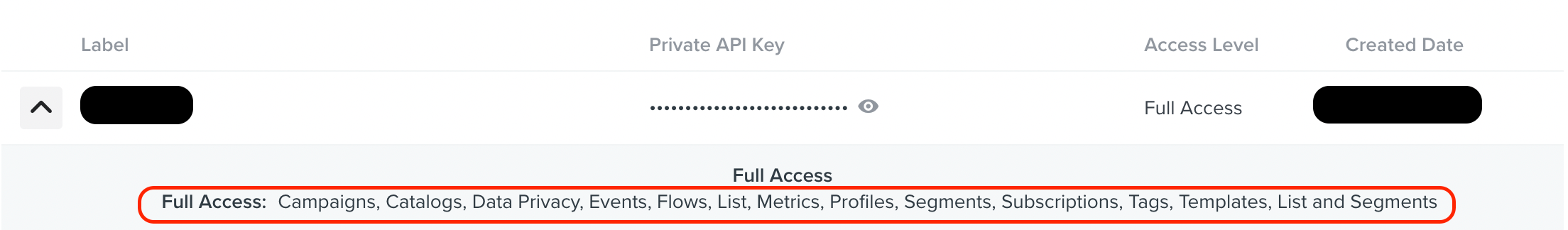
If the key doesn’t have at least read access to Profiles, List and Segments, then you will have to create a new Key with those permissions from that same page.
I hope this helps, and thanks again for using the Community!
-Brian
Log in to the Community
Use your Klaviyo credentials
Log in with Klaviyo
Use your Klaviyo credentials
Log in with KlaviyoEnter your E-mail address. We'll send you an e-mail with instructions to reset your password.




