We’re trying to use a checkbox for explicit sms consent collection. However, I can’t see that my attempts so far work to actually set that the user has given their consent. I’ve tried setting the profile property field for the checkbox to be $consent and the checking of the box to ‘sms’, but that didn’t do anything. I know we can get consent by selecting ‘collect sms consent’ on the phone number field, but to be GDPR compliant, we wanted to instead get the consent more explicitly using a checkbox. Does anyone have insight as to which field in klaviyo is needed to signal to klaviyo that this subscriber consents to sms marketing? Or maybe an alternate way I can get this to work?
Hi
Have you checked out the following resources?
Guide to Collecting GDPR Compliant Consent
Getting Started with SMS Handbook - How to Collect SMS Consent
Understanding Consent in Profiles
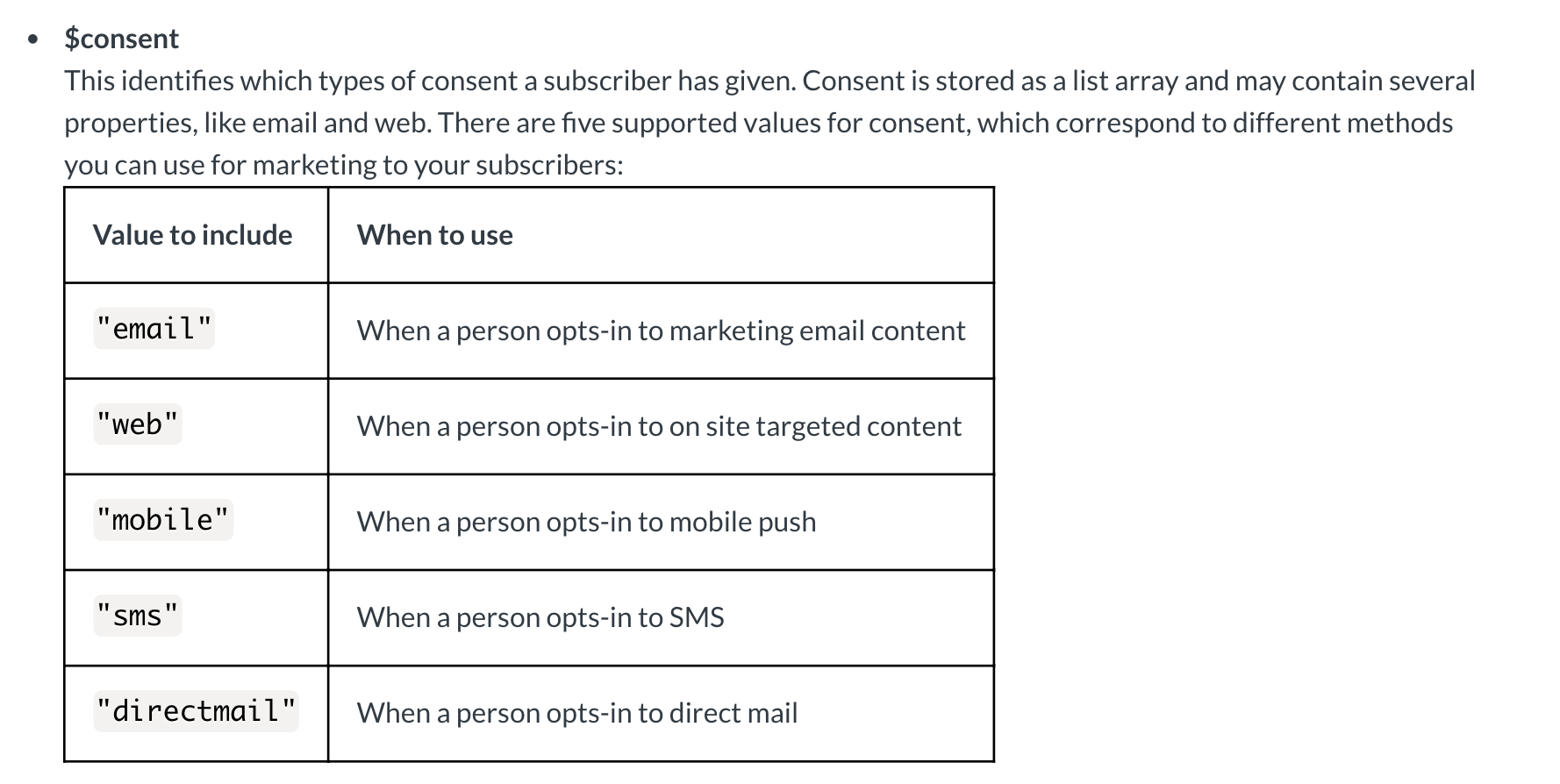
Platform-specific resources:
Using Forms to Collect SMS Consent on Magento 2
Using Forms to Collect SMS Consent on Shopify
Using Forms to Collect SMS Consent on WooCommerce
How to Collect SMS Consent at Checkout on Shopify Plus
How to Collect SMS Consent at Checkout on WooCommerce
Using Forms to Collect SMS Consent on BigCommerce
How to Collect SMS Consent at Checkout on BigCommerce
Caroline
Hi Caroline,
Thank you for the links. Yes, I read the links and despite setting the checkbox value to ‘sms’ and mapping the checkbox to the $consent field (as mentioned in my original post), I would not see a user that signs up through the popup form and checks the box as one w/ sms consent (when I check on Klaviyo). Not sure why it’s not working as it should (and support at the time said they only supported the more implicit consent collection that’s built-in to the phone number field). We decided in the end to just not satisfy GDPR requirements since we’ll only worry about sending sms to US numbers.
Hi
I just tested the following setup in my test account and although you are unable to see the $consent profile property displaying at the profile level, you are still able to create a segment of anyone with $consent contains sms. When I tested creating this segment, my test user did appear on the segment.
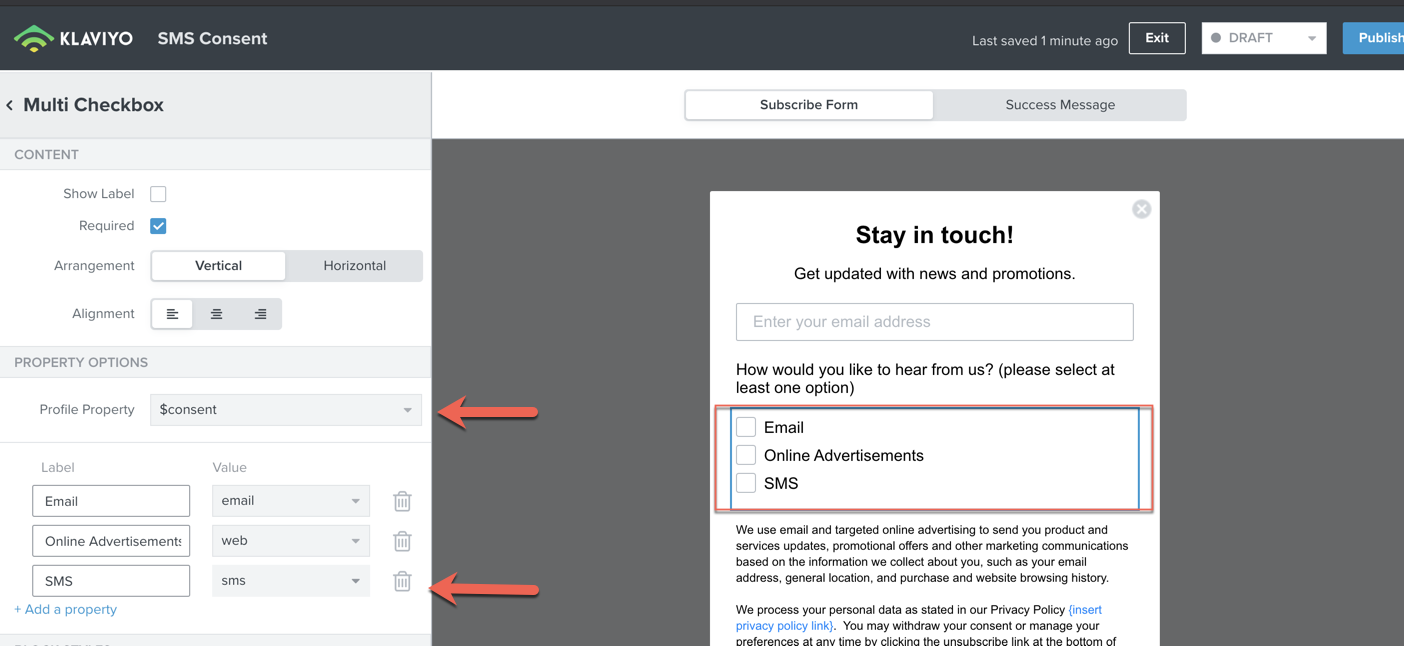
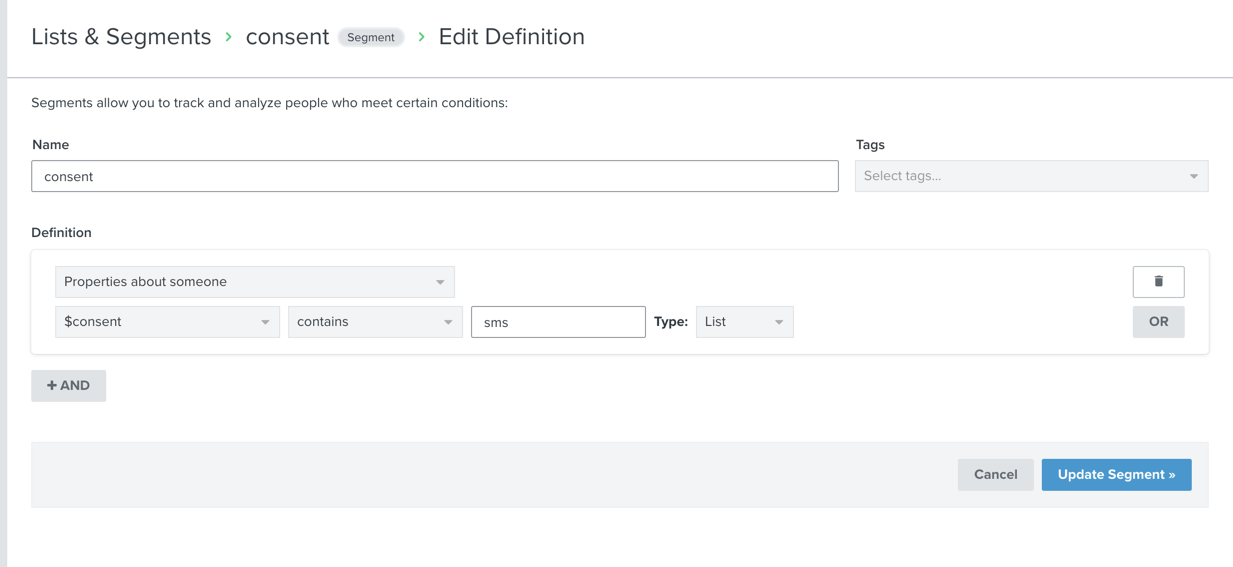
I’d recommend that you confirm that the setup on the signup form looks similar to what I have displayed above and then create a segment and you should be seeing people appear on the segment that consented to SMS.
I hope this helps!
Julie
Thanks for replying, Julie. I actually got a reply from Klaviyo support about this as well, and that person clarified that setting the checkbox to ‘sms’ for the $consent property does allow for segmentation like you said, but it doesn’t collect the timestamp, which would be needed for GDPR compliance. It’s good to know that making things GDPR compliant is in the works.
Log in to the Community
Use your Klaviyo credentials
Log in with Klaviyo
Use your Klaviyo credentials
Log in with KlaviyoEnter your E-mail address. We'll send you an e-mail with instructions to reset your password.

