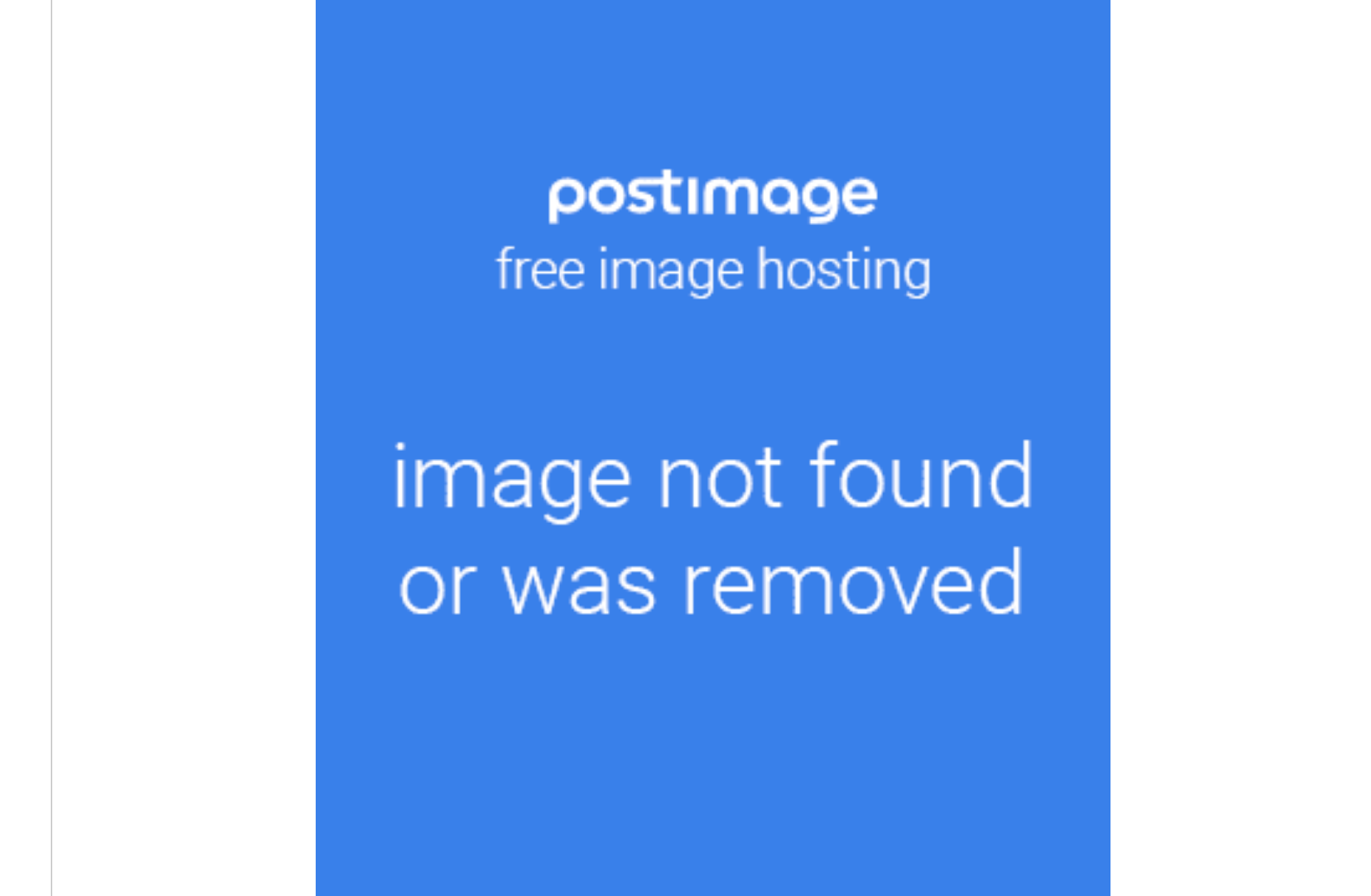@lotdalz - It looks like your template that you imported via HTML is referencing the images that are hosted on “Postimage.” Often, these “free image hosting” sites have limits to its bandwidth usage, and sometimes they may be removed or changed without your control.
The best way to fix this is to get all the images that are in your template and upload them to Klaviyo in the “Brand Library” section of Klaviyo. Klaviyo doesn’t have any bandwidth limits for images for your email delivery and of course won’t alter or change them once they’re uploaded. Once your images are uploaded, you have to look in your HTML and swap out all those image source URLs to the ones that hosted on Klaviyo. This of course requires a basic understanding of editing HTML code.
Alternatively, if you’re not comfortable with HTML, I would recommend you try building your email templates directly in Klaviyo, then you can upload images you download from Canva during the template creation processes directly into Klaviyo and position them or adjust them how you want. Klaviyo’s template editor is easy to learn, and there are many guides and free Academy courses to help you get started. See here:
Hope this helps!