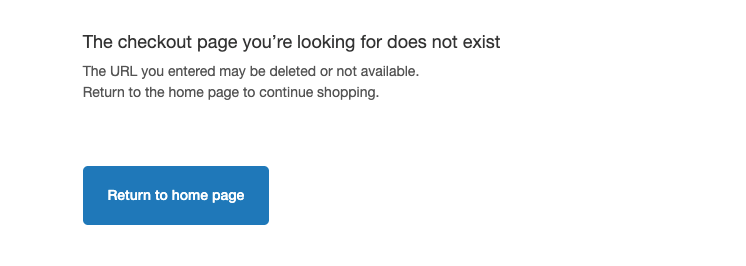Hi all,
I am setting up my abandoned cart sequence, but I’m having trouble.
I am offering a discount in Email 2, and I would like for the button (that customer clicks to go back to their cart), to automatically take them to checkout WITH the discount code automatically applied.
I have used this link in the button link:
https://www.mysite.com/STOREFRONT_ID/checkouts/{{ event.extra.token }}?discount={% coupon_code 'NAME_OF_YOUR_COUPON' %}
However when I preview the Email in Kaviyo, and click the button, it links me my site and says ‘404 page not found’.
It does link me to the site, but that message comes up as a page on my store. Instead of checkout etc.
Is that normal?
Is it because I am not the customer that added that product to the cart so it can’t link me to the checkout?
I just want to make sure before I make these Emails live.
Any help would be appreciated. Thanks.




![[Academy] SMS Strategy Certificate Forum|alt.badge.img](https://uploads-us-west-2.insided.com/klaviyo-en/attachment/2f867798-26d9-45fd-ada7-3e4271dcb460_thumb.png)