Hi all hoping someone can help with a question about creating content blocks with dynamic text and why it always shows up different when I send to myself?
I am trying to create some blocks with an image directly across from live text with a table spilt 50/50 and when I preview in klaviyo it looks perfect, but when I send to my email inbox it looks completely different. I understand this may be due to the mail system used, I have tried on a couple and they both have been distorted. Does anyone know how to make sure your templates look seamless across all platforms?
I have attached the block as seen in klaviyo and then as seen in email browser.
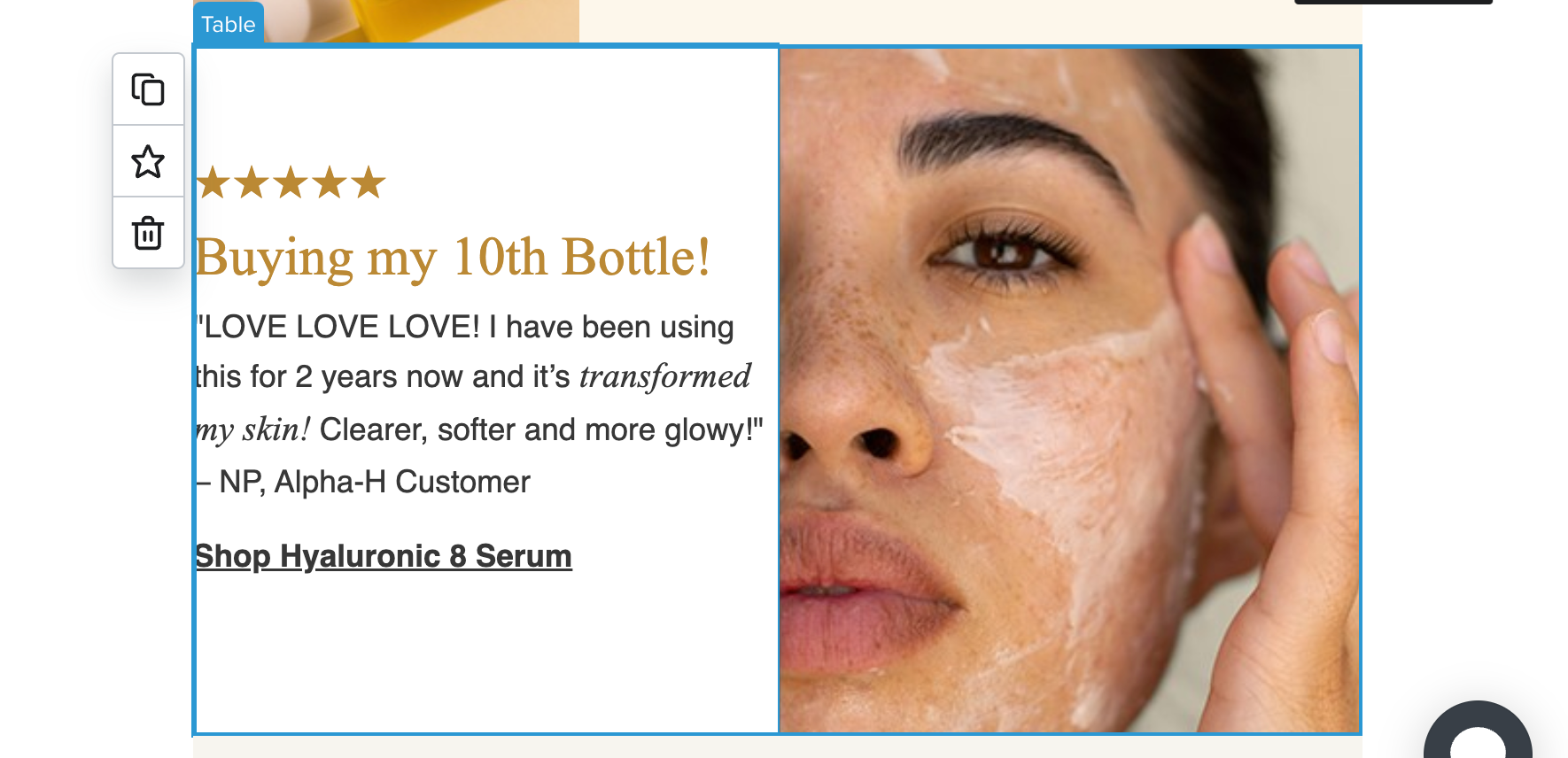




![[Academy] SMS Strategy Certificate Forum|alt.badge.img](https://uploads-us-west-2.insided.com/klaviyo-en/attachment/2f867798-26d9-45fd-ada7-3e4271dcb460_thumb.png)
