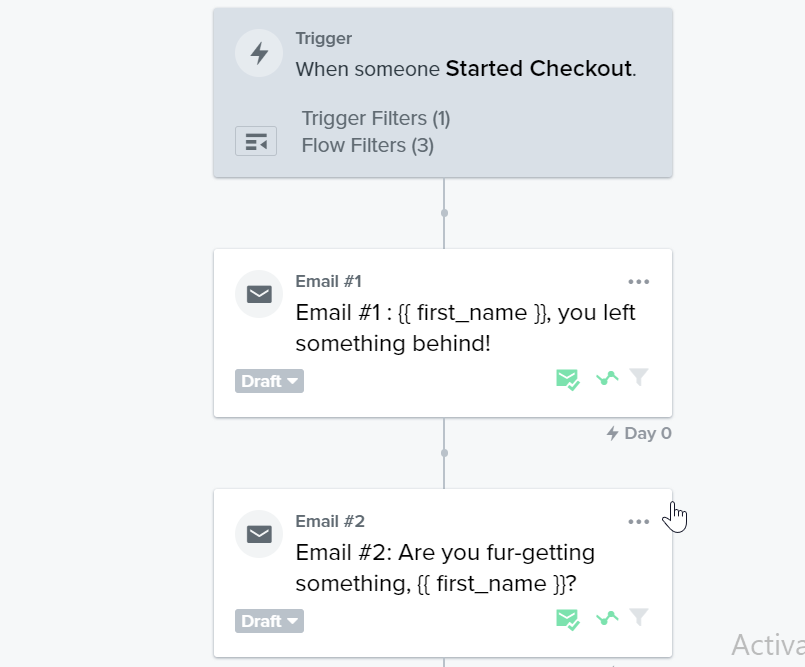Hi Klaviyo community!
I just tried to follow the instructions from the new editor updated yesterday to add dynamic blocks to a abandoned cart email: https://help.klaviyo.com/hc/en-us/articles/4408802597659-How-to-Build-Dynamic-Blocks-in-a-Flow-Email-new-editor-
For this, I’m using the event Started Checkout from Woocommerce as I’m using this platform.
I’m following every step from the tutorial and adapting it for Woocommerce, but when I try to preview my email, the blocks don’t display the dynamic information.
Any idea on what I’m doing wrong here?
Thank you in advance for your help!
Cheers,
Arnold




![[Academy] Deliverability Certificate Forum|alt.badge.img](https://uploads-us-west-2.insided.com/klaviyo-en/attachment/505f2253-cde5-4365-98fd-9d894328b3e0_thumb.png)

![[Academy] Klaviyo Product Certificate Forum|alt.badge.img](https://uploads-us-west-2.insided.com/klaviyo-en/attachment/8798a408-1d98-4c3e-9ae8-65091bb58328_thumb.png)