Hi! I dont know if I’m going crazy or not but I cant find where to change the teaser text colour - I want it to be white on that dark grey background. Someone help please!
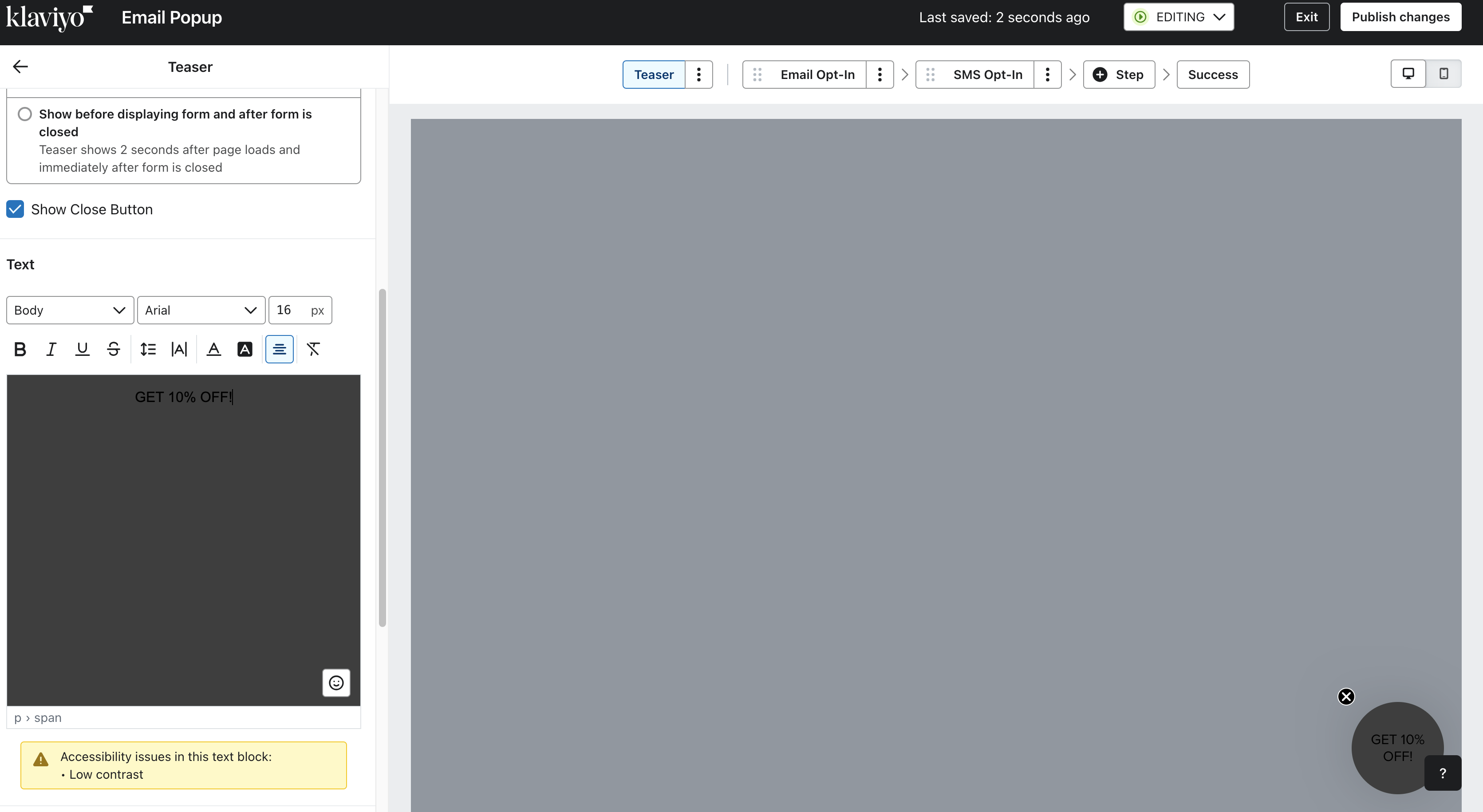
Hi! I dont know if I’m going crazy or not but I cant find where to change the teaser text colour - I want it to be white on that dark grey background. Someone help please!
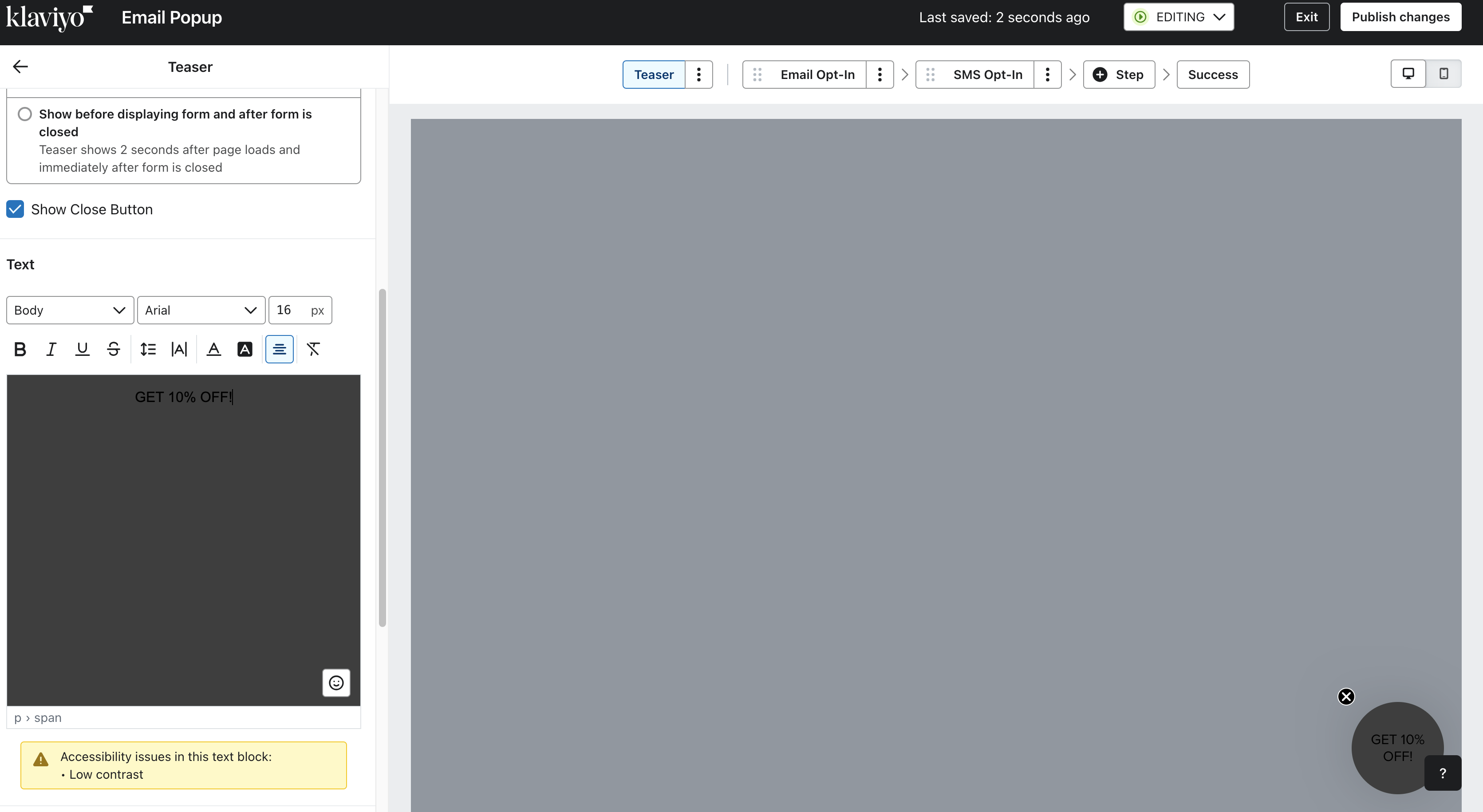
Best answer by zacfromson
Hi Ella! Thanks for your question on the teaser. Here is how you can fix this.
If you highlight the text, and then select the text color option in the editor you can use the color picker or add the HEX: ffffff to change the text color to white. I have the text color selector selected in the screenshot below and the background color is the option is just below the text editor called background color. If you has previously selected a highlight color, make it the same HEX as the background color. This is the option next to the text color to the right.
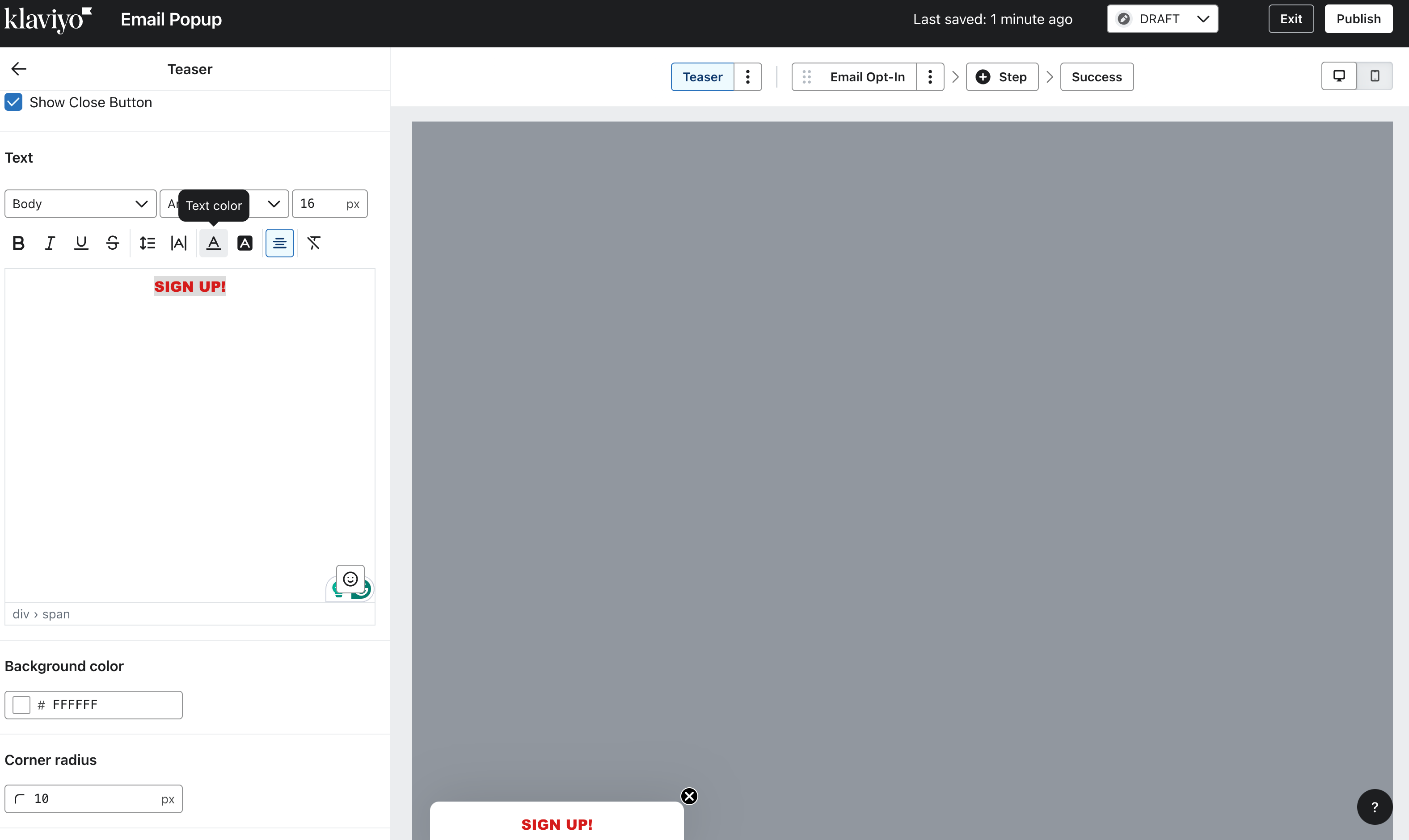
In your example I did not see the teaser at all but you can see mine in the bottom left hand corner of the screenshot. I selected a red text color with a white background.
If you are using white on dark grey, be mindful of accessibility and contrast.
If you need any additional help please reach back out.
Enter your E-mail address. We'll send you an e-mail with instructions to reset your password.