Hi, I cannot seem to change the hyperlink colour from blue?! Screenshots attache. Is there a solution?
Solved
Help with changing link colour
Best answer by Bethany D.
Hello
There are two options where the color of a hyperlink can be adjusted. One option is your brand settings and the second option is in the template email builder. Below are screenshots of both places to adjust the hyperlink color.
OPTION 1: Brand Settings
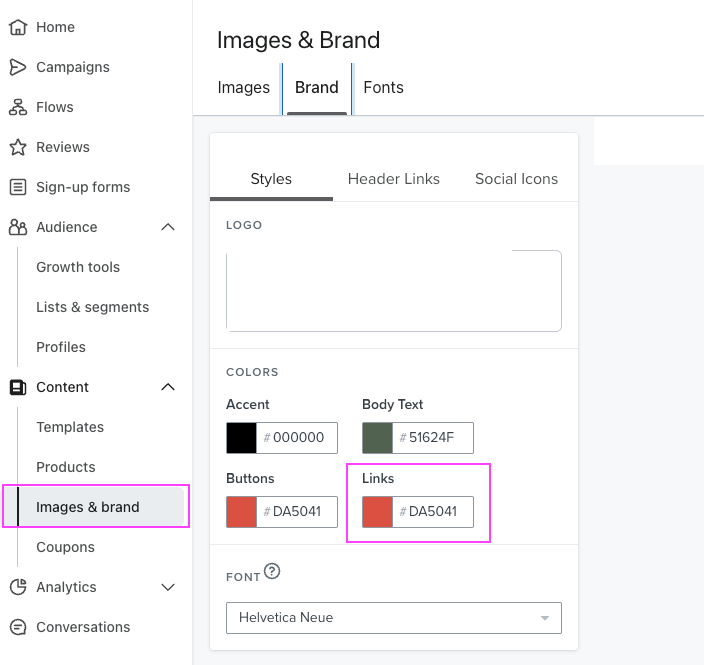
OPTION 2: Template Builder
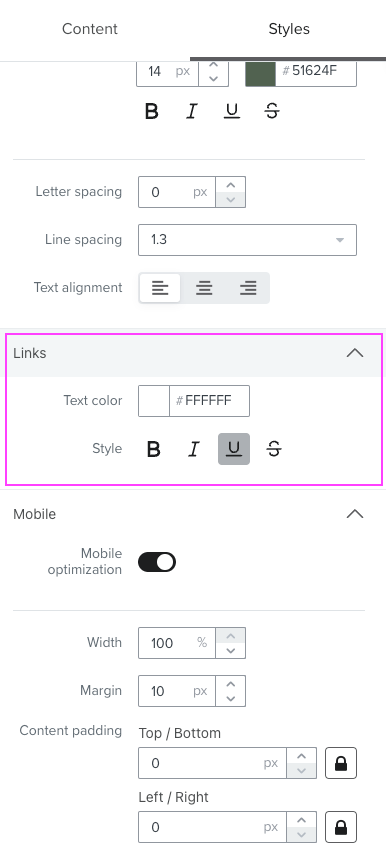
Thank you again for your question, I hope this response helped
Cheers,
Bethany
Log in to the Community
Use your Klaviyo credentials
Log in with Klaviyo
Use your Klaviyo credentials
Log in with KlaviyoEnter your E-mail address. We'll send you an e-mail with instructions to reset your password.





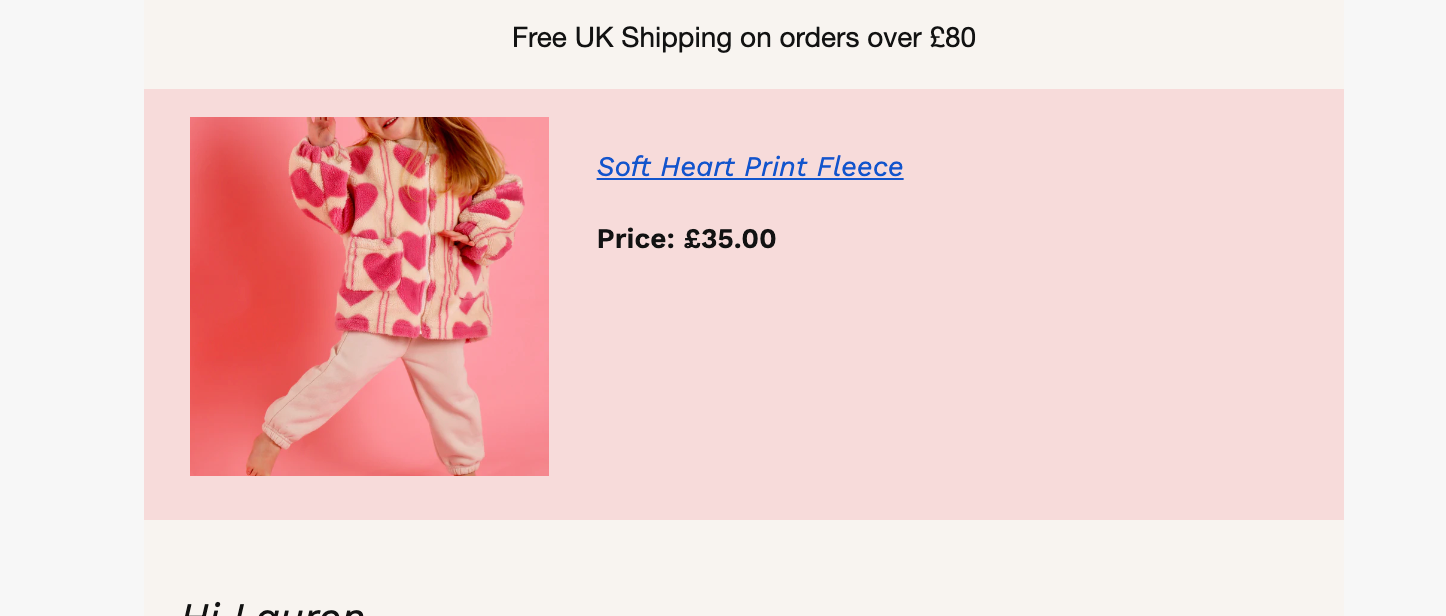


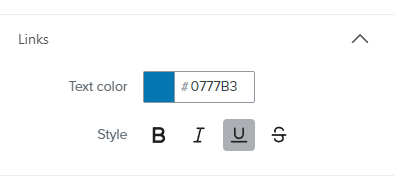


![[Academy] Deliverability Certificate Forum|alt.badge.img](https://uploads-us-west-2.insided.com/klaviyo-en/attachment/505f2253-cde5-4365-98fd-9d894328b3e0_thumb.png)
